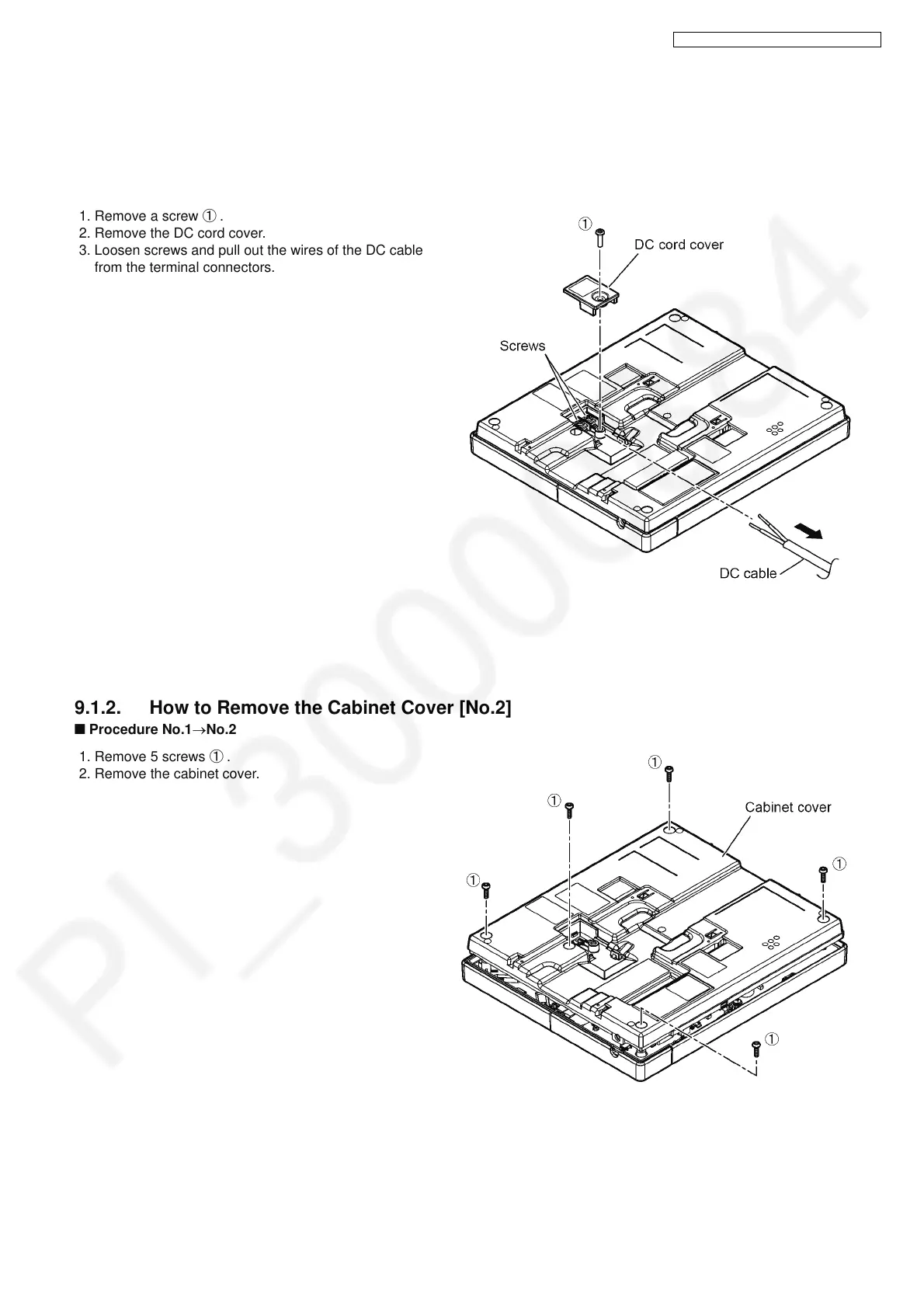35
VL-SVN511BX/VL-SVN511CX/VL-SVN511CX1
9 Disassembly and Assembly Instructions
9.1. Main Monitor Station
9.1.1. How to Remove the DC cable [No.1]
Procedure No.1
9.1.2. How to Remove the Cabinet Cover [No.2]
Procedure No.1No.2
1. Remove a screw ① .
2. Remove the DC cord cover.
3. Loosen screws and pull out the wires of the DC cable
from the terminal connectors.
1. Remove 5 screws ① .
2. Remove the cabinet cover.
