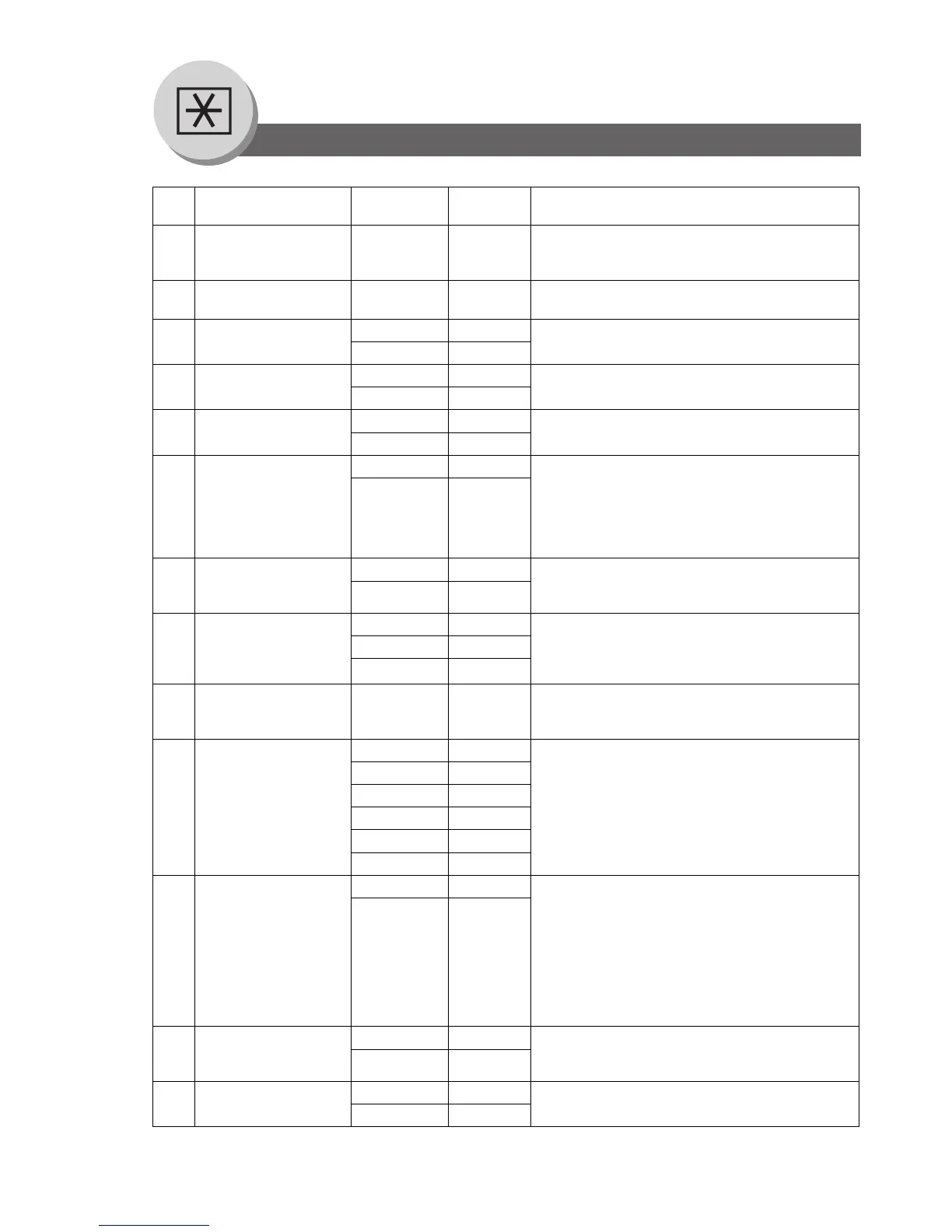142
052 DIAGNOSTIC
PASSWORD
(----) Setting the password for Remote Diagnostic Mode.
Please ask your Panasonic Authorized Dealer for
details.
053 SUB ADDRESS
PASSWORD
(----) Setting a 20-digit password for secured sub-address
communication.
054 FAX FORWARD *1 Invalid Selecting whether the machine performs Fax
Forwarding to the specified destination.
2 Valid
056 COVER SHEET
(HOME)
*1 Off Setting the home position of the Cover Sheet
parameter in the Select Mode.(See page 80)
2 On
077 DEPARTMENT CODE *1 Invalid Selecting whether the machine performs the
Department Code operation.
2 Valid
082 QUICK MEMORY XMT 1 Invalid Selecting whether the machine performs Quick
Memory Transmission.
Invalid : Stores all documents into memory first
before dialing the telephone number.
Valid : Starts dialing the telephone number
immediately after storing the first page.
*2 Valid
095 DUPLEX PRINT *1 Invalid Selecting whether the machine performs duplex print
when receiving the document via G3 Fax or Internet
Fax.
2 Valid
097 SPECIAL TRAY
No.1 - 2
*1 None Select a Special Tray that will not be used for printing
received faxes (Tray 1 or 2). One Tray must always be
available for receiving Faxes. This setting is available
when the 2nd Paper Feed Module Option is installed.
2 Tray 1
3 Tray 2
099 MEMORY SIZE
(FLASH MEMORY)
- - Displays the amount of base and optional memory
installed.
(Base Memory + Optional Memory)
118 FAX FUNCTION
DETECT
1 Invalid Setting the number of digits required to determine the
entered number is a Fax Telephone number.
Upon detecting the specified number of digits, the
machine will automatically switch to the FAX Mode
when it is in the Copier Mode.
2 4-Digit
3 5-Digit
*4 6-Digit
5 7-Digit
6 8-Digit
119 QWERTY KEYBOARD 1 One-Touch Selecting whether the QWERTY Keyboard functions as
a One-Touch Dialing Keys or as Quick Name Search
Keys of the station name.
One-Touch :Each letter key is assigned with an
Email Address or a Telephone Number
for quick dialing.
Quick Name :Entering the letter(s) of the station
Search name for quick name search of the
programmed station and quick dialing.
*2 Quick Name
Search
120 sFINE RESOLUTION *1 400 dpi Selecting the S-Fine default Resolution in
Monochrome. (S-Fine functions as 300 dpi when
sending in Color)
2 600 dpi
140 LAN RELAY XMT
REQUEST
*1 Invalid Selecting whether the machine performs LAN Relay
XMT Request.
2 Valid
No. Parameter Setting
Number
Setting Comments
Setting Your Machine
Fax Parameters