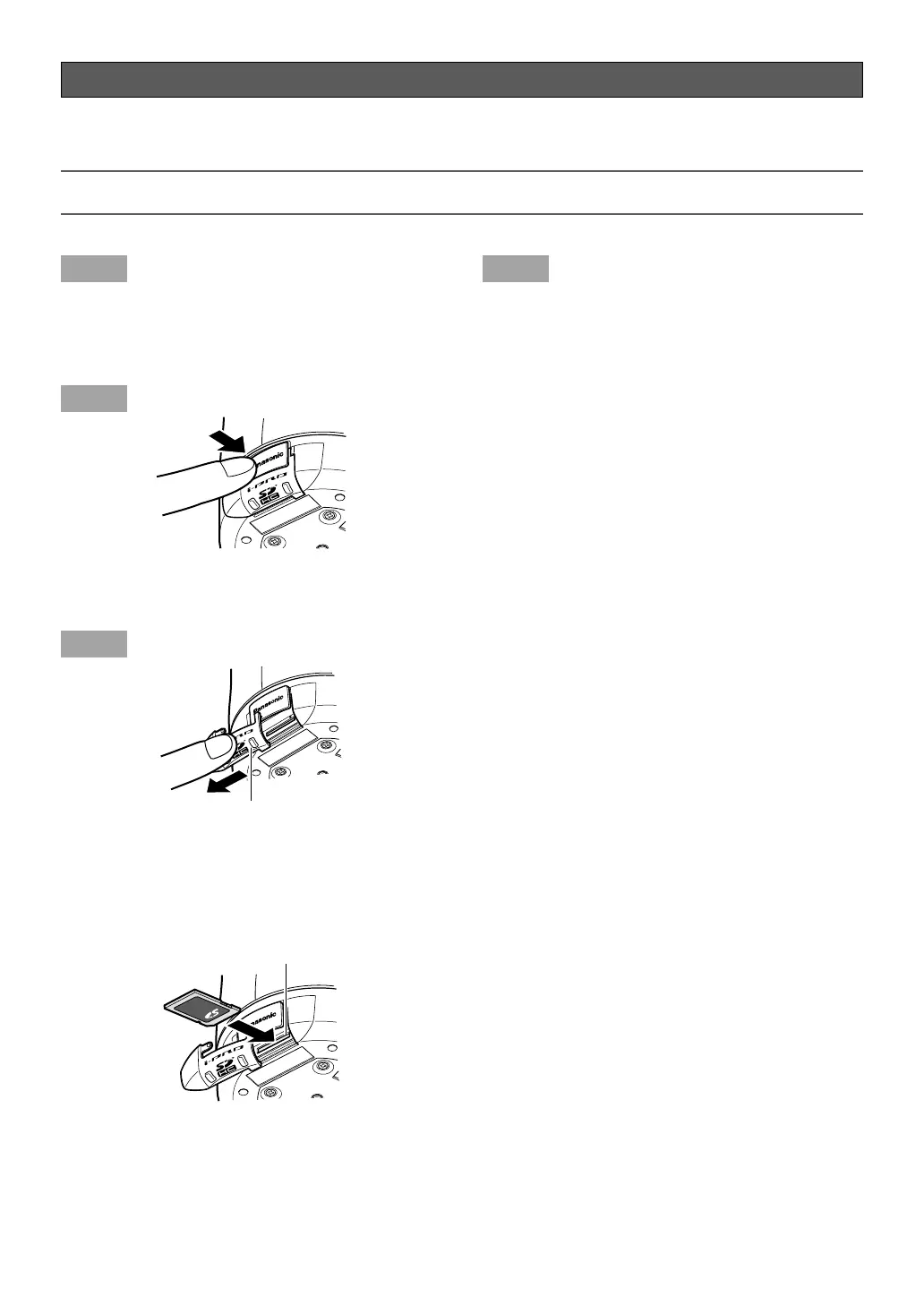Insert/remove an SDHC/SD memory card
How to insert an SDHC/SD memory card
Important:
• When inserting an SDHC/SD memory card, make sure the direction.
Step 1
Push the left corner of the Panasonic logo plate on the
front panel to unlock the SDHC/SD memory card slot
cover.
Step 2
Slide the SDHC/SD memory card slot cover to the left to
expose the slot.
Step 3
Insert an SDHC/SD memory card fully into the SDHC/SD
memory card slot until a click is heard.
Step 4
Shut the SDHC/SD memory card slot cover and lock the
cover by pushing the Panasonic logo plate.
SDHC/SD memory card slot cove
SDHC/SD memory card slot
26
