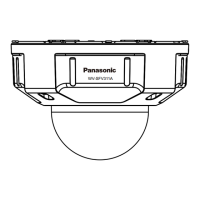11 Configure the settings relating to images
[Image]
The settings relating to JPEG and H.264 images such as the settings of image quality, etc. can be configured
on this page.
The “Image” page has 3 tabs; the [JPEG/H.264] tab and the [Image quality] tab.
11.1 Configure the settings relating to the aspect
ratio [JPEG/H.264]
Click the [JPEG/H.264] tab on the “Image” page. (®page 32, page 34)
[Aspect ratio]
Select “4:3” or “16:9” for the aspect ratio.
• Default: 4:3
Note
• The other i-PRO series products do not support the aspect ratio of “16:9” unless otherwise stated. (As
of May, 2011)
• Image adjustment functions are activated for the angle of view in the aspect ratio of 4:3 even while
“16:9” is being selected for “Aspect ratio”. When setting the mask area for the back light compensation
(BLC) function, it is recommended to configure the setting after selecting “4:3” for “Aspect ratio”.
• When “On” is selected for “VIQS” and the setting value for “Aspect ratio” is changed from “4:3” to
“16:9”, make sure that the VIQS setting value does not exceed the maximum designated range.
62 Operating Instructions
11 Configure the settings relating to images [Image]

