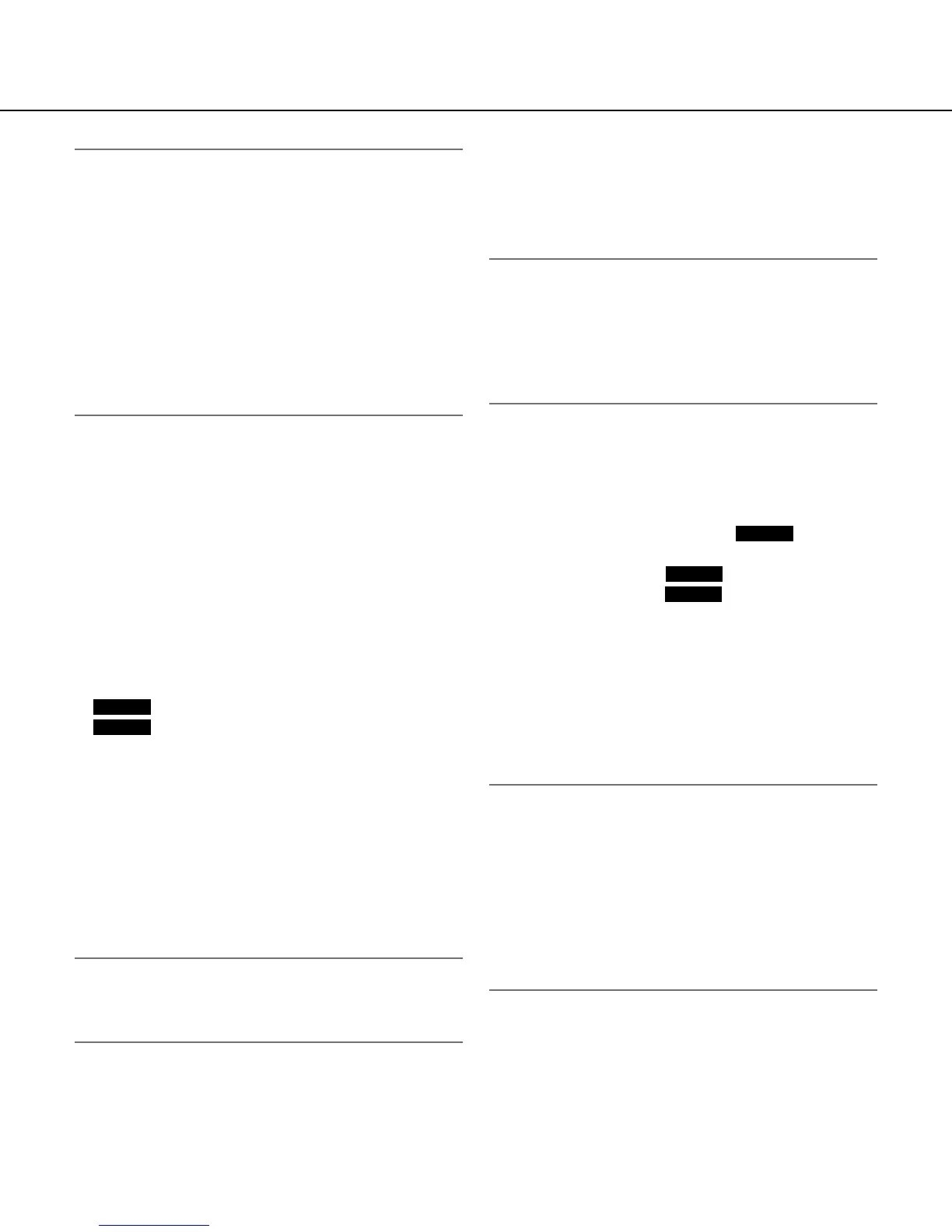20
21
Note:
• When"On"isselected,only"Unicastport(AUTO)"
will be available for "Transmission type".
• When"On"isselected,itmaytaketimetostartdis-
playing H.264 images.
• When"On"isselected,H.264imagesmaynotbe
displayed depending on the number of the concur-
rent access user availability, etc.
• When"On"isselected,onlyIPv4accessisavail-
able.
• When"On"isselectedforeither"H.264(1)"or
"H.264(2)", the maximum concurrent access num-
ber is equal to or less than 10 users.
[Image capture size]
Select the image capture size from the following.
• When"4:3"isselectedfor"Aspectratio"
H.264(1):QVGA/VGA/1280x960*
1
H.264(2):QVGA/VGA
• When"16:9"isselectedfor"Aspectratio"
H.264(1):320x180/640x360/1280x720*
1
H.264(2):320x180/640x360
Default:
H.264(1):1280x960*
1
VGA*
2
H.264(2):VGA
*1
*2
[Transmission priority]
Select "Constant bit rate" or "Frame rate" for the H.264
transmission mode.
Constant bit rate: H.264 images will be transmitted
with the bit rate selected for "Max bit rate (per cli-
ent)*".
Frame rate: H.264 images will be transmitted with the
frame rate selected for "Frame rate*".
Default: Constant bit rate
Note:
• When"Framerate"issetfor"Transmissionpriority",
number of users who can access the camera may
be limited more.
[Frame rate*]
Select a frame rate for H.264 images from the following.
1fps/ 3fps/ 5fps*/ 7.5fps*/ 10fps*/ 12fps* (PAL model)/
15fps*/ 20fps*/ 30fps*
Default: 30fps*
Note:
• When"Framerate"isselectedfor"Transmission
priority", this setting is available.
• "Framerate*"issynchronizedwith"Maxbitrate
(per client)*". For this reason, the frame rate may be
lower than the specified value when any value
marked with an asterisk (*) is selected.
[Max bit rate (per client)*]
Select a H.264 bit rate per a client from the following.
64kbps/ 128kbps*/ 256kbps*/ 384kbps*/ 512kbps*/
768kbps*/ 1024kbps*/ 1536kbps*/ 2048kbps*/
3072kbps*/ 4096kbps*/ 8192kbps*
/ Unlimited*
Default:
H.264(1):4096kbps*
1536kbps*
H.264(2):1536kbps*
* "8192kbps*" is available only when the image cap-
ture size is "1280x960" or "1280x720".
* "64kbps" and "128kbps" are available only when
the image capture size is "QVGA", "VGA",
"320x180", or "640x360".
* "Unlimited*" is available only when "Frame rate" is
selected for "Transmission priority".
Note:
• TheH.264bitrateissynchronizedwith"Bandwidth
control(bit rate)" on the [Network] tab of "Network"
page (☞ page 45). For this reason, the bit rate may
be lower than the value when any value with an
asterisk (*) on the right is selected.
• When"Unlimited*"isselected,thenumberofusers
who can access H.264 images will be limited to "1".
• Itisimpossibletoselect"Unlimited*"forboth
"H.264(1)" and "H.264(2)".
[Image quality]
Select the image quality of H.264 images from the fol-
lowing.
Fine(Image quality priority)/ Normal/ Low(Motion prior-
ity)
Default: Normal
