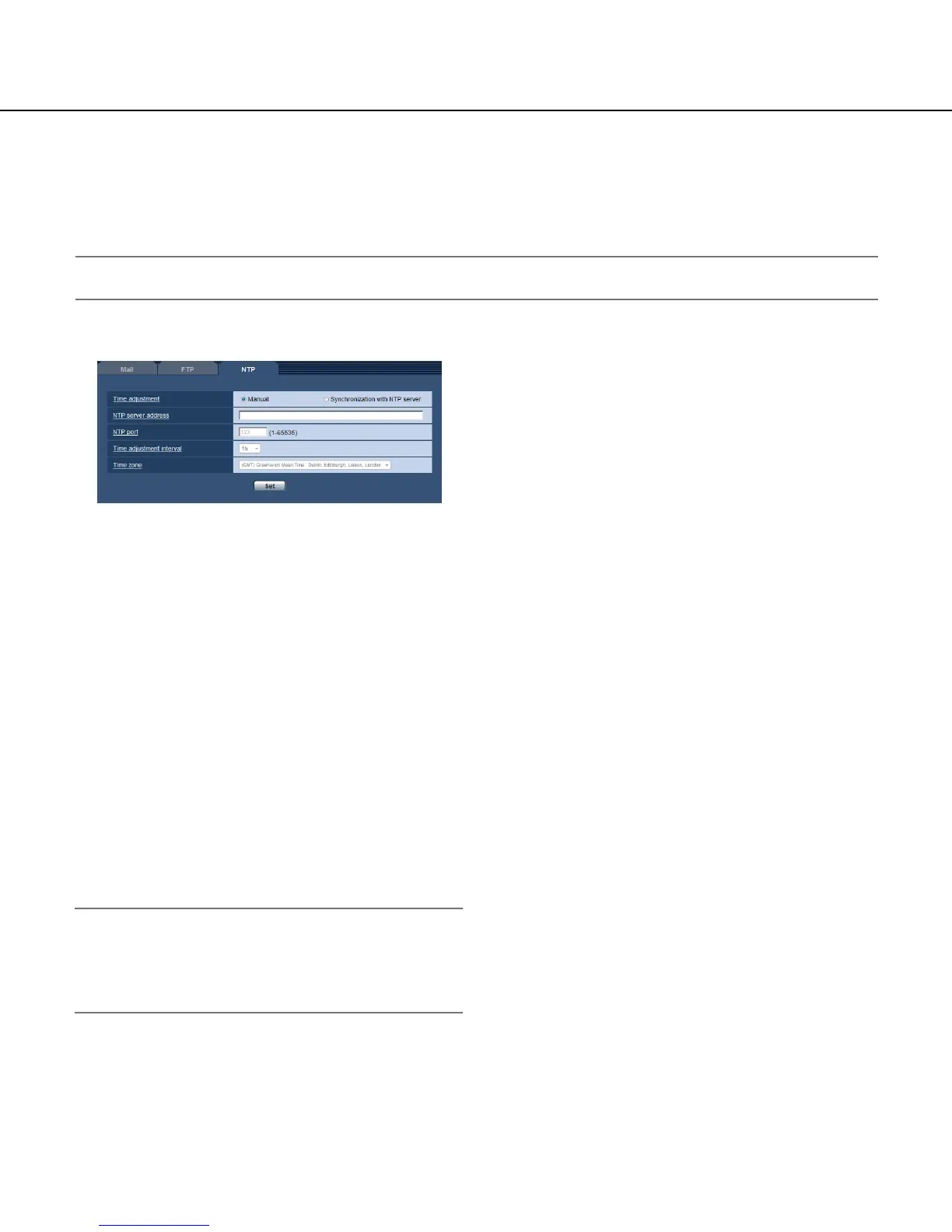42
43
Configure the settings relating to the NTP server [NTP]
Click the [NTP] tab on the "Server" page. (☞Pages13and14:Howtodisplay/operatethesetupmenu)
The settings relating to the NTP server such as the NTP server address, port number, etc. can be configured on this
page.
Important:
• UseanNTPserverwhenthemoreaccuratetime&datesettingisrequiredforthesystemoperation.
[Time adjustment]
Select the time adjustment method from the following.
Time adjusted by the selected method will be used as
the standard time of the camera.
Manual: Time set on the [Basic] tab on the "Basic"
page will be used as the standard time of the cam-
era.
Synchronization with NTP server: Time automatically
adjusted by synchronizing with the NTP server will
be used as the standard time of the camera.
Default: Manual
[NTP server address]
Enter the IP address or the host name of the NTP
server.
Available number of characters: 1 - 128 characters
Default: None (blank)
Important:
• Whenenteringthehostnamefor"NTPserver
address", it is necessary to configure the DNS set-
tings on the [Network] tab of the "Network" page.
(☞ Page 45)
[NTP port]
Enter a port number of the NTP server.
Refer to the help window to infomation about the
unavailable port number.
Availableportnumber:1-65535
Default: 123
[Time adjustment interval]
Selectaninterval(1-24hours:in1hourintervals)of
synchronization with the NTP server.
Default: 1h
[Time zone]
Select a time zone corresponding to the location where
the camera is in use.
Default:(GMT)Greenwich,MeanTime:Dublin,
Edinburgh, Lisbon, London
