
Do you have a question about the Panasonic WV-SP105 and is the answer not in the manual?
| Brand | Panasonic |
|---|---|
| Model | WV-SP105 |
| Category | Security Camera |
| Language | English |
Steps to view live images from one camera using a web browser.
Explanation of the 'Live' page interface and its controls for camera monitoring.
Details on VMD alarms and command alarms, and their triggered actions.
Configuring the camera to automatically transmit alarm images to a server.
Setting up email alerts for alarm occurrences, including image attachments.
Notifying connected Panasonic devices about alarm states via a specific protocol.
Transmitting captured alarm images to an FTP server.
Configuring scheduled transmission of images to an FTP server at set intervals.
Details on user authentication, host authentication, and HTTP port changes for security.
Step-by-step guide to access the camera's setup menu through a web browser.
Configuring the image aspect ratio for JPEG and H.264 streams.
Adjusting refresh interval, capture size, and quality for JPEG images.
Enabling or disabling H.264 image transmission and related settings.
Configuring H.264 transmission over HTTP or UDP ports.
Accessing detailed settings for image quality adjustments.
Configuring the extra zoom feature for enhanced viewing.
Setting up privacy zones to mask specific areas of the image.
Enhancing brightness in dark image areas for better visibility.
Compensating for strong backlighting to improve image clarity.
Defining areas for backlight compensation when BLC is manually set.
Setting up actions to be performed when an alarm condition is met.
Configuring user accounts, passwords, and access levels for camera access.
Configuring SMTP, POP, and other details for sending email notifications.
Configuring IP address, subnet mask, and default gateway for IPv4.
Defining the schedule for periodic image transmission to the FTP server.
Viewing system logs to diagnose errors and track camera events.
Steps and important notes for upgrading the camera's firmware.
Resetting camera settings to default or rebooting the device.
Instructions for displaying the context-sensitive help screens.












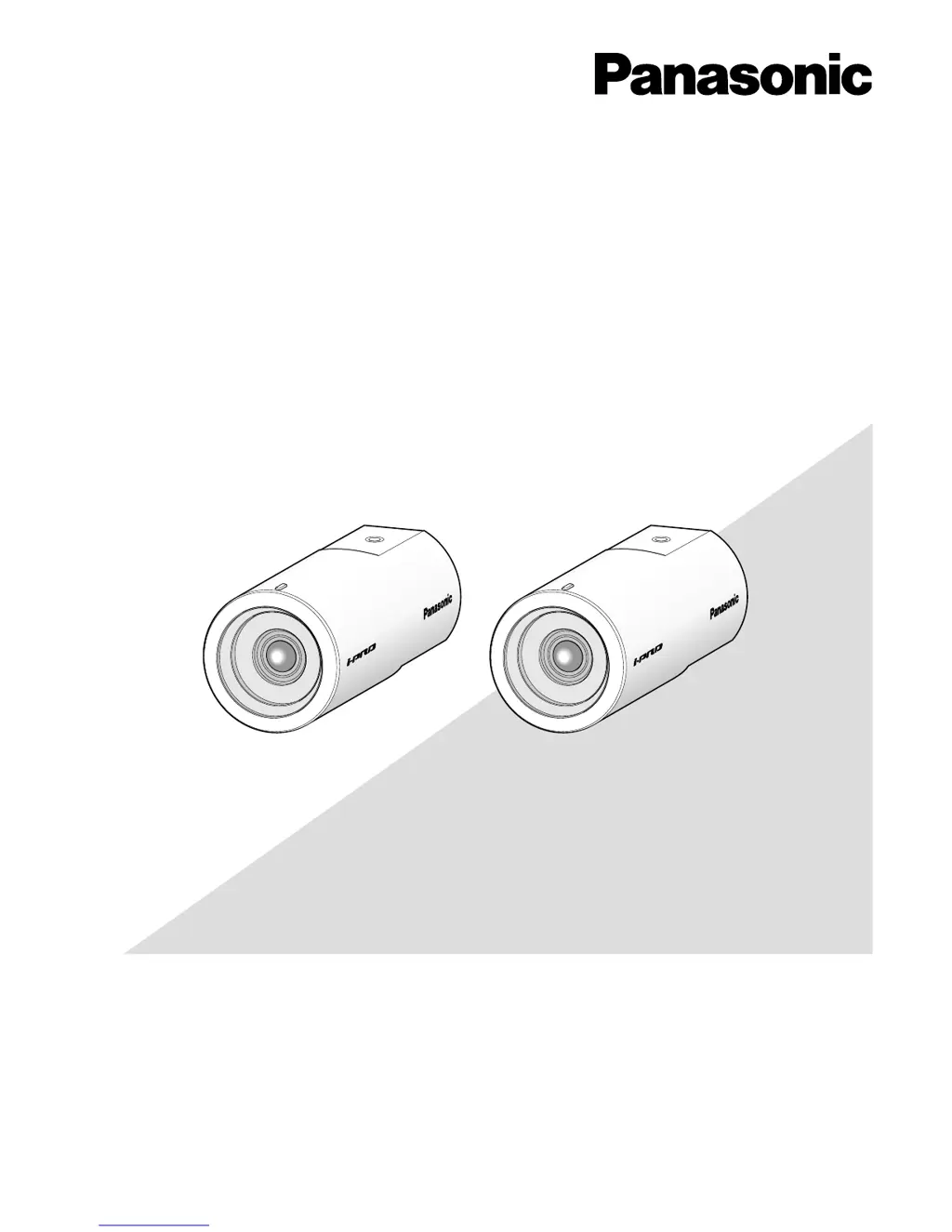