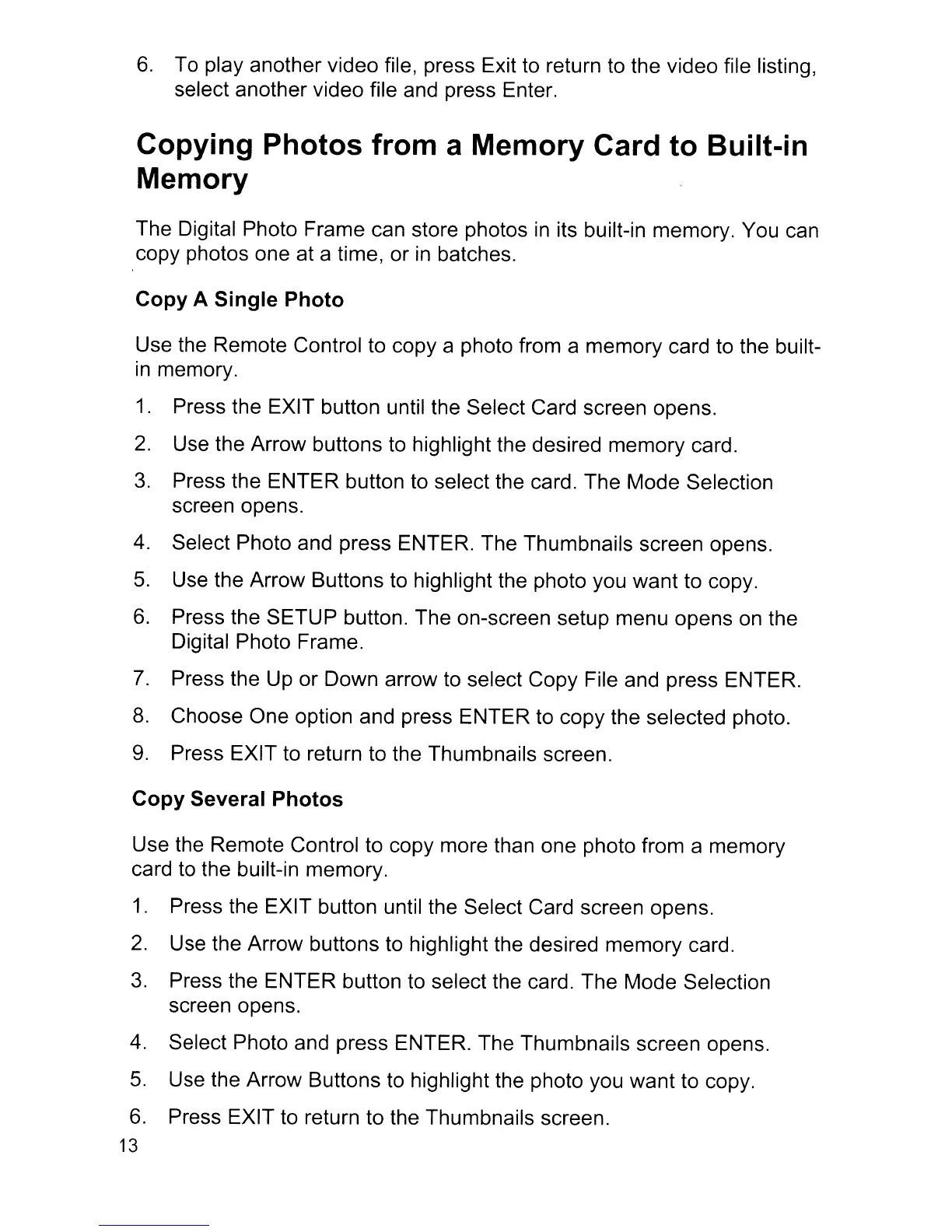6.
To
play another video file, press Exit
to
return to the video file listing,
select another video file and press Enter.
Copying Photos from a Memory Card to Built-in
Memory
The Digital Photo Frame can store photos
in
its built-in memory. You
can
copy photos one at a time, or
in
batches.
Copy A Single Photo
Use the Remote Control to copy a photo from a memory card
to
the built-
in
memory.
1.
Press the EXIT button until the Select Card screen opens.
2.
Use the Arrow buttons to highlight the desired memory card.
3.
Press the ENTER button
to
select the card. The Mode Selection
screen opens.
4.
Select Photo and press ENTER. The Thumbnails screen opens.
5.
Use the Arrow Buttons to highlight the photo you want to copy.
6.
Press the SETUP button. The on-screen setup menu opens
on
the
Digital Photo Frame.
7.
Press the Up or Down arrow to select Copy File and press ENTER.
8.
Choose One option and press ENTER to copy the selected photo.
9.
Press EXIT to return to the Thumbnails screen.
Copy Several Photos
Use the Remote Control to copy more than one photo from a memory
card to the built-in memory.
1.
Press the EXIT button until the Select Card screen opens.
2.
Use the Arrow buttons to highlight the desired memory card.
3.
Press the ENTER button to select the card. The Mode Selection
screen opens.
4.
Select Photo and press ENTER. The Thumbnails screen opens.
5.
Use the Arrow Buttons
to
highlight the photo you want to copy.
6.
Press EXIT to return to the Thumbnails screen.
13
