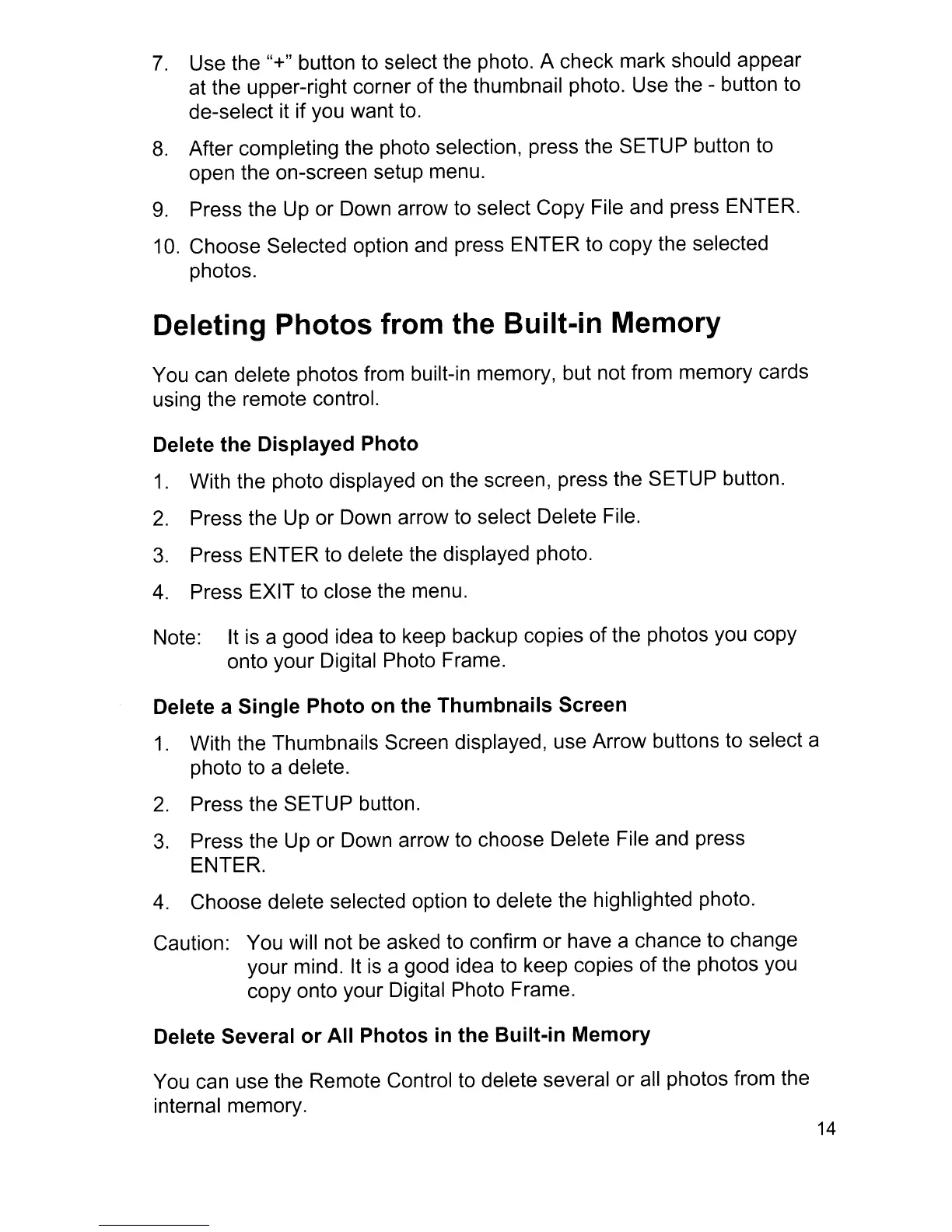7.
Use the
U+"
button to select the photo. A check mark should appear
at the upper-right corner of the thumbnail photo. Use the - button
to
de-select it if you want
to.
8.
After completing the photo selection, press the SETUP button
to
open the on-screen setup menu.
9.
Press the Up or Down arrow to select Copy File and press ENTER.
1
O.
Choose Selected option
and
press ENTER to copy the selected
photos.
Deleting Photos from the Built-in Memory
You can delete photos from built-in memory, but not from memory cards
using the remote control.
Delete the Displayed Photo
1.
With the photo displayed
on
the screen, press the SETUP button.
2.
Press the
Up
or Down arrow to select Delete File.
3.
Press ENTER to delete the displayed photo.
4.
Press EXIT to close the menu.
Note:
It
is
a good idea to keep backup copies of the photos you copy
onto your Digital Photo Frame.
Delete a Single Photo
on
the Thumbnails Screen
1.
With the Thumbnails Screen displayed, use Arrow buttons to select a
photo to a delete.
2.
Press the SETUP button.
3.
Press the
Up
or Down arrow to choose Delete File and press
ENTER.
4.
Choose delete selected option to delete the highlighted photo.
Caution: You will not
be
asked to confirm or have a chance to change
your mind.
It
is
a good idea
to
keep copies of the photos you
copy onto your Digital Photo Frame.
Delete Several or All Photos
in
the Built-in Memory
You can use the Remote Control to delete several or
all
photos from the
internal memory.
14
