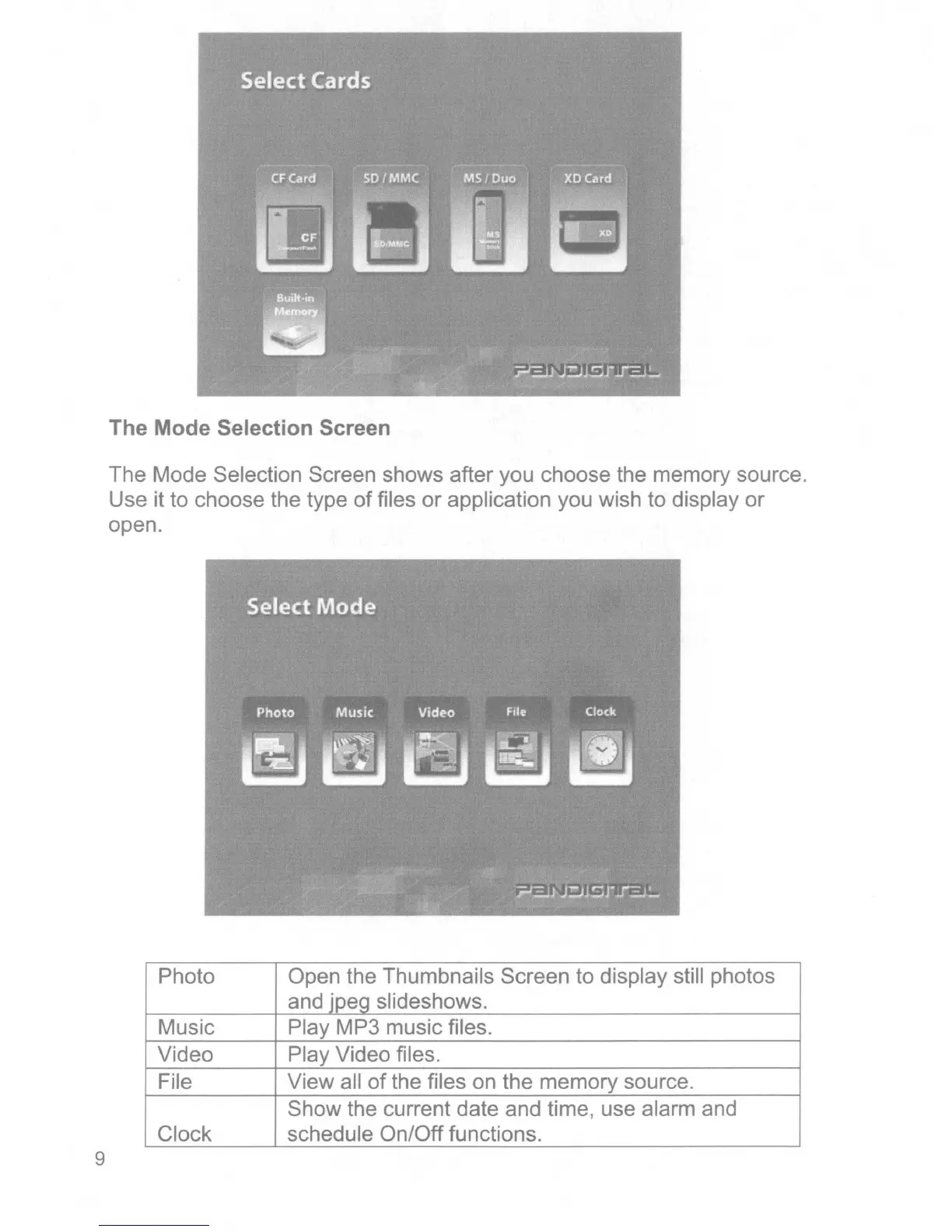9
The Mode Selection Screen
The Mode Selection Screen shows after you choose the memory source.
Use it to choose the type
of
files
or
application you wish to display or
open.
Photo
Open the Thumbnails Screen to display still photos
and jpeg slideshows.
Music Play MP3 music files.
Video Play Video files.
File View all of the files on the memory source.
Show the current date and time, use alarm and
Clock schedule On/Off functions.