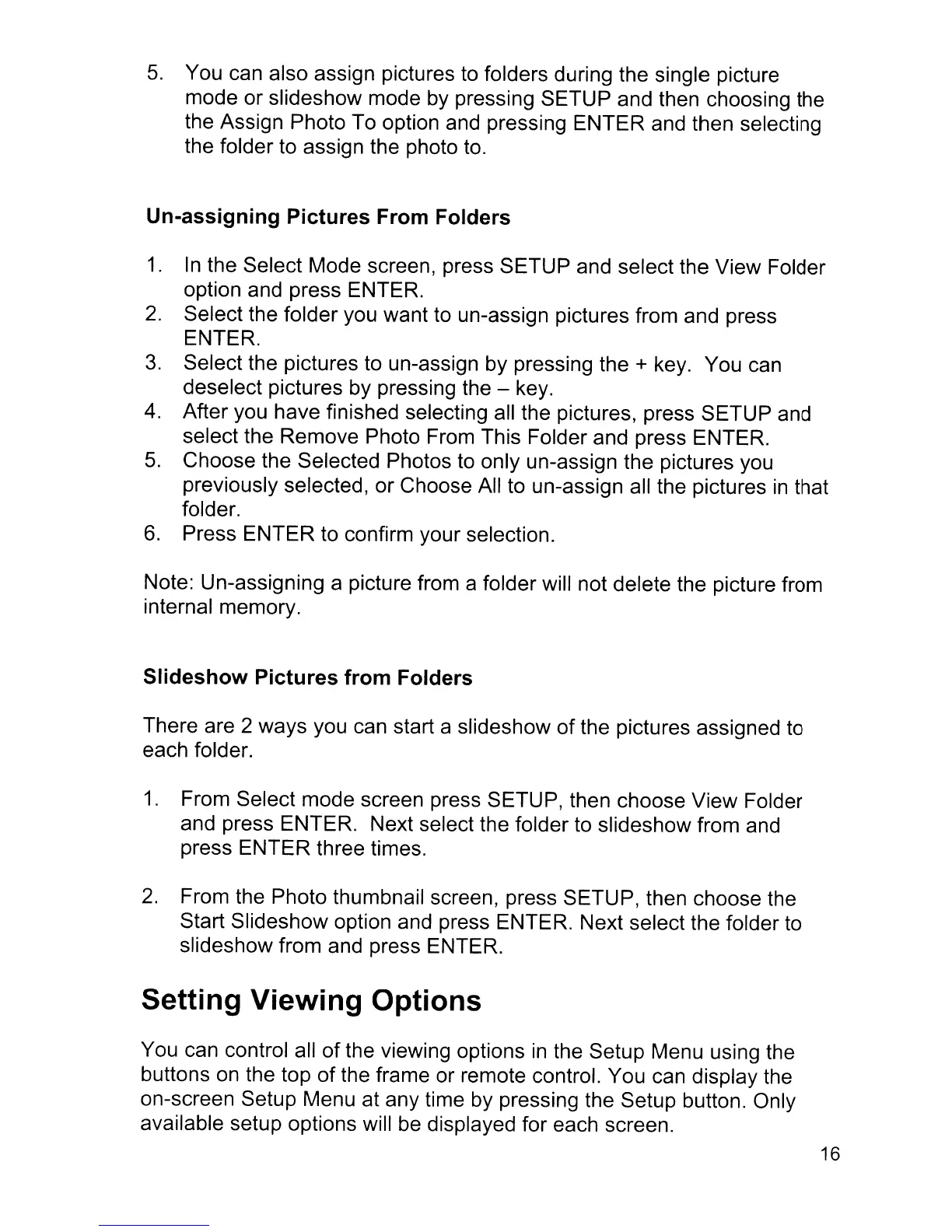5.
You can also assign pictures to folders during the single picture
mode or slideshow mode by pressing SETUP and then choosing the
the Assign Photo To option and pressing ENTER and then selecting
the folder to assign the photo to.
Un-assigning Pictures From Folders
1.
In
the Select Mode screen, press SETUP and select the View Folder
option and press ENTER.
2.
Select the folder you want to un-assign pictures from and press
ENTER.
3.
Select the pictures to un-assign by pressing the + key. You can
deselect pictures by pressing the - key.
4.
After you have finished selecting all the pictures, press SETUP and
select the Remove Photo From This Folder and press ENTER.
5.
Choose the Selected Photos
to
only un-assign the pictures you
previously selected, or Choose All to un-assign all the pictures
in
that
folder.
6.
Press ENTER
to
confirm your selection.
Note: Un-assigning a picture from a folder will not delete the picture from
internal memory.
Slideshow Pictures from Folders
There are 2 ways you can start a slideshow of the pictures assigned
to
each folder.
1.
From Select mode screen press SETUP, then choose View Folder
and press ENTER. Next select the folder to slideshow from and
press ENTER three times.
2.
From the Photo thumbnail screen, press SETUP, then choose the
Start Slideshow option and press ENTER. Next select the folder
to
slideshow from and press ENTER.
Setting Viewing Options
You can control all
of
the viewing options
in
the Setup Menu using the
buttons
on
the top of the frame or remote control. You can display the
on-screen Setup Menu at any time by pressing the Setup button. Only
available setup options will
be
displayed for each screen.
16