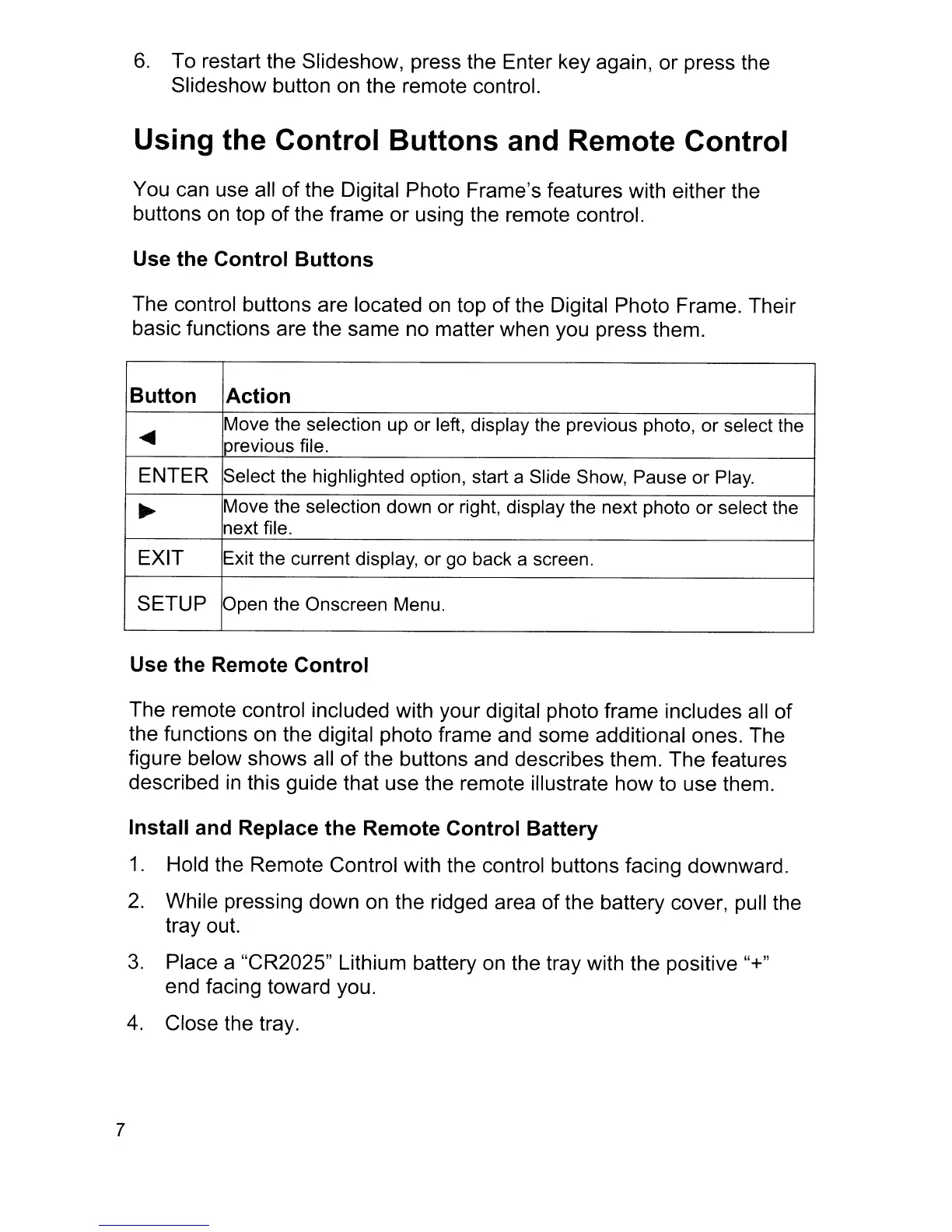6.
To restart the Slideshow, press the Enter key again, or press the
Slideshow button on the remote control.
Using the Control Buttons and Remote Control
You can use all
of
the Digital Photo Frame's features with either the
buttons on top
of
the frame
or
using the remote control.
Use the Control Buttons
The control buttons are located on top
of
the Digital Photo Frame. Their
basic functions are the same no matter when you press them.
Button Action
...
Move the selection up or left, display the previous photo, or select the
previous file.
ENTER Select the highlighted option, start a Slide Show, Pause
or
Play.
~
Move the selection down or right, display the next photo or select the
next file.
EXIT
Exit the current display, or go back a screen.
SETUP
Open the Onscreen Menu.
Use the Remote Control
The remote control included with your digital photo frame includes all
of
the functions on the digital photo frame and some additional ones. The
figure below shows all
of
the buttons and describes them.
The
features
described
in
this guide that use the remote illustrate how to use them.
Install and Replace the Remote Control Battery
1.
Hold the Remote Control with the control buttons facing downward.
2. While pressing down on the ridged area
of
the battery cover, pull the
tray out.
3.
Place a "CR2025" Lithium battery on the tray with the positive "+"
end facing toward you.
4. Close the tray.
7
