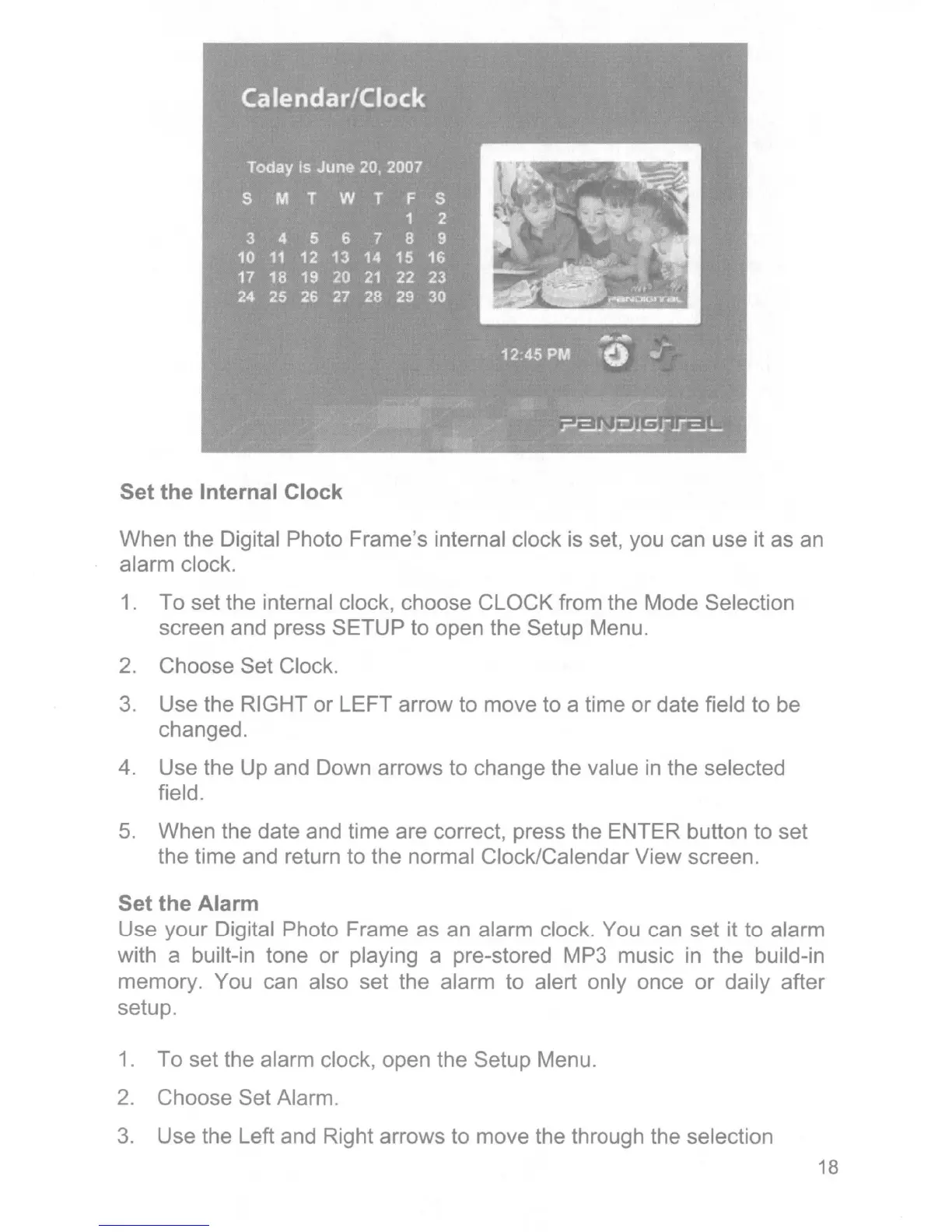Set the Internal Clock
When the Digital Photo Frame's internal clock
is
set, you can use it as
an
alarm clock.
1.
To set the internal clock, choose CLOCK from the Mode Selection
screen and press SETUP to open the Setup Menu.
2.
Choose Set Clock.
3.
Use the RIGHT or LEFT arrow to move to a time or date field to be
changed.
4. Use the Up and Down arrows to change the value
in
the selected
field.
5.
When the date and time are correct, press the ENTER button to set
the time and return to the normal Clock/Calendar View screen.
Set the Alarm
Use your Digital Photo Frame as an alarm clock. You can set it to alarm
with a built-in tone or playing a pre-stored MP3 music
in
the build-in
memory. You can also set the alarm to alert only once or daily after
setup.
1.
To set the alarm clock, open the Setup Menu.
2.
Choose Set Alarm.
3.
Use the Left and Right arrows to move the through the selection
18