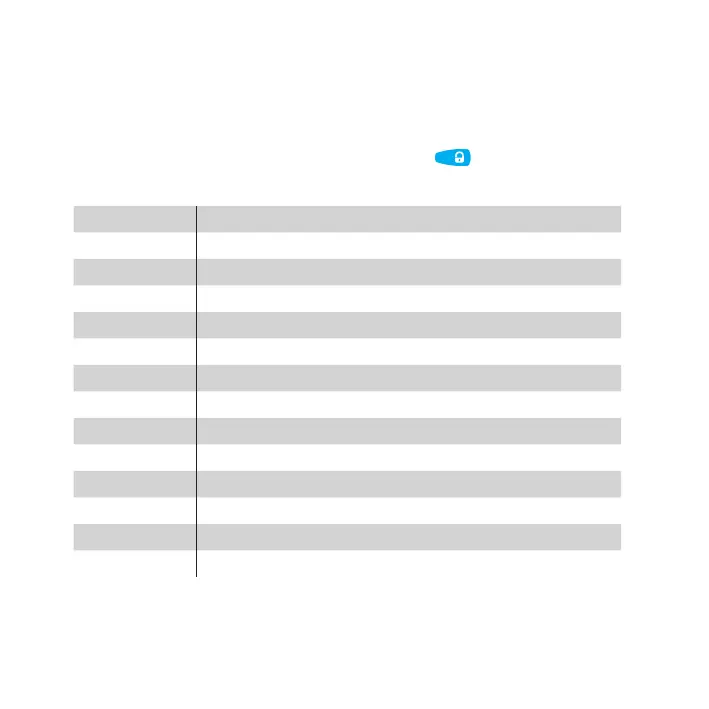USER MANUAL
canceled the calibration.
To exit the programming mode, enter sublevel 12 or press VALET button more
than 12 times.
To reset all calibration values, proceed to sublevel 11 (do not switch on the
ignition). Reset confirmation is performed by pressing of button, exit without
confirmation and exit the menu are performed by pressing VALET button.
Sublevel Assigning
I-12 0%
I-12.1 10%
I-12.2 20%
I-12.3 30%
I-12.4 40%
I-12.5 50%
I-12.6 60%
I-12.7 70%
I-12.8 80%
I-12.9 90%
I-12.10 100%
I-12.11 Reset all calibration values
I-12.12 Exit programming mode
Level 15 – Disabling/enabling immobilizer tag
To disabling/enabling of immobilizer tag, enter programming menu and press
VALET button 15 times. LED indicator will light green (green light indicates enabled
P R O G R A M M I N G T H E S Y S T E M