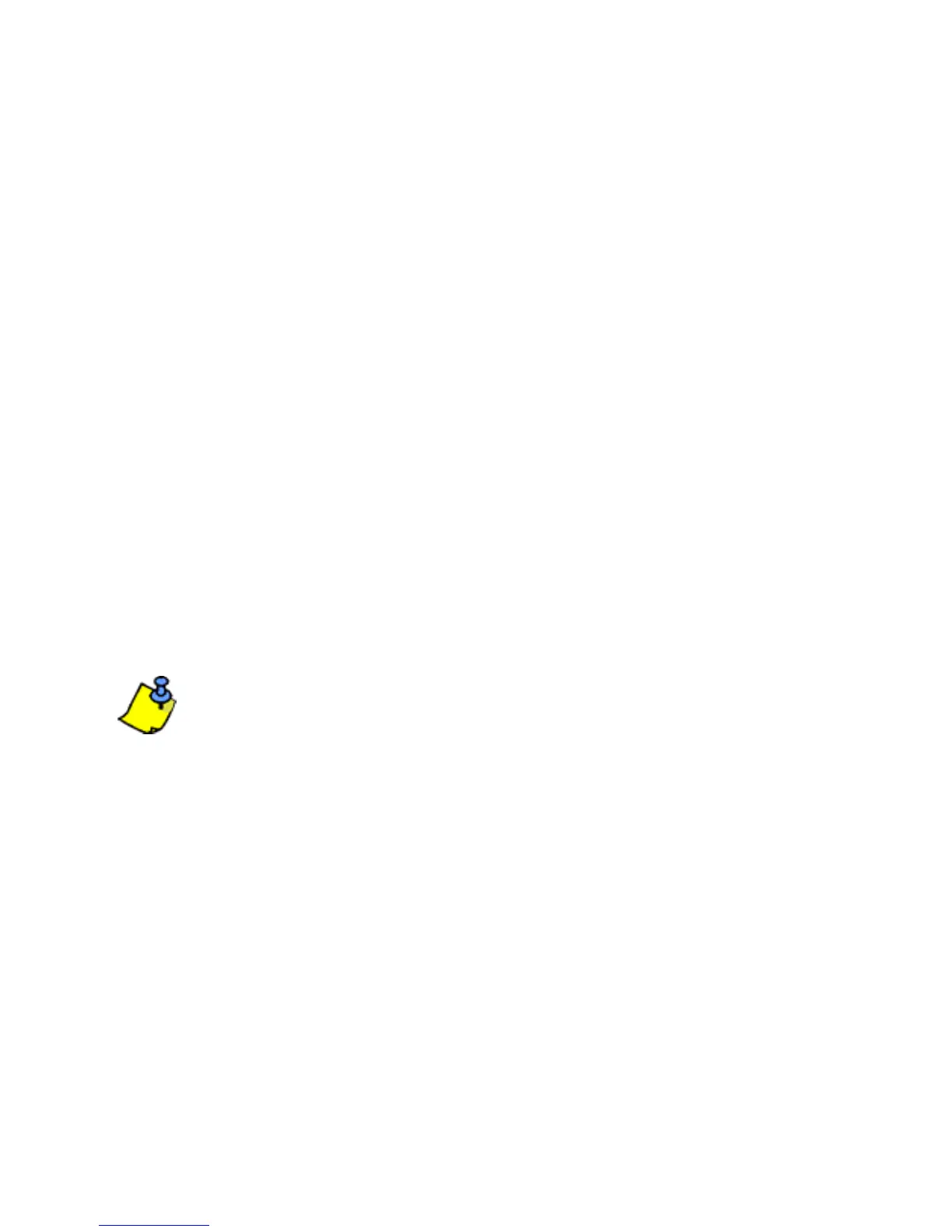Digiplex LCD Keypad 13n
4.13 Combus Voltmeter
The combus Voltmeter provides a real-time display of the voltage
so you can verify if the bus is supplying sufficient power at the
keypad’s location. The readings will appear on the LCD screen.
A reading of 10.5V indicates that the voltage is too low. This may
occur when too many modules are connected to the bus, a
module is installed too far from the panel or if the system is
running on the battery. In some cases adding an external power
supply may correct the situation.
1. From Normal Mode press and hold the [0] key.
2. Enter the [
INSTALLER CODE] (Default: 000000).
3. Press [
ACC].
The voltage may drop during the control panel battery test.
Option [5] OFF = Keypad's tamper is disabled (default)
Option [5] ON = Keypad's tamper is enabled