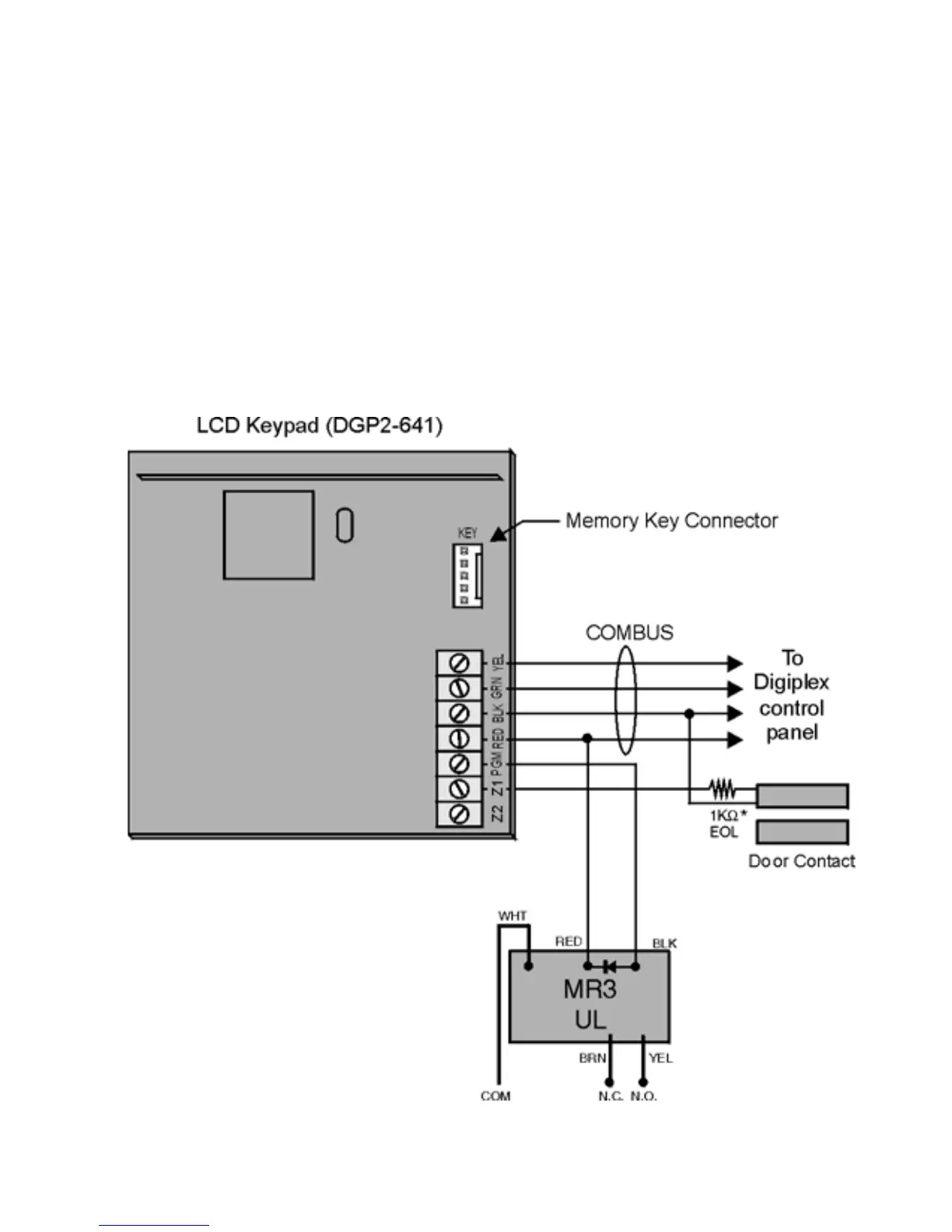Digiplex LCD Keypad 3n
2.2 Programmable Output
Each keypad has one on-board PGM. A PGM is a programmable
output that switches to its opposite state (i.e. a normally open
PGM will close) when a specific event has occurred in the
system (refer to section 5.0 on page 14). Upon activation, the
PGM can provide 50mA to any device connected to it. If the
current drawn is to exceed the current limit, a relay should be
connected to the PGM as shown in Figure 2.1.
Figure 2.1: Connecting the Keypad and Keypad Zone
* The keypad
zone follows the
control panel’s
EOL definition.
The zone speed
is set at 600mS
and cannot be
programmed.
Note: The keypad’s anti-tamper
switch will communicate its status to
the control panel via the combus.
Note: A keypad’s input must be
assigned to a zone, keyswitch or
virtual input in the control panel.