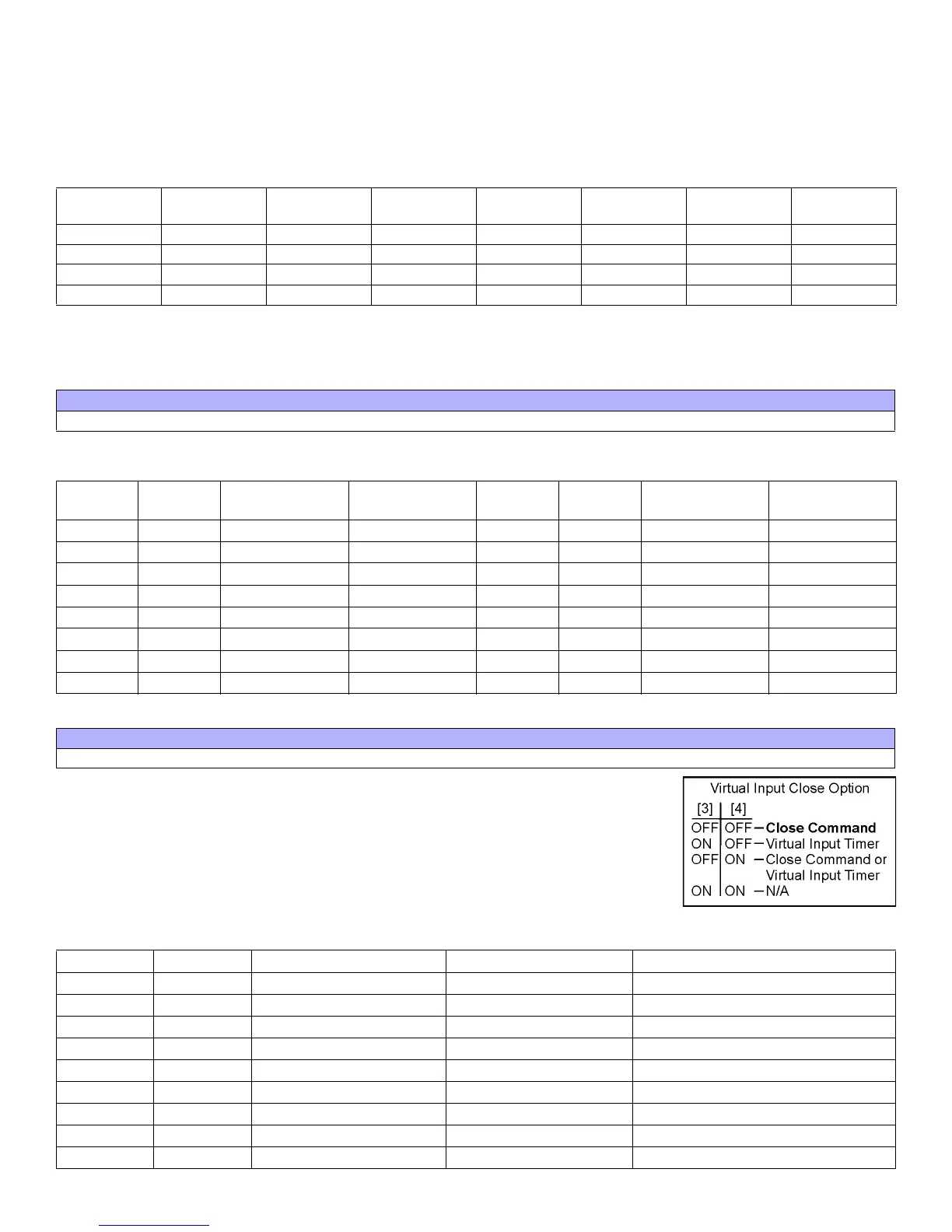5
Refer to the table below for a list of the programming sections for all virtual inputs.
The following describes the programming sections and options specific to the Printer Module’s virtual inputs. Use the programming tables to
document specific settings for all programmed virtual inputs.
Each virtual input must be individually enabled. To enable the virtual input, set option [1] to ON.
U = default setting
The virtual input can be closed by receiving a virtual input close command and/or after a timer
elapses. This option determines how the virtual input will close.
U = default setting
Section Data Description Default
[701] __/__/__ (000 to 255) x Base Time Virtual Input 1 Timer 005
Virtual
Input
Section
Virtual
Input
Section
Virtual
Input
Section
Virtual
Input
Section
1 [700] & [701] 5 [740] & [741] 9 [780] & [781] 13 [820] & [821]
2 [710] & [711] 6 [750] & [751] 10 [790] & [791] 14 [830] & [831]
3 [720] & [721] 7 [760] & [761] 11 [800] & [801] 15 [840] & [841]
4 [730] & [731] 8 [770] & [771] 12 [810] & [811] 16 [850] & [851]
Section [700] - Option [1]
Enabling Virtual Input Option
Section
Virtual
Input
[1] OFF [1] ON Section
Virtual
Input
[1] OFF [1] ON
[700] 1 U disabled N enabled [780] 9 U disabled N enabled
[710] 2 U disabled N enabled [790] 10 U disabled N enabled
[720] 3 U disabled N enabled [800] 11 U disabled N enabled
[730] 4 U disabled N enabled [810] 12 U disabled N enabled
[740] 5 U disabled N enabled [820] 13 U disabled N enabled
[750] 6 U disabled N enabled [830] 14 U disabled N enabled
[760] 7 U disabled N enabled [840] 15 U disabled N enabled
[770] 8 U disabled N enabled [850] 16
U disabled N enabled
Section [700] - Options [3] and [4]
Virtual Input Close Option
Section Virtual Input [3] OFF / [4] OFF [3] ON / [4] OFF [3] OFF / [4] ON
[700] 1 U close command N virtual input timer N close command or virtual input timer
[710] 2 U close command N virtual input timer N close command or virtual input timer
[720] 3 U close command N virtual input timer N close command or virtual input timer
[730] 4 U close command N virtual input timer N close command or virtual input timer
[740] 5 U close command N virtual input timer N close command or virtual input timer
[750] 6 U close command N virtual input timer N close command or virtual input timer
[760] 7 U close command N virtual input timer N close command or virtual input timer
[770] 8 U close command N virtual input timer N close command or virtual input timer
[780] 9 U close command N virtual input timer N close command or virtual input timer
