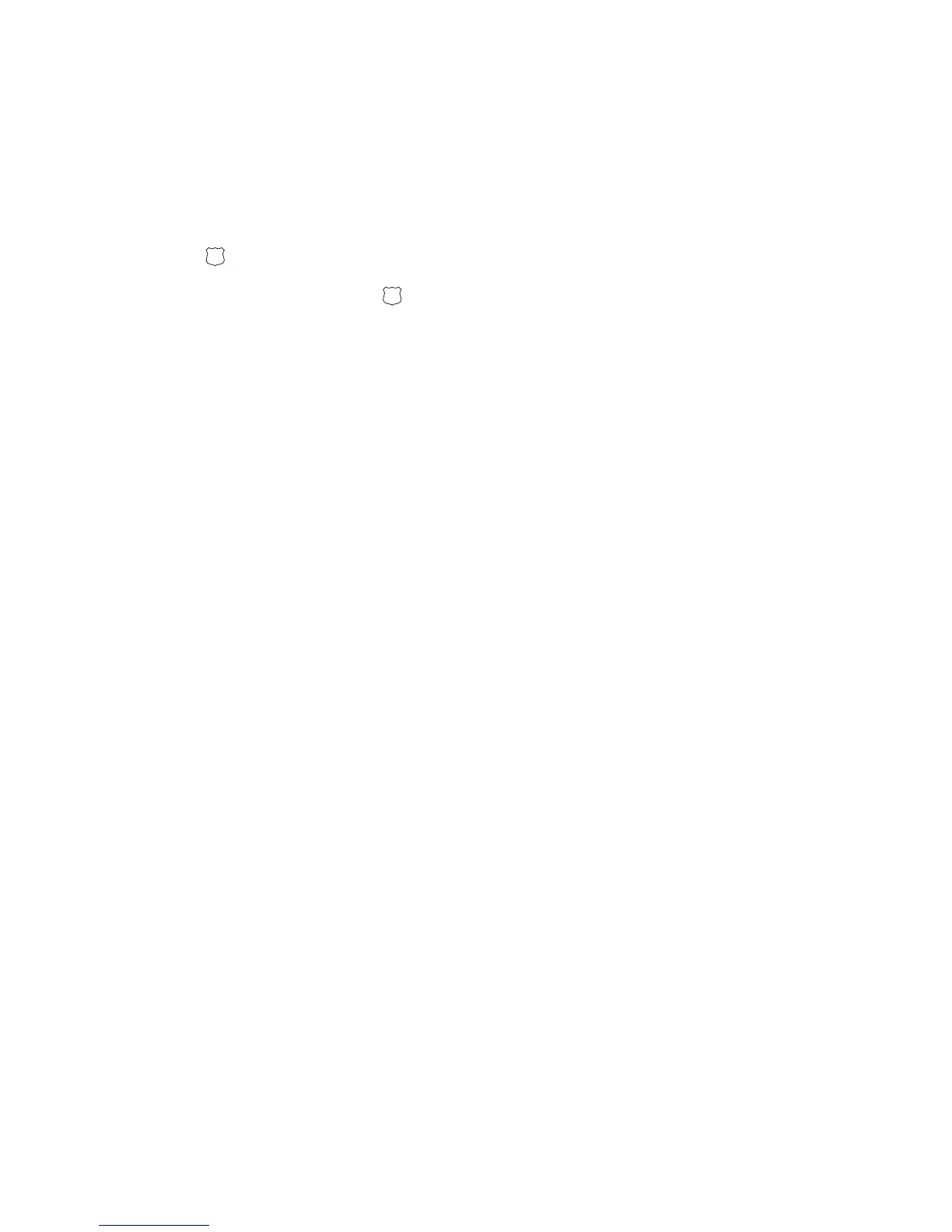User Codes and Labels Page 21
Every time the [OFF] key is pressed it will switch between
number keys and letter keys.
[
MENU] = Lower Case / Upper Case
Every time the [
MENU] key is pressed it will switch
between lower and upper case letters.
[] = Special Characters
After pressing the [] button, the cursor will turn into a
flashing black square. Using Table 4 on page 22, enter the
3-digit number that represents the desired symbol.
NOTE: For Hebrew, Russian and Greek keypads, refer to the
Special Characters appendix on page 44.
