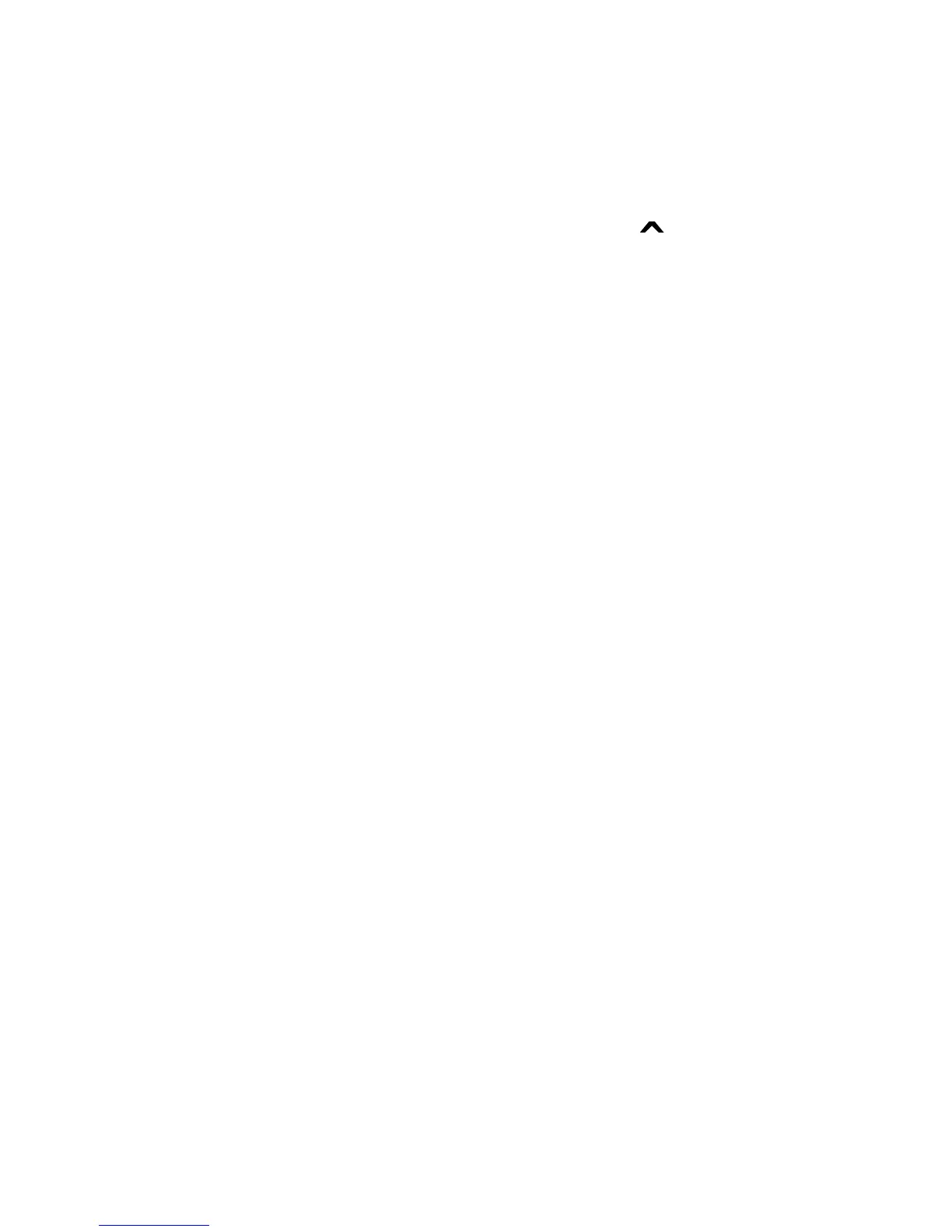Overview Page 7
Setting Time & Date
To set the time and date:
1) Press [
MENU] > [9] SETTINGS > [2] TIME AND DATE.
2) Enter your user code.
3) To change the time, place the cursor under the
number you want to change by using the [] button
and enter the time.
NOTE: To change the time between 12-hour and 24-hour
format, contact your installer.
4) To change the date, place the cursor under the
number you want to change and enter the correct
date according to year/month/day.
5) Press [
ENTER] to save and exit.
Keypad Settings
You can modify the following keypad settings to suit your
needs.
• Scroll Speed: The amount of time that a message will
remain on the screen before moving to the next
message.
• Key Brightness: The intensity of the keypad buttons.
• Key Sensitivity: The sensitivity of the keypad buttons
• LCD Brightness: The intensity of the keypad screen.
• LCD Contrast: The contrast of the keypad screen
•Mute: When keypad mute is enabled, only
confirmation, rejection, and key-press beeps are
audible.
• Dim Intensity: The amount the screen will dim
following the Dim Delay
• Dim Delay: The display will dim after a delay between
0 (no dimming) and 255 seconds
• About: Shows keypad serial number, firmware version
and language version
