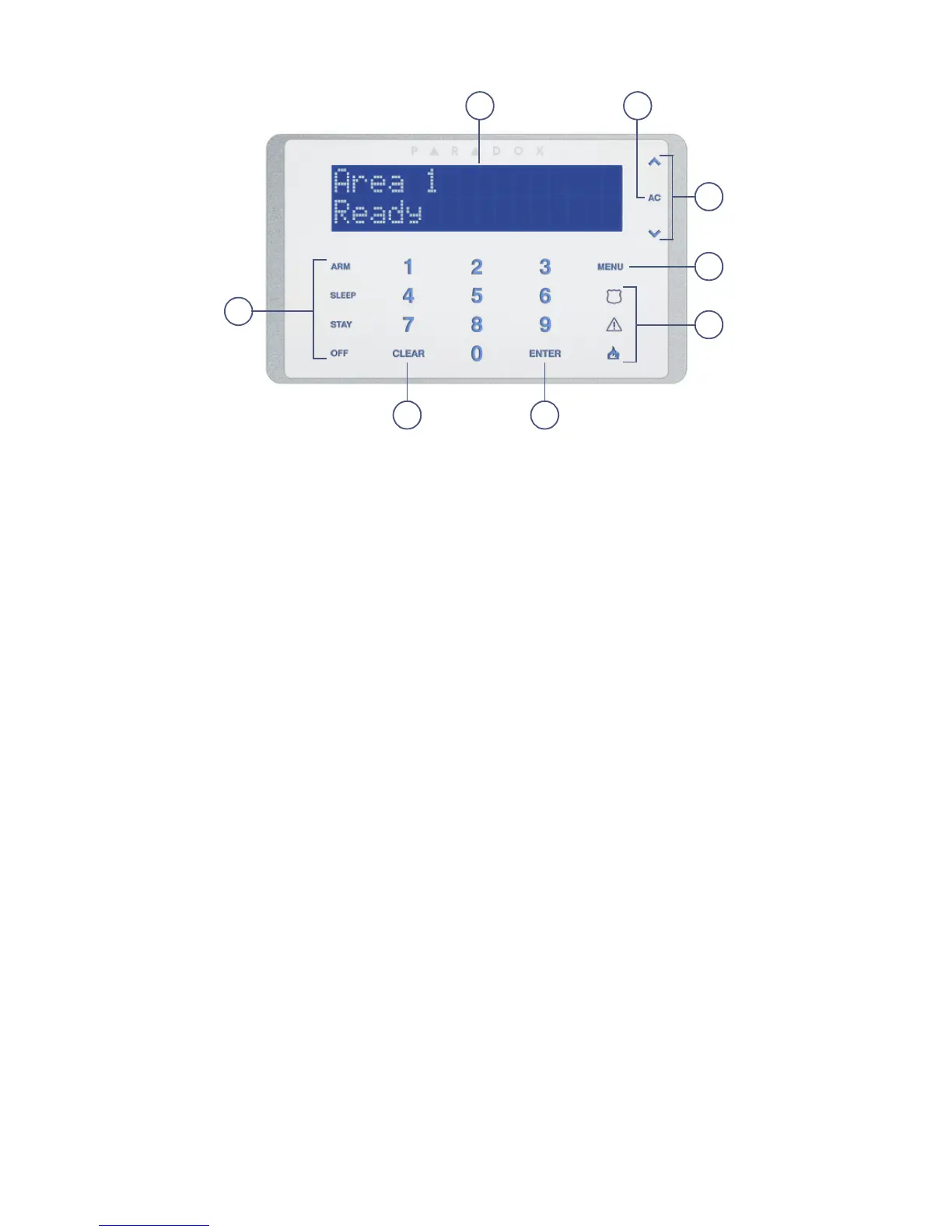Page 6 Overview
K656 Overview
Auditory Feedback (Beep Tones)
When you enter information on the keypad, the keypad
will guide you with beep tones to communicate the
acceptance or rejection of your commands.
Confirmation Beep: When a command (e.g., arming/
disarming) is successful, or when the system switches to a
new status/mode, the keypad emits a fast beep (“
BEEP-
BEEP-BEEP-BEEP-BEEP”).
Rejection Beep: When the system reverts to a previous
status, or when a command is incorrectly entered, the
keypad emits a long beep (“
BEEEEEEEP”).
8
6
4
3
2
7
1) 32-character blue LCD screen
2) System AC power status indicator
3) Arrow keys - use to scroll the menu options
4) Main menu key
5) Panic keys (police, medical, and fire)
6) Enter key - saves current data, accesses sub-menus, or
exits the current menu
7) Clear key - erases current data entry or reverts to the
preceding step
8) One-touch arm keys (press and hold for 3 seconds to
perform action: arm, sleep*, stay, disarm)
* Reserved for future use.
1
5
