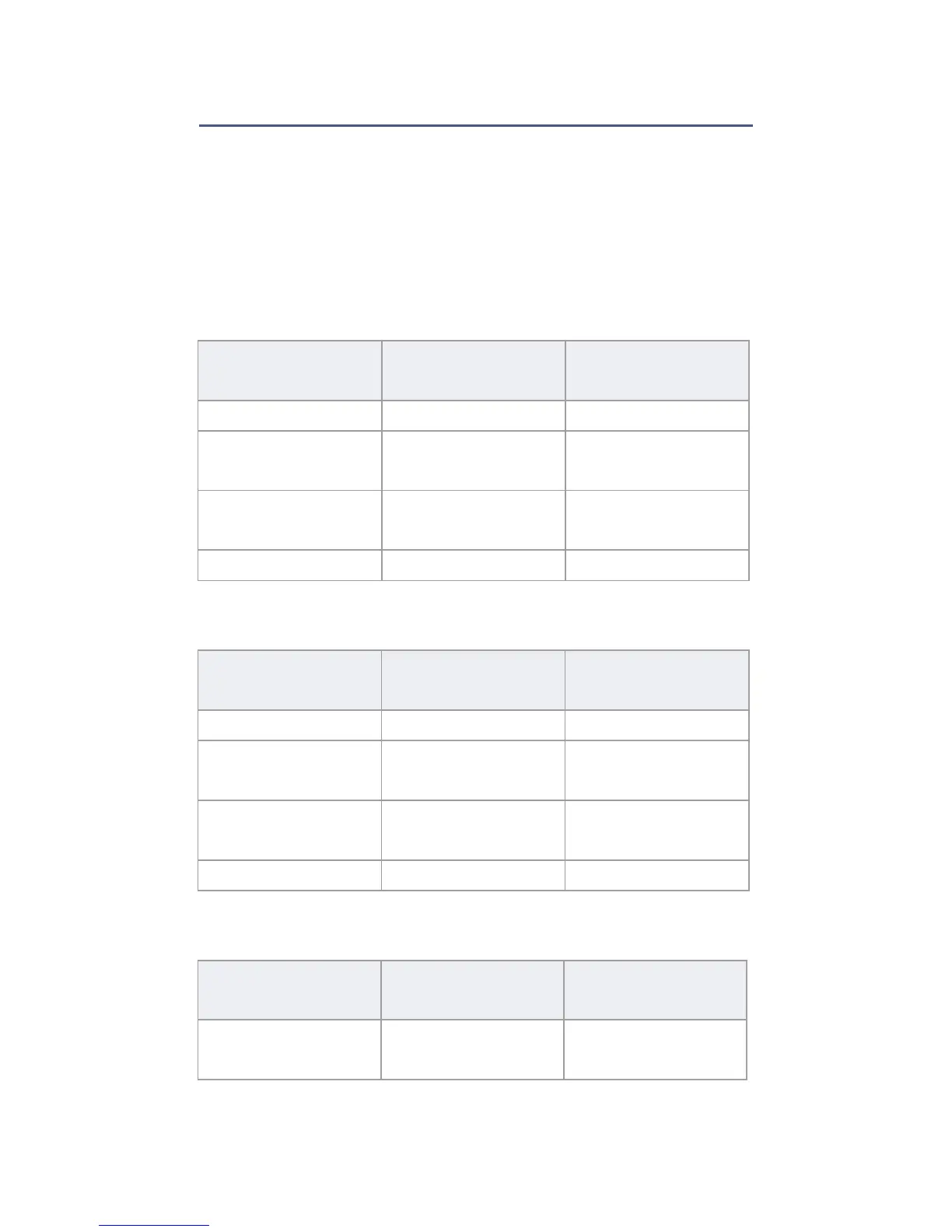Page 34 Remote Control Feedback
Chapter 8: Remote Control
Feedback
If your system includes the Wireless Zone Expansion
module (RTX3), it will be able to support remote controls
including the Two-Way Remote Control (REM2). This
remote allows you to change the status of the system,
and it also provides visual and auditory feedback.
Full/Force Arming Indicators
Stay Arming Indicators
Other Indicators
NOTE: For REM3, refer to the REM3 User Manual.
Action LED
Sequence
Auditory
Feedback
Disarming Green on Two beeps
Exit delay Red / green slow
flash
Confirmation
beep
Arming / Entry
Delay
Red on Confirmation
beep
Alarm Red fast flash Alarm beep
Action LED
Sequence
Auditory
Feedback
Disarming Green on Two beeps
Exit delay Yellow / green
slow flash
Confirmation
beep
Arming / Entry
Delay
Yellow on Confirmation
beep
Alarm Red fast flash Alarm beep
Action LED
Sequence
Auditory
Feedback
PGM on/off Yellow on Confirmation
beep
