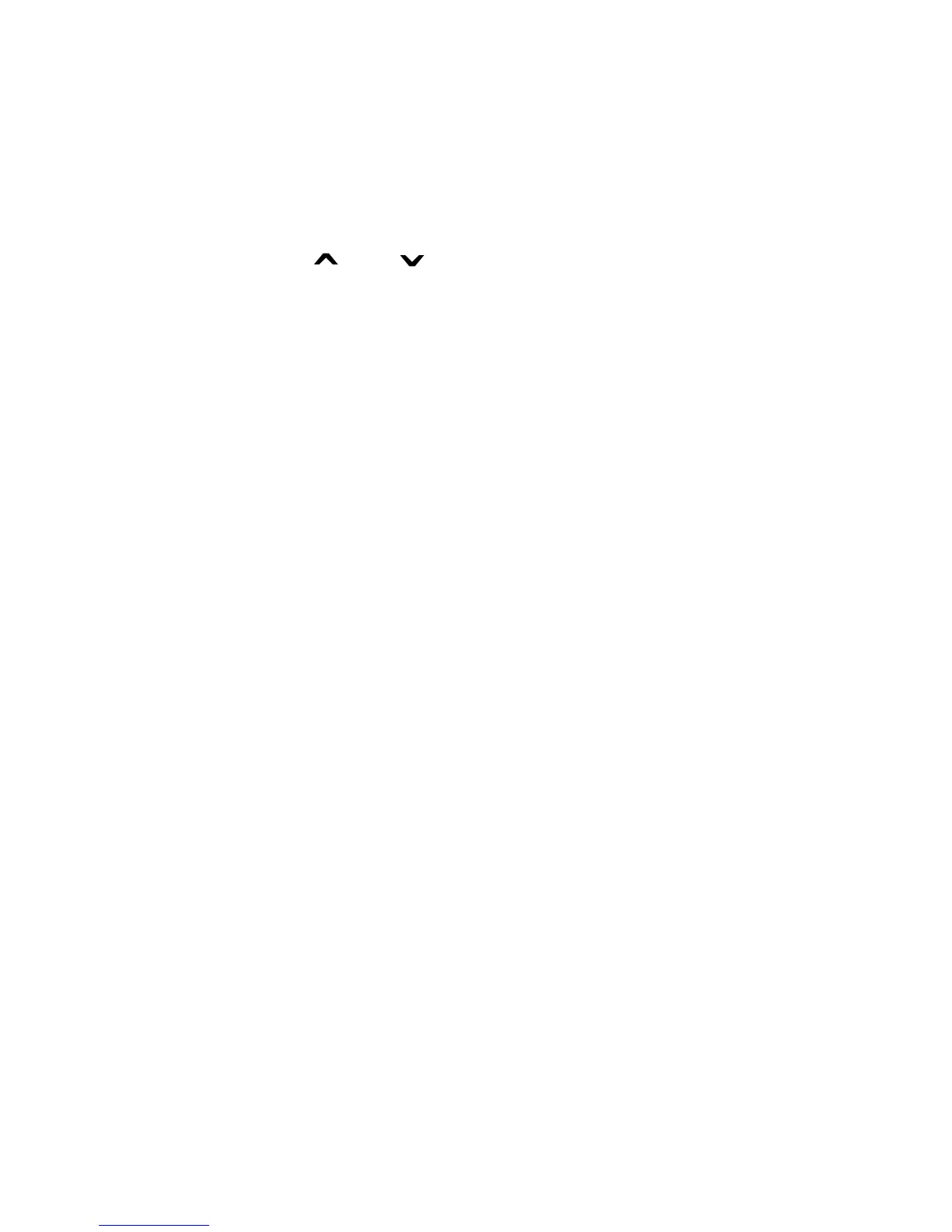Trouble Display Page 33
view the history log for all areas to which the keypad is
assigned.
To view the History Log:
1) Press [
MENU] > [7] HISTORY LOG.
2) If you have access to more than one area, select the
area(s) you wish to view.
3) Use the [] and [] buttons to scroll through the
events.
4) Press the [
CLEAR] button to exit.
Once you have entered the History Log, you can change
the order that the Event Record screens appear (begin
with the Event Description or with the Event #) by
pressing the [7] button. If you already know the number
of the event you want to view, press [
ENTER] after step 3
above, and then enter the event's number.
