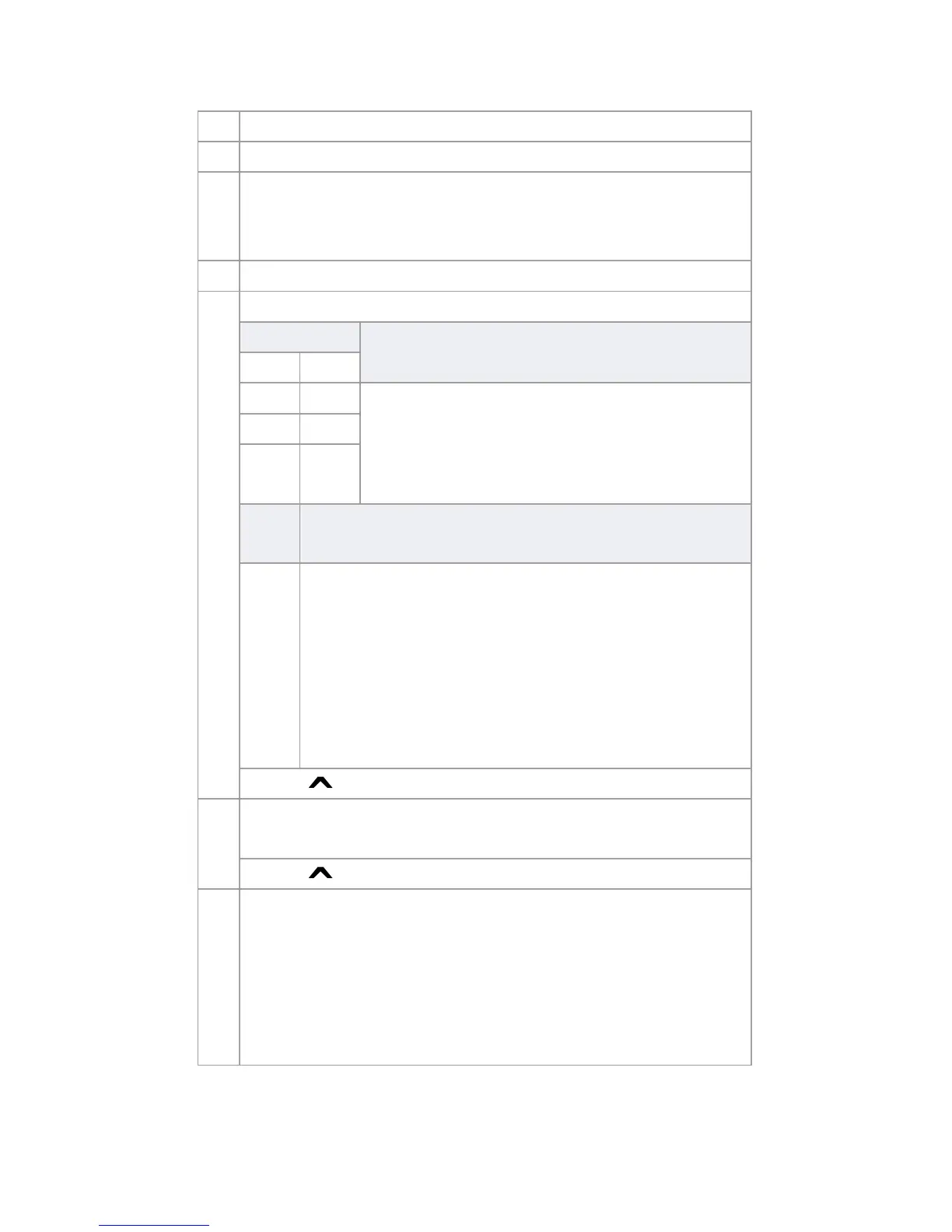Programming User Settings Page 25
To program a user:
1Press [
MENU] > [9] SETTINGS > [1] USER CODES.
2 Enter the master code.
3 Select one of the following:
SELECT USER: Enter user number [002] to [999].
FIND FREE USER: Finds the next available user number.
4 Enter the new user code.
5 Select user options:
Input Value
Master Feature
[1] [2]
Off Off Disabled
On Off Master - can program user codes
On On
Full Master - can program user codes,
options and assignments
Input
Value
Description
[3]
[4]
[5]
[6]
[7]
[8]
Duress
Bypass
Arm only
Stay and Instant
Force
Off = access keypad’s areas only
On = access any area assigned to user
Press [] to continue.
6 Select which areas the user will be able to access/
arm/disarm: [1] to [8]
Press [] to continue.
7 Select the user’s access level and schedule
assignment:
First [00] = Enter access level from 00 to 15
(00 = all doors)
Second [00] = Enter schedule from 00 to 15
(00 = access granted at all times)
