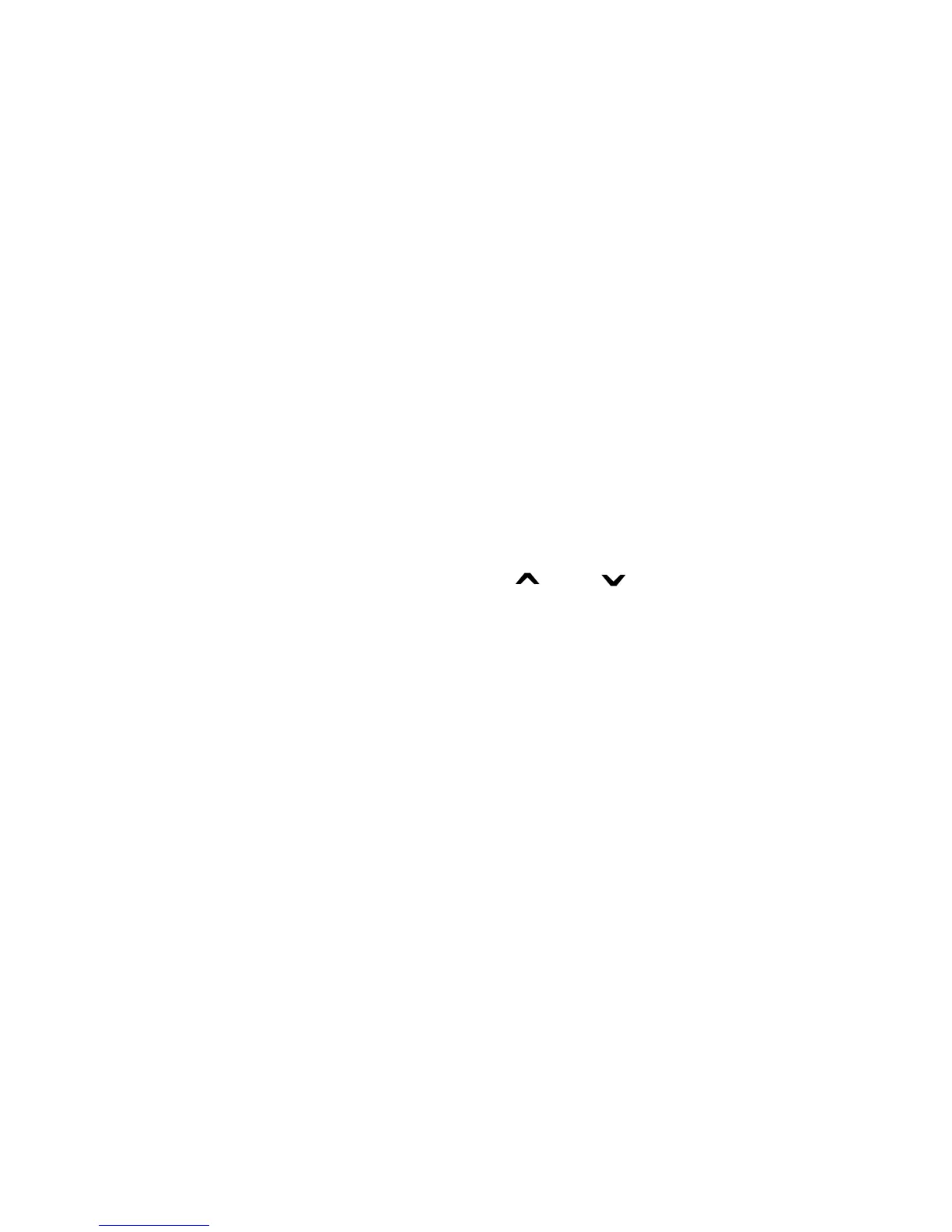Page 36 Voice Dialer / SMS
SMS Programming
If the system is equipped with a PCS Series
communication device, events in the system can be
reported to up to 16 telephone numbers via SMS text
messaging.
As a Master User, you can:
• Set which phone numbers (up to16) will receive text
messages to report system events.
• Select which area will send events via text messages
(per phone number).
• Select which event groups (alarm, arm/disarm, trouble
and trouble restore) will generate text messages for
each phone number.
To program SMS options:
1) Press [
MENU] > [9] SETTINGS > [3] SMS MESSAGES.
2) Enter the master code.
NOTE: To see which SMS phone numbers have been
programmed, scroll using the [] and [] buttons.
3) Select which phone number you wish to program ([01]
to [16]).
4) Enter or modify the phone number (up to 32
characters). To go to the next screen press [
ENTER].
5) Select which area(s) are enabled for that SMS number
by enabling options [1] to [8]. To go to the next screen
press [
ENTER].
6) To select which event groups generate an SMS
message, enable or disable options [1] Alarm / [2]
Arm/Disarm / [3] Trouble / [4] Trouble Restore.
7) To save press [
ENTER].
