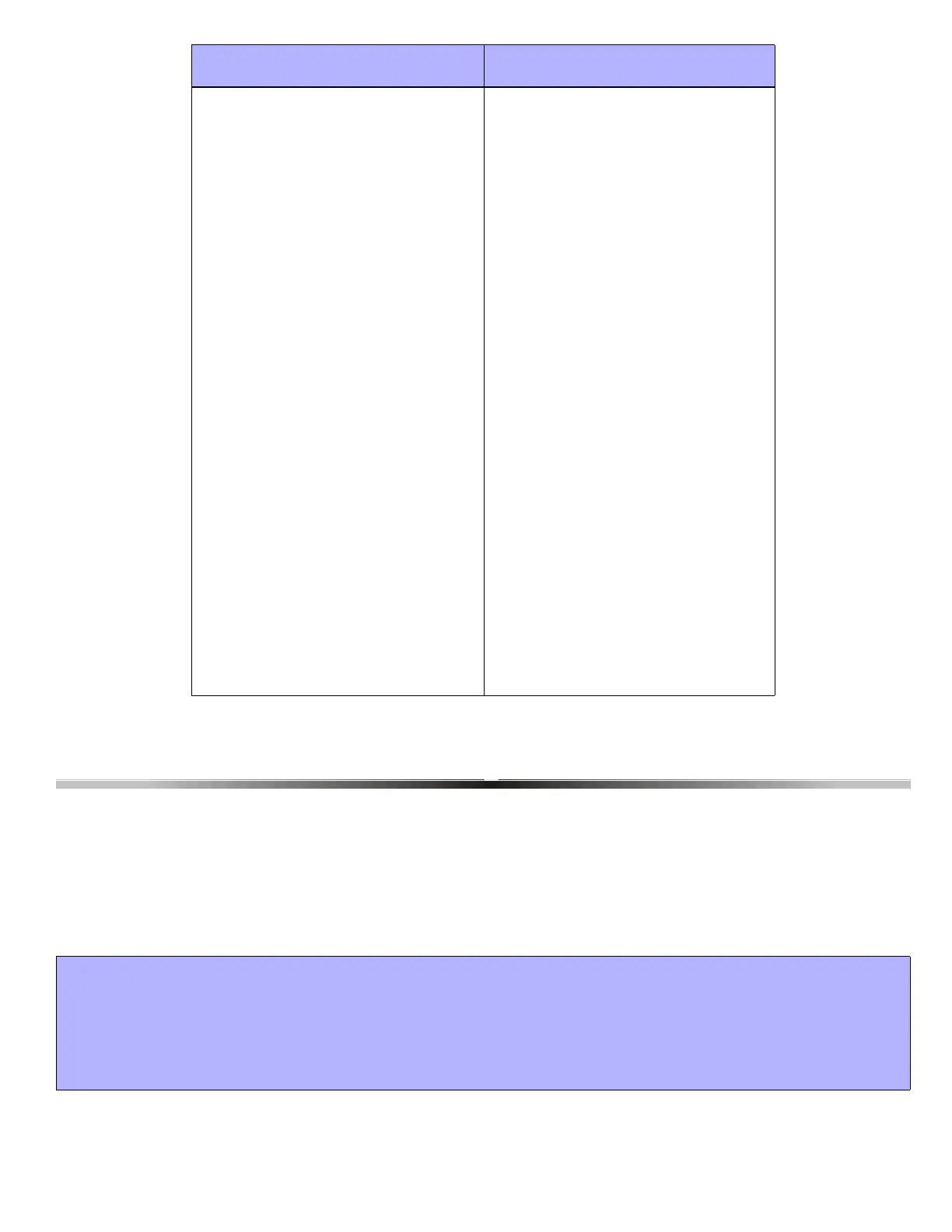SYSTEM SETTINGS
Section # Description
[280] __/__:__/__ SYSTEM REAL TIME CLOCK (HH:MM)
[281] __/__/__/__/__/__ INSTALLER CODE Default: 000000
[282] __/__/__ INSTALLER CODE LOCK Default: 000 (147 to lock, 000 to unlock)
Clock lost 1 626 - Time/Date inaccurate
Fire loop trouble 1 373 - Fire trouble
Wireless Transmitter Low Battery 1 384 - RF xmtr. low battery
Wireless Transmitter Supervision Loss 1 381 - Loss of super. - RF
Module fault 1 333 - Expansion module failure
Printer fault 1 336 - Local printer failure
Fail to communicate with central station 1 354 - Fail to communicate
TLM trouble restore 3 351 - Telco 1 fault restore
AC Failure restore 3 3A1 - AC loss restore
Battery Failure restore 3 3A9 - Battery test restore
Auxiliary supply trouble restore 3 3AA - System trouble restore
Bell output current limit restore 3 321 - Bell 1 restore
Bell absent restore 3 321 - Bell 1 restore
Clock programmed 3 626 - Time/Date Reset
Fire loop trouble restore 3 373 - Fire trouble restore
Wireless Transmitter Low Battery 3 384 - RF xmtr. low battery
Wireless Transmitter Supervision Loss 3 381 - Loss of super. - RF
Module fault restore 3 333 - Expansion module failure restore
Printer fault restore 3 336 - Local printer failure restore
Fail to communicate with central station 3 354 - Fail to communicate restore
Cold Start 1 3A8 - System shutdown
Test Report engaged 1 6A2 - Periodic test report
PC software communication finished 1 412 - Successful - download access
Installer on site 1 627 - Program mode Entry
Installer programming finished 1 628 - Program mode Exit
IMPORTANT NOTE: If the Access Code Length is changed from four digits to six digits when access codes have
already been programmed, the control panel will automatically add the last 2 digits by using the first 2 digits.
For example, if the access code is 1234 and you switch to 6 digits, the code will become 123412. Be sure to
verify the access codes after switching from 4-digit access codes to 6-digit codes. When switching from six dig-
its to four digits, the control panel will simply remove the final two digits of the access code. For example,
123456 will become 1234.
System Event Default Contact ID Report Code
when option [3] is on in section [136]
