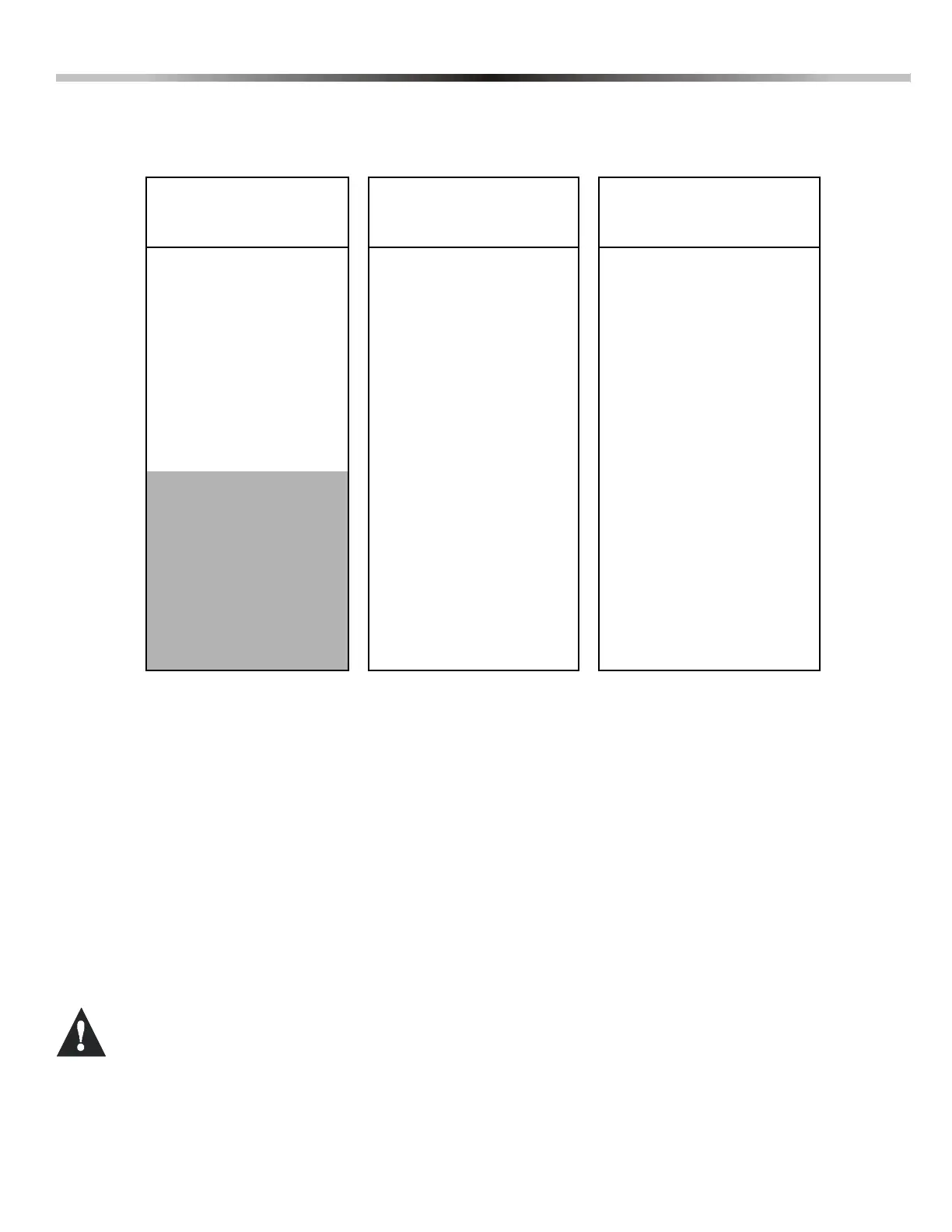ZONE PROGRAMMING
When programming zones please note that the Spectra control panels’ zone assignment is dependent on where
the detection devices in the system are connected (see Table 2 below).
WHAT IS AN EXPANSION INPUT?
There are a total of eight expansion inputs available. Each hardwired input on a Zone Expansion Module or wireless
transmitter used by the Liberator
TM
Wireless Bus Module can be assigned to an expansion input. The expansion inputs can
be used in any combination. For example, you can assign four wireless transmitters as well as 4 hardwire inputs to the
expansion inputs. Regardless of how many expansion modules are being used, the control panel cannot support more
than eight expansion inputs. The expansion module inputs are assigned as follows:
SPC-319 Liberator Wireless Bus Module
Wireless transmitters assigned to sections [601] to [608] of the control panel represent expansion inputs 1 to 8 respectively.
Refer to Wireless Transmitter Assignment on page22.
SPC-ZX4 and SPC-ZX8 Zone Expansion Module
Detection devices connected to input terminals Z1 to Z4 of the SPC-ZX4 module or Z1 to Z8 of the SPC-ZX8 module,
represent expansion inputs 1 to 8 respectively. Please note that the module’s inputs must be enabled in section [651] of the
control panel. Refer to Zone Assignment on page25.
Do not assign devices from different modules to the same expansion input. For example, do not assign a
wireless transmitter to section [601], then connect a detection device to input Z1 of the SPC-ZX8 and enable
option [1] in section [651].
Table 2: Zone Recognition Table
Device connected to
which input?
1725EX 1725
1755EX 1755
1728EX 1728
1758EX 1758
NO ATZ WITH ATZ NO ATZ WITH ATZ
Control Panel Input 1 = Zone 1 Zone 1 & 4 Zone 1 Zone 1 & 6
Control Panel Input 2 = Zone 2 Zone 2 & 5 Zone 2 Zone 2 & 7
Control Panel Input 3 = Zone 3 Zone 3 & 6 Zone 3 Zone 3 & 8
Control Panel Input 4 = N/A N/A Zone 4 Zone 4 & 9
Control Panel Input 5 = N/A N/A Zone 5 Zone 5 & 10
Keypad Zone 1 = Zone 4 Zone 7 Zone 6 Zone 11
Keypad Zone 2 = Zone 5 Zone 8 Zone 7 Zone 12
Expansion Input 1 = Zone 6 Zone 9 Zone 8 Zone 13
Expansion Input 2 = Zone 7 Zone 10 Zone 9 Zone 14
Expansion Input 3 = Zone 8 Zone 11 Zone 10 Zone 15
Expansion Input 4 = Zone 9 Zone 12 Zone 11 Zone 16
Expansion Input 5 = Zone 10 Zone 13 Zone 12 N/A
Expansion Input 6 = Zone 11 Zone 14 Zone 13 N/A
Expansion Input 7 = Zone 12 Zone 15 Zone 14 N/A
Expansion Input 8 = Zone 13 Zone 16 Zone 15 N/A
