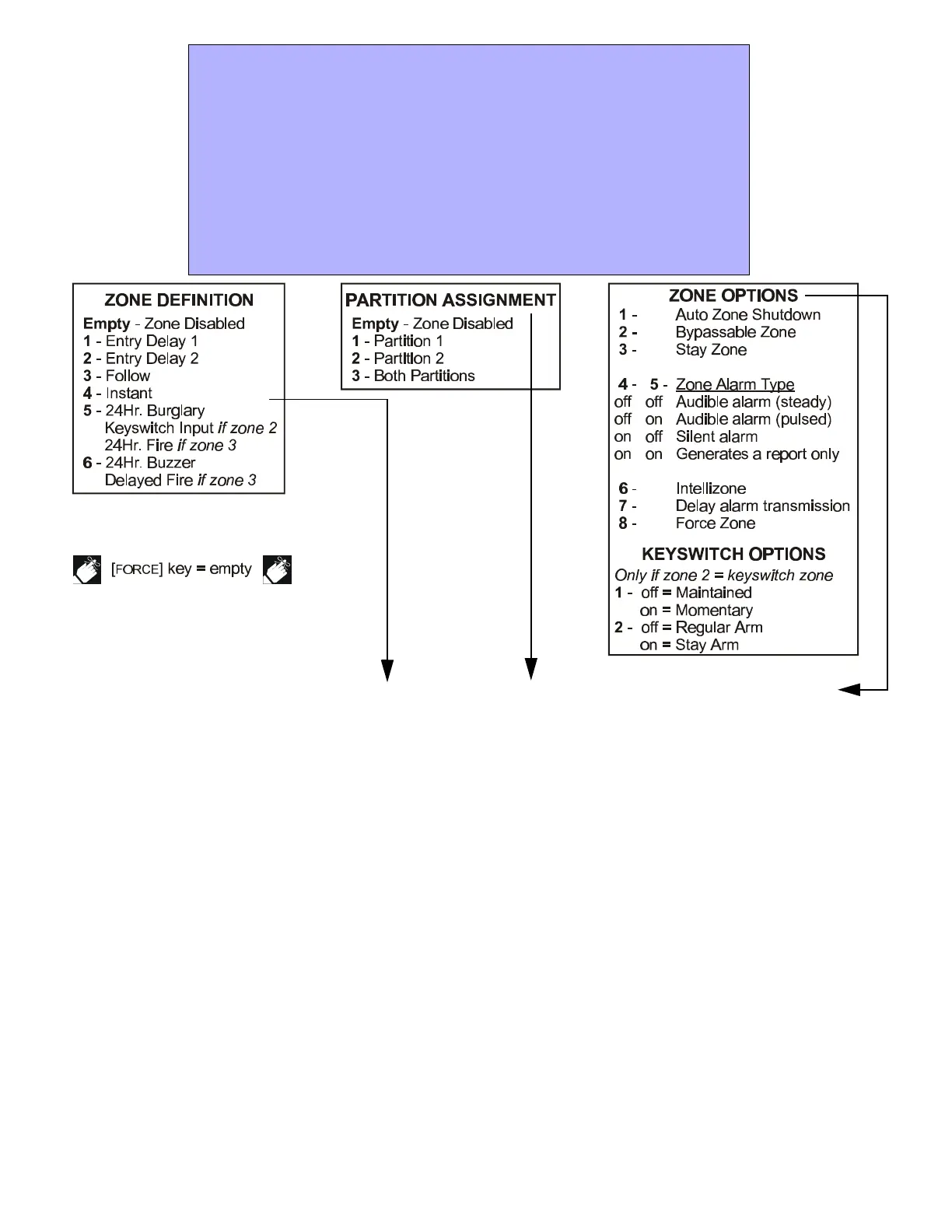Section # Description Zone Definition Partition Assignment Zone Options
First Digit Second Digit Feature Select
[001]= Zone 1:____________________ ____ ____ 1 2 3 4 5 6 7 8
[002]= Zone 2:____________________ ____ ____ 1 2 3 4 5 6 7 8
[003] = Zone 3:____________________ ____ ____ 1 2 3 4 5 6 7 8
[004] = Zone 4:____________________ ____ ____ 1 2 3 4 5 6 7 8
[005] = Zone 5:____________________ ____ ____ 1 2 3 4 5 6 7 8
[006] = Zone 6:____________________ ____ ____ 1 2 3 4 5 6 7 8
[007] = Zone 7:____________________ ____ ____ 1 2 3 4 5 6 7 8
[008] = Zone 8:____________________ ____ ____ 1 2 3 4 5 6 7 8
[009] = Zone 9:____________________ ____ ____ 1 2 3 4 5 6 7 8
[010] = Zone 10:____________________ ____ ____ 1 2 3 4 5 6 7 8
[011] = Zone 11:____________________ ____ ____ 1 2 3 4 5 6 7 8
[012] = Zone 12:____________________ ____ ____ 1 2 3 4 5 6 7 8
[013] = Zone 13:____________________ ____ ____ 1 2 3 4 5 6 7 8
[014] = Zone 14:____________________ ____ ____ 1 2 3 4 5 6 7 8
[015] = Zone 15:____________________ ____ ____ 1 2 3 4 5 6 7 8
[016] = Zone 16:____________________ ____ ____ 1 2 3 4 5 6 7 8
Default = Empty Default = 1 Default = 1 & 2 on
HOW DO I PROGRAM THE ZONES?
STEP 1: Press the [ENTER] key
STEP 2: Enter the [INSTALLER CODE] (Default: 000000)
STEP 3: Enter 3-digit [SECTION]
STEP 4: Enter one digit from the Zone Definition table
STEP 5: Enter one digit from the Partition Assignment table
STEP 6: Select one or more options from the Zone Options table
STEP 7: Press the [ENTER] key
