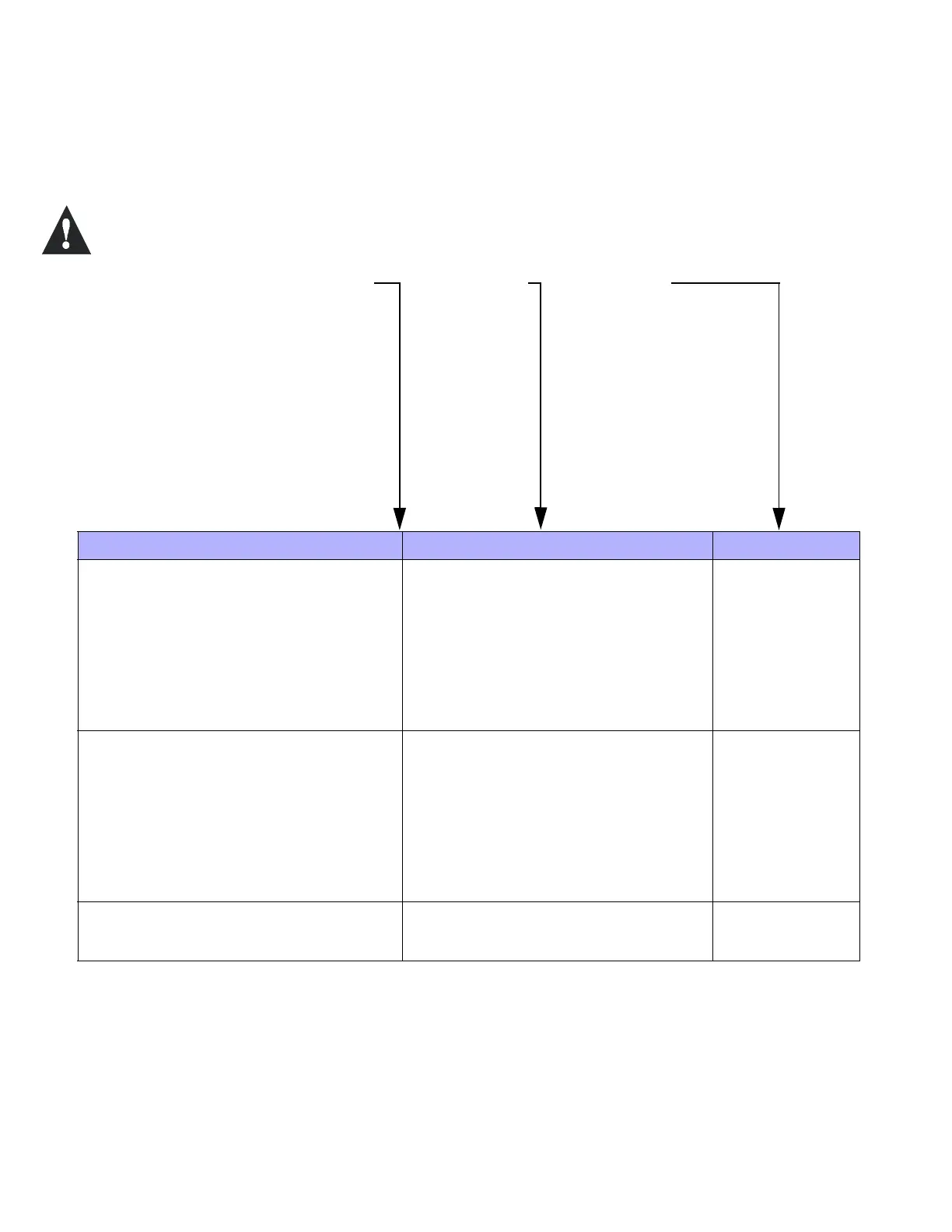Section # Decimal Value (000-255) Description Default Value
[615] ___/___/___ (001-008 = expansion inputs 1-8) ZONE ASSIGNMENT FOR ON-BOARD TAMPER 000
[616] ___/___/___ seconds (000 = follow stop event) PGM1 TIMER(LIBERATOR) 5 sec.
[617] ___/___/___ seconds (000 = follow stop event) PGM2 TIMER (LIBERATOR) 5 sec.
PGM PROGRAMMING (Liberator Only)
The system will ignore sections [620] and [621] if PGM1 has been programmed to follow the Global PGM.
The system will ignore sections [622] and [623] if PGM2 has been programmed to follow the Global PGM.
Refer to options [3] and [4] in section [610] on page22.
Section # Event Group # Sub-Group # Partition #
[620] = PGM1 Start Event ___/___ ___/___ ___/___
[621] = PGM1 Stop Event ___/___ ___/___ ___/___
Can be used as another Start Event if
section [616] is greater than 000.
[622] = PGM2 Start Event ___/___ ___/___ ___/___
[623] = PGM2 Stop Event ___/___ ___/___ ___/___
Can be used as another Start Event if
section [617] is greater than 000.
SERIAL NUMBER DISPLAY
[630] STEP 1: Enter section [630]
STEP 2: Press the tamper switch of the desired wireless transmitter or press any two buttons on the desired remote
control. The keypad will emit a confirmation beep.
STEP 3: On LED keypads the digits will appear one at a time by illuminating the corresponding light. To view the next
digit press the [ENTER] key. On LCD keypads the entire serial number will appear on the screen.
STEP 4: Return to STEP 2 to continue or press [CLEAR] to exit the Serial Number Display.
Event Group # Sub-Group # Partition #
40 = Wireless Zone Opened
41 = Wireless Zone Closed
42 = Wireless Tamper Opened
43 = Wireless Tamper Closed
44 = Wireless Zone - Low Battery
45 = Wireless Zone -Battery Restore
46 = Wireless Zone - Supervision Failure
47 = Wireless Zone - Supervision Restore
01 = Expansion Input 1 - Section [601]
02 = Expansion Input 2 - Section [602]
03 = Expansion Input 3 - Section [603]
04 = Expansion Input 4 - Section [604]
05 = Expansion Input 5 - Section [605]
06 = Expansion Input 6 - Section [606]
07 = Expansion Input 7 - Section [607]
08 = Expansion Input 8 - Section [608]
99 = Any transmitter
Not used; enter 00
48 = Remote Control Button Pressed 01 = Remote Control #1 - Section [721]/[731]
02 = Remote Control #2 - Section [722]/[732]
03 = Remote Control #3 - Section [723]/[733]
04 = Remote Control #4 - Section [724]/[734]
05 = Remote Control #5 - Section [725]/[735]
06 = Remote Control #6 - Section [726]/[736]
07 = Remote Control #7 - Section [727]/[737]
08 = Remote Control #8 - Section [728]/[738]
99 = Any remote control
01 = Button A
02 = Button B
03 = Button C
04 = Button D
05 = Button A & B
06 = Button C & D
07 = Button A & C
08 = Button B & D
49 = On-board tamper (receiver) 01 = Tamper Open
02 = Tamper Closed
99 = Tamper opened or closed
Not used; enter 00
