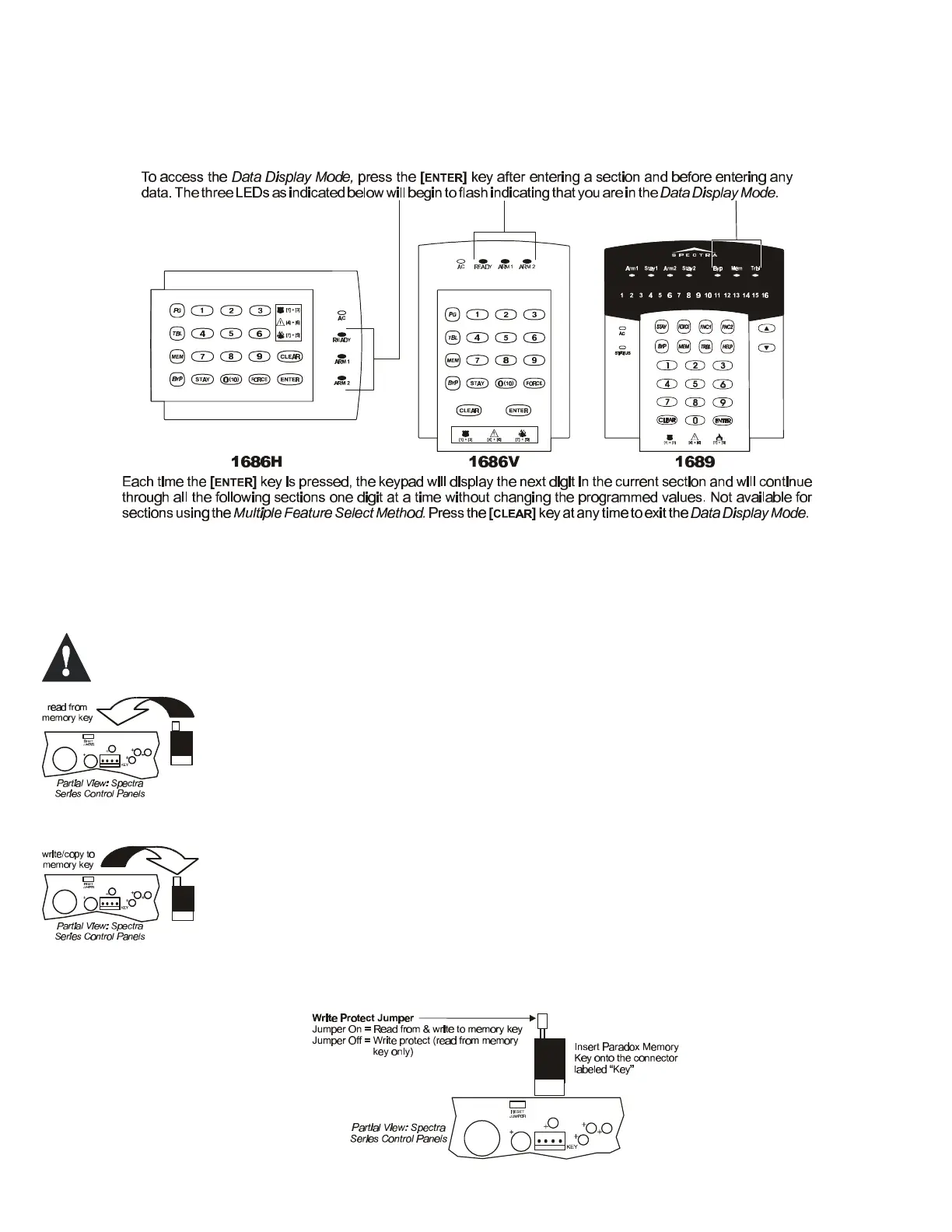DATA DISPLAY MODE (LED Keypads Only)
In the Data Display Mode you can view the programmed contents of each section one digit at a time. After entering the
desired 3-digit section (see step 3 of the “To Enter Programming Mode” box on the previous page), press the [ENTER] key to
access the Data Display Mode. This mode will not function with sections using the Multiple Feature Select Programming
Method (see previous page).
PARADOX MEMORY KEY
Copy the programmed contents of one Spectra control panel into the Paradox Memory Key. Then copy the contents of the Paradox
Memory Key into as many Spectra control panels as you need. Each control panel is programmed in less than 3 seconds.
If you use the Memory Key to download to a Spectra 1755, 1755EX, 1758, or 1758EX, you will have to
reassign the remote controls (see page28).
Download to DESTINATION Control Panel
1)Remove AC and battery power from the control panel.
2)Insert the Memory Key onto the serial connector labeled “KEY” on the Spectra control panel to
which you wish to download the contents of the memory key to.
3) Reapply AC and battery power.
4)Enter installer programming mode, enter section [900], then press [ENTER] to acknowledge.
5)When the keypad emits a “confirmation beep”, remove the Memory Key.
Copy to Memory Key from SOURCE Control Panel
1)Remove AC and battery power from the control panel.
2)Insert Memory Key onto the serial connector labeled “KEY” on the Spectra control panel from which
you wish to copy. Make sure the write protect jumper of the Memory Key is on.
3)Reapply AC and battery power.
4)Enter installer programming mode, enter section [902], then press [ENTER] to acknowledge.
5)When the keypad emits a “confirmation beep”, remove the Memory Key. Remove the Memory
Key’s jumper if you do not wish to accidentally overwrite its contents.
