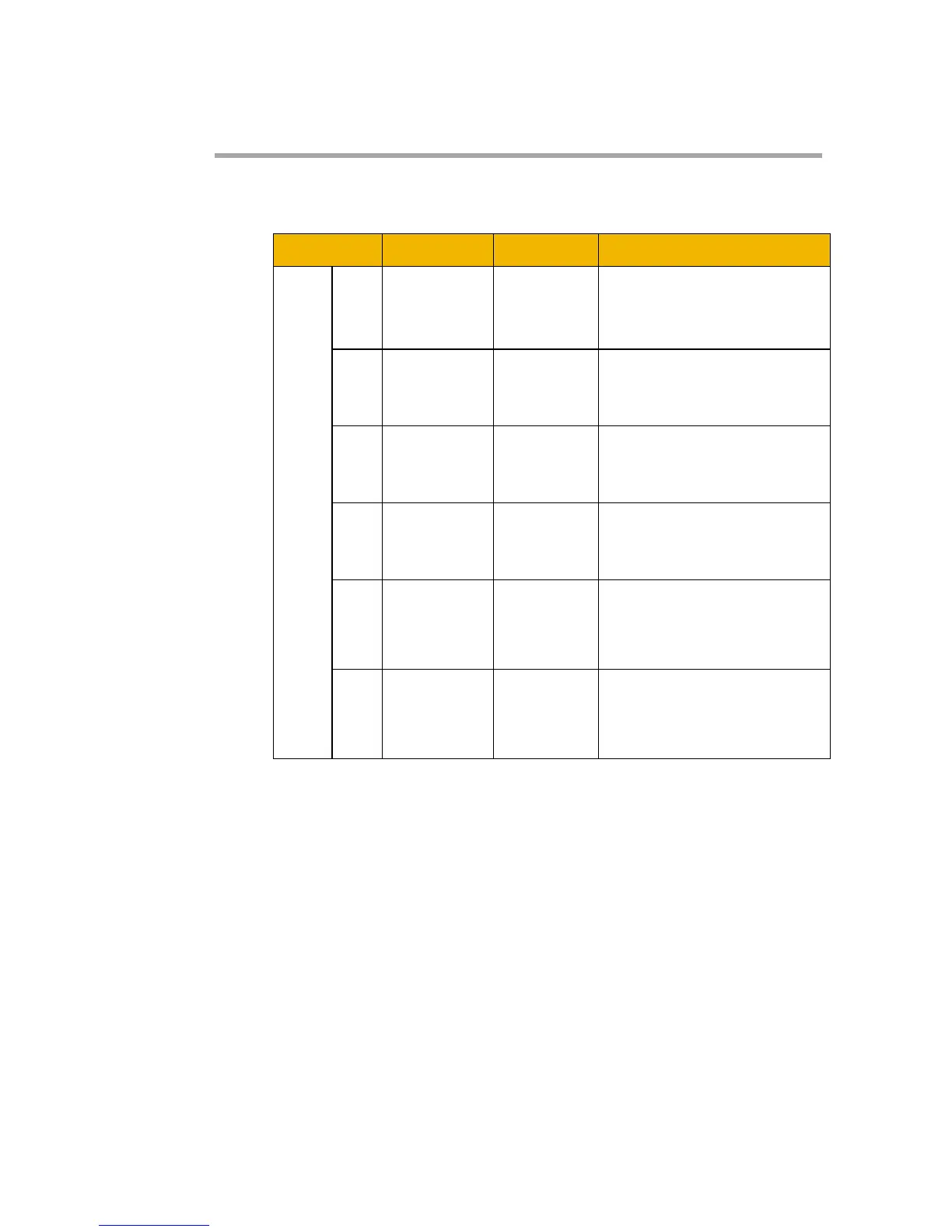6
AC30 series General Purpose I/O Option
Digital Inputs and Outputs (7004-01-00 only)
The GPIO option 7004-01-00 offers four identical ports on X20 that can
be individually configured as digital input or digital output.
Digital Input / Output 11
(default = unassigned input).
See the notes below.
Digital Input / Output 12
(default = unassigned input).
See the notes below.
Digital Input / Output 13
(default = unassigned input).
See the notes below.
Digital Input / Output 14
(default = unassigned input).
See the notes below.
24V DC Input. Required to
power digital outputs
DOUT11 to DOUT14. See
the notes below.
0V reference for 7004-01-
XXX Digital Inputs and
Outputs. See the notes
below.
Note 1:
If any of X20/01 to X20/04 is to be configured as digital output, then
X20/05 must be connected to the positive output from a 24V supply,
and X20/06 must be connected to the negative output from the same
supply. See the example applications on page 11.
Note 2:
Digital input and output ports on the 7004-01-00 are fully isolated
from the drive electronics. Therefore it is essential that X20/06 is
connected to the user’s 0V signal reference which should be
grounded at an appropriate point in the system.