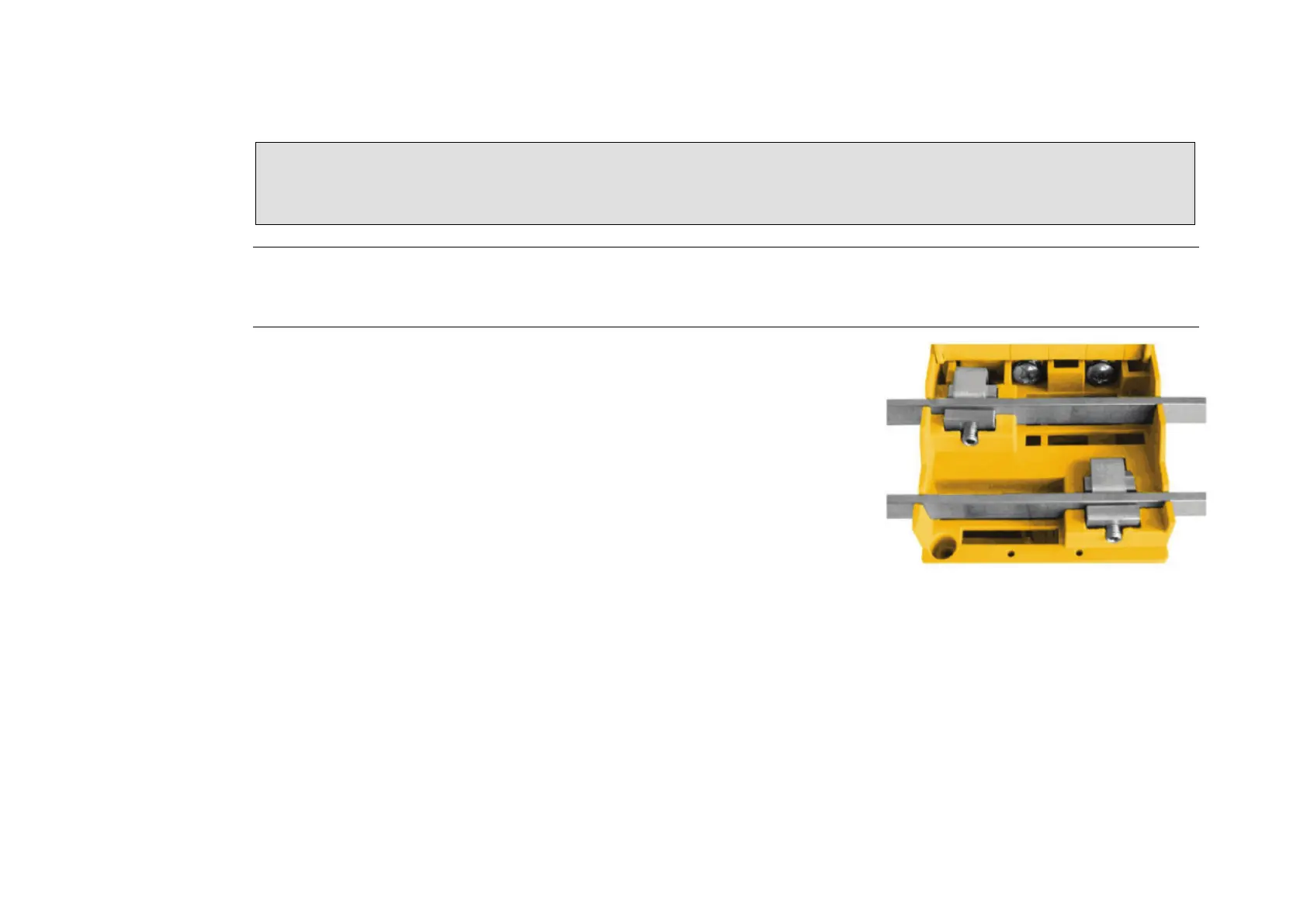4-21 890CS & 890CD Common Bus Units
890CS Common Bus Supply - Frames B & D; 890CD Common Bus Drive and 890SD Standalone Drive - Frames B, C & D
SSD-Rail Common DC Busbar Connections
WARNING
During commissioning, remove the fuses (or trip the circuit breaker) on your 3-phase supply.
Make sure the power is OFF, and that it cannot be switched on accidentally whilst you are working.
Caution
All 890 units connected to the DC bus must be rated for the same 3∅ operating voltage.
The 890CD Common Bus Drives in a system are supplied DC by an
890CS Common Bus Supply. The busbar connects DC+ to DC+ and
DC- to DC- between each 890 unit in the system.
The following items are available from Parker SSD Drives:
Busbar : Part No. BH465850 - 1m length, 10mm x 3mm copper
Busbar Insulator : Part No. BC465938U200 - 200mm length
Busbar Installation
1. Correctly position and secure all units on to the panel or DIN rail.
2. Open the top covers by inserting a large flat blade screw driver into the slot at the front and prising open.
3. Cut the busbar and busbar insulator to length. For your safety and EMC compliance:
♦ Busbar: cut this to length so that both ends of the bar are fully inserted into a terminal –the busbar
must not protrude beyond the edge of the terminal clamp if the busbar is a terminating piece.
♦ Insulator: Fit this to all busbar external of the unit. It should butt-up to the sides of each unit. Press it
firmly down onto the busbar for complete protection.
Fit all busbar/insulation and tighten all Allen screws (2.0 Nm).
Close all Busbar Terminal Covers. They snap shut.