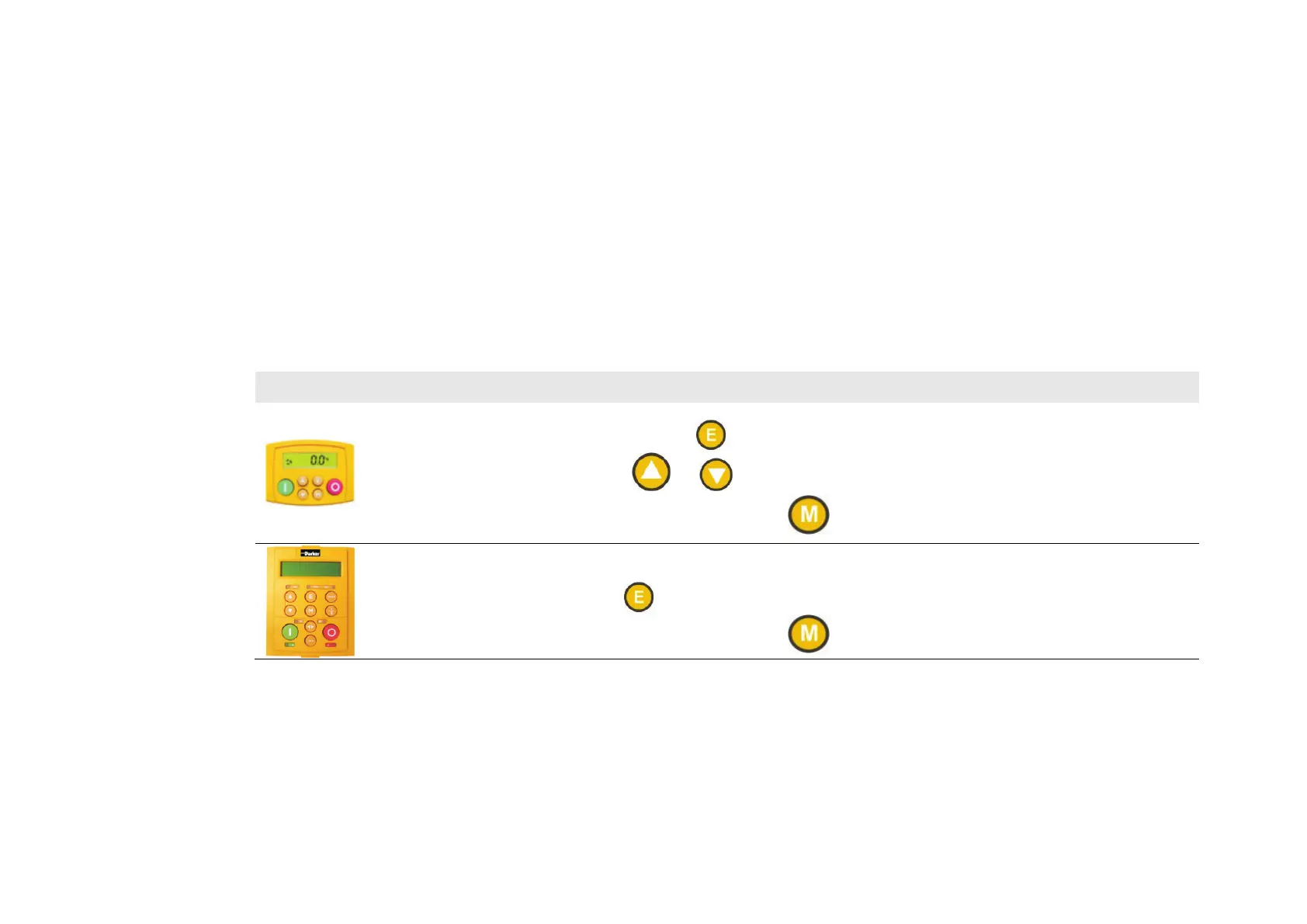4-49 890CS & 890CD Common Bus Units
890CS Common Bus Supply - Frames B & D; 890CD Common Bus Drive and 890SD Standalone Drive - Frames B, C & D
890CS Common Bus Supply - Voltage Check
IMPORTANT You MUST check that the selected voltage of the unit is the same as the 3-phase supply voltage.
The keypad will display the selected voltage of the unit.
If the voltage is incorrect: remove the 24V, select the required voltage at S1 on the front panel and apply
24V again. Re-check..
The correct voltage setting ensures that suitable voltage levels are used for Overvoltage, Undervoltage and
Brake Level detection.
To display the Input Voltage Rating:
Press and hold
to display the software version.
Now press
or to view the Input Voltage Rating.
Allow the display to time-out or press
to return to the previous screen.
The Welcome Screen displays the input voltage rating at power-up for a short time.
Otherwise, press
repeatedly until the Welcome Screen is displayed.
Allow the display to time-out or press
to return to the previous screen.