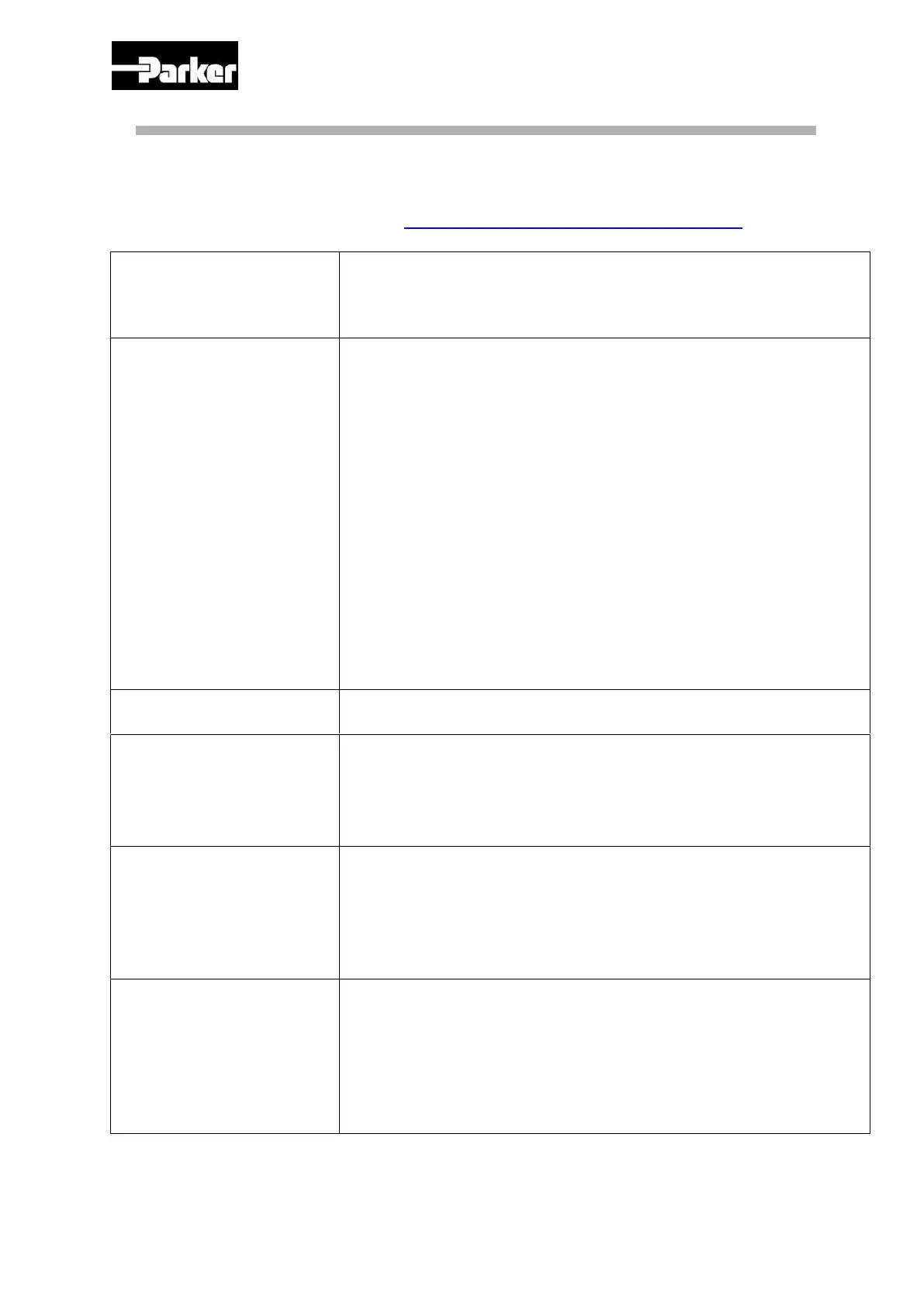65 - PVD 3674_GB_K Series_CE-November 2016.Docx
4.6. Troubleshooting
Some symptoms and their possible causes are listed below. This list is not
comprehensive. Whenever an operating incident occurs, consult the relevant servo
drive installation instructions (the troubleshooting display indications will help you in
your investigation) or contact us at: http://www.parker.com/eme/repairservice.
You note that the motor
does not turn by hand
when the motor is not
connected to the drive.
Check there is no mechanical blockage or if the motor
terminals are not short-circuited.
Check the power supply to the brake
You have difficulty
starting the motor or
making it run
Check on the fuses, the voltage at the terminals (there could
be an overload or the bearings could be jammed), also
checks on the load current.
Check the power supply to the brake (+ 24 V ± 10 %) and its
polarity.
Check on any thermal protection, its connection and how it
is set in the drive.
Check on the servomotor insulation (if in doubt, carry out hot
and cold measurements).
The minimum insulation resistance value measured under a
max. 50V DC is 50 MΩ:
Between the phase and the casing
Between the thermal protection and the casing
Between the brake coil and the casing
- Between the resolver coils and the casing.
You find that the motor
speed is drifting
Reset the offset of the servoamplifier after having given a
zero instruction to the speed setpoint input.
You notice that the
motor is racing
Check the speed set-point of the servo drive.
Check you are well and truly in speed regulation (and not in
torque regulation).
Check the encoder setting
Check on the servomotor phase order: U, V, W
Check the encoder and tachometer connections, the earth
connections (carefully) and the earthing of the earth wire, the
setting of the servo drive speed loop, tachometer screening
and filtering.
Check the stability of the secondary voltages.
Check the rigidity of the frame and motor support.
You think the motor is
becoming unusually hot
It may be overloaded or the rotation speed is too low : check
the current and the operating cycle of the torque motor
Check if the mounting surface is enough or if this surface is
not a heat source – see §3.5 Natural cooled motor.
Friction in the machine may be too high :
- Test the motor current with and without a load.
- Check the motor does not have thermal insulation.
