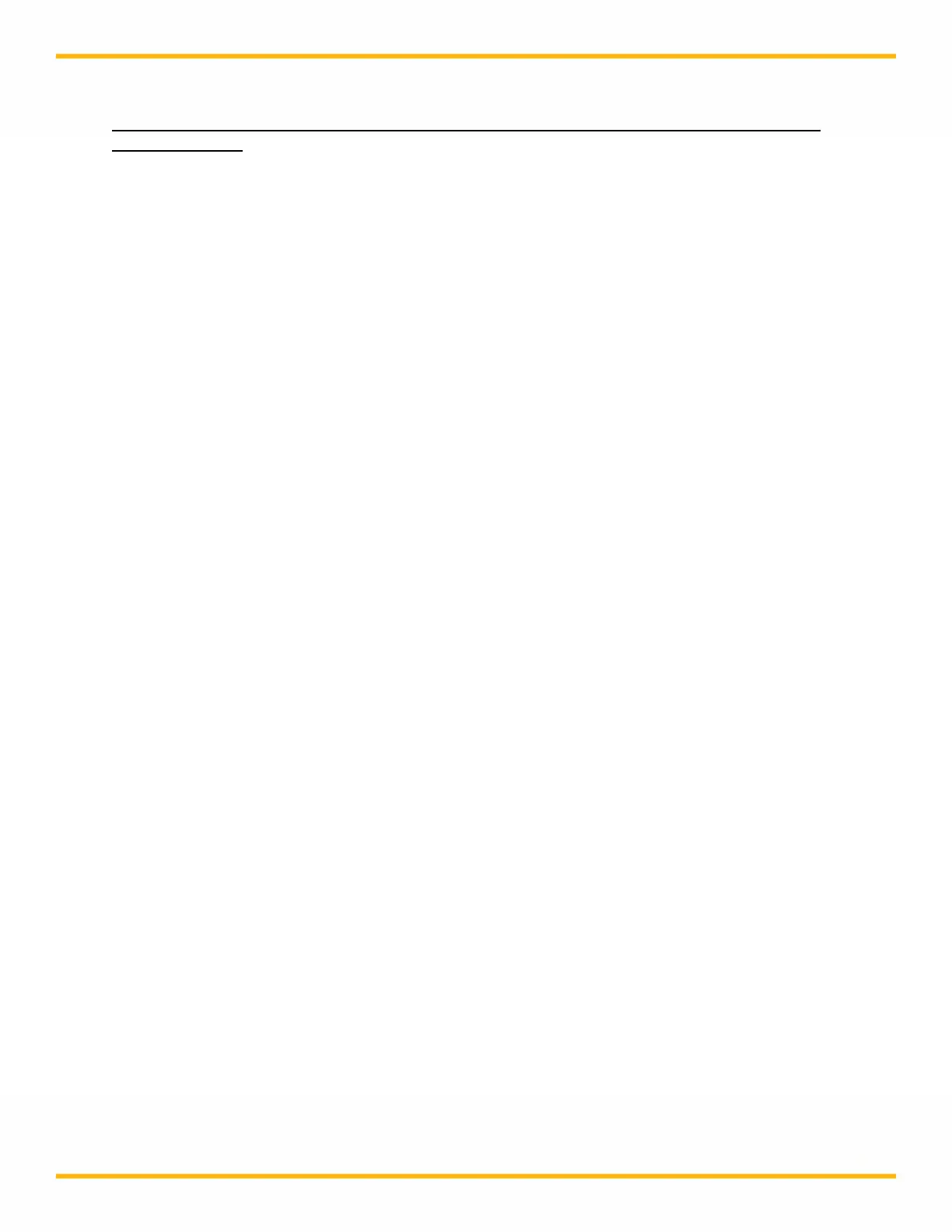26
Hi and Lo-Pressure alarms are related to the Pressure Source chosen in SETUP: Press.
Sensor, Source. The Alarm condition is triggered when alarm limit is exceeded. Alarms are not
mutually exclusive. You may select any combination of alarms.
Pump Rate: Select pump rate in terms of ml/min, however first select pump tube size, see 2.1.
Pump Rate may be changed “on the fly” by pressing the Rate / Pressure key on the front panel,
making the change, and pressing ‘Select”.