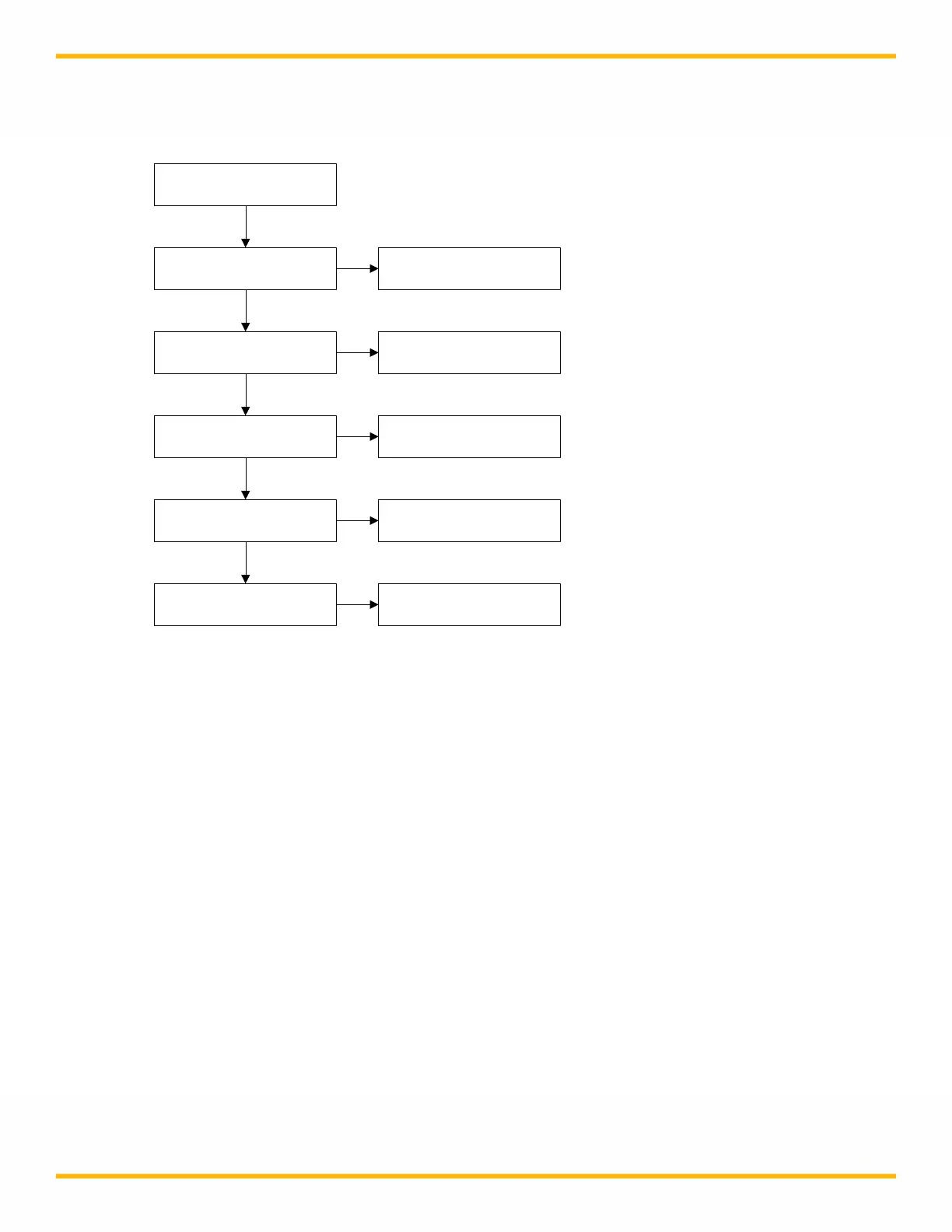47
5.2 Setup: Clock
Clock is used to set the Date and Time in the FilterTec Plus real time clock, and control the
displayed and output time format.
Time of Day: Press Select and use the Incr. and Decr. buttons to set the current time in 24
hour format. This should be preset by the factory prior to shipping.
Print Enable: Controls displayed and output time. Choose between Time of Day and
Relative Time. Time of Day yields current time, and Relative Time starts at 00:00:00 at the
beginning of a processing run. Default = Time of Day.
Year: Press Select and use Incr. and Decr. to set the current year.
Day of Month: Press Select and use Incr. and Decr. to set the current day of the month.
Month: Press Select and use Incr. and Decr. to set the current month.
SELECT
- CLOCK- TIME OF DAY
UP DOWN SELECT
- SETUP - CLOCK
UP DOWN SELECT
TIME: 12:00
INCR DECR SELECT
- CLOCK- DAY
UP DOWN SELECT
- CLOCK- YEAR
UP DOWN SELECT
- CLOCK- PRINT ENABLE
UP DOWN SELECT
- CLOCK- MONTH
UP DOWN SELECT
DOWN
DOWN
DOWN
DOWN
PRINT: TIME OF DAY
INCR DECR SELECT
YEAR: 2009
INCR DECR SELECT
DAY OF MONTH 12
INCR DECR SELECT
MONTH: 8
INCR DECR SELECT