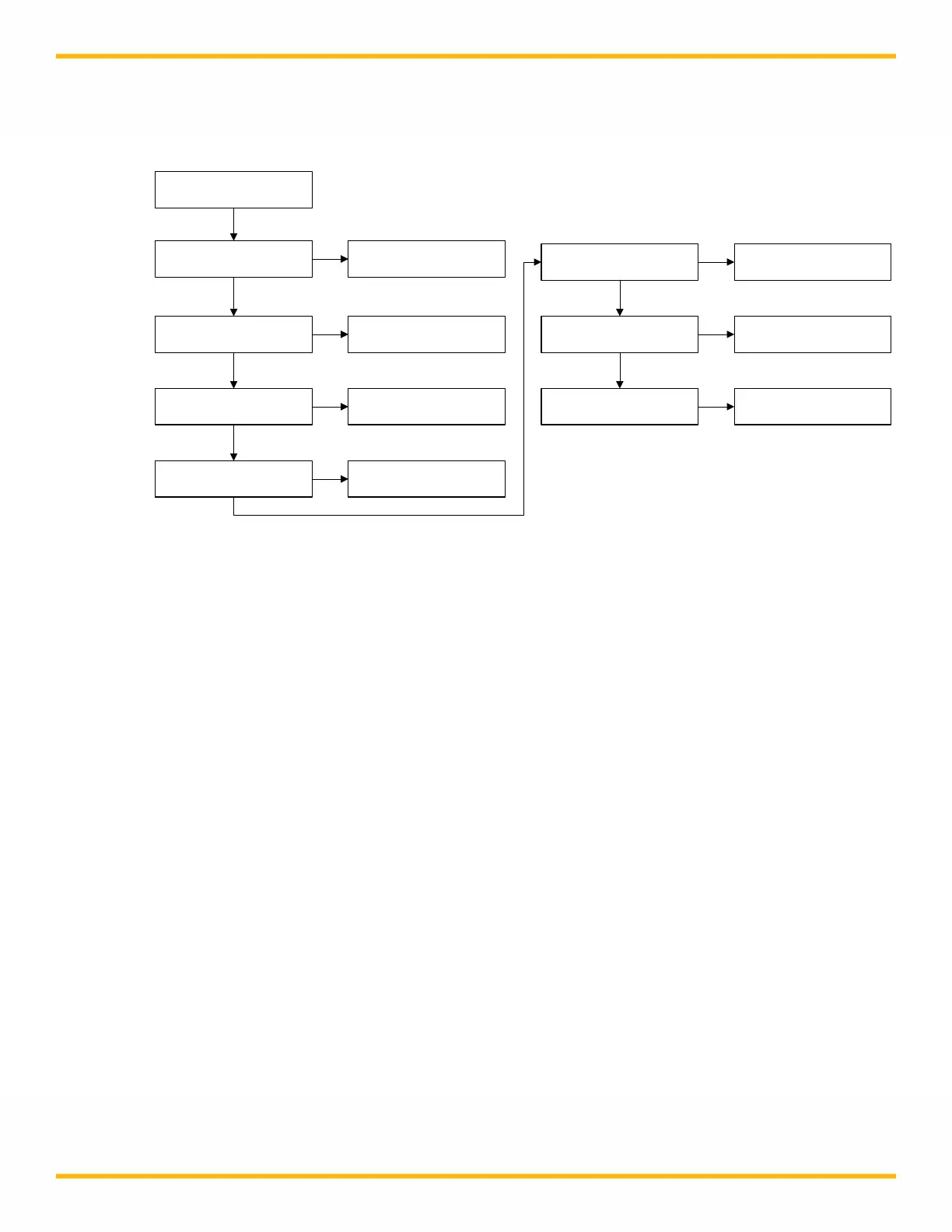50
5.5 Setup: Printer
Printer allows the setting of RS-232 communication parameters needed for connection to a
Parker serial printer or to a PC for data collection.
Print Time: Controls how fast the FilterTec Plus sends data points in Minutes: Seconds.
Max is 30:00 minutes; Min is 00:05 seconds. Default = 00:10 seconds.
Type: Allows use of two styles of small serial printers, Seiko, a thermal unit, and Starr, a
dot matrix. For all other printers, and PC communication, Seiko setting is used and is the
default.
Stop Bits: Select 1 or 2. Default = 1.
Parity: Select Even, Odd or None. Default = None.
Word Length: Select 7 or 8 Bits. Default = 8 Bits.
Baud Rate: Select 300, 600, 1200, 2400, 4800, 9600, or 38.4. Default = 9600
Print Delay: Used to slow down the output for printers with small buffers. Select 0 – 5
seconds. Default = 0 seconds.
SELECT
- PRINT – PRINT TIME
UP DOWN SELECT
- SETUP - PRINTER
UP DOWN SELECT
PRINT TIME: 00:10
UP DOWN SELECT
- PRINT – TYPE
UP DOWN SELECT
TYPE: SEIKO
UP DOWN SELECT
- PRINT – STOP BITS
UP DOWN SELECT
STOP BITS: 1
UP DOWN SELECT
- PRINT – PARITY
UP DOWN SELECT
PARITY: NONE
UP DOWN SELECT
- PRINT – WORD LENGTH
UP DOWN SELECT
WORD LENGTH: 8 BITS
UP DOWN SELECT
- PRINT – BAUD RATE
UP DOWN SELECT
BAUD RATE: 9600
UP DOWN SELECT
DOWN
DOWN
DOWN
DOWN
DOWN
- PRINT – PRINT DELAY
UP DOWN SELECT
PRINT DELAY: 0
UP DOWN SELECT
DOWN