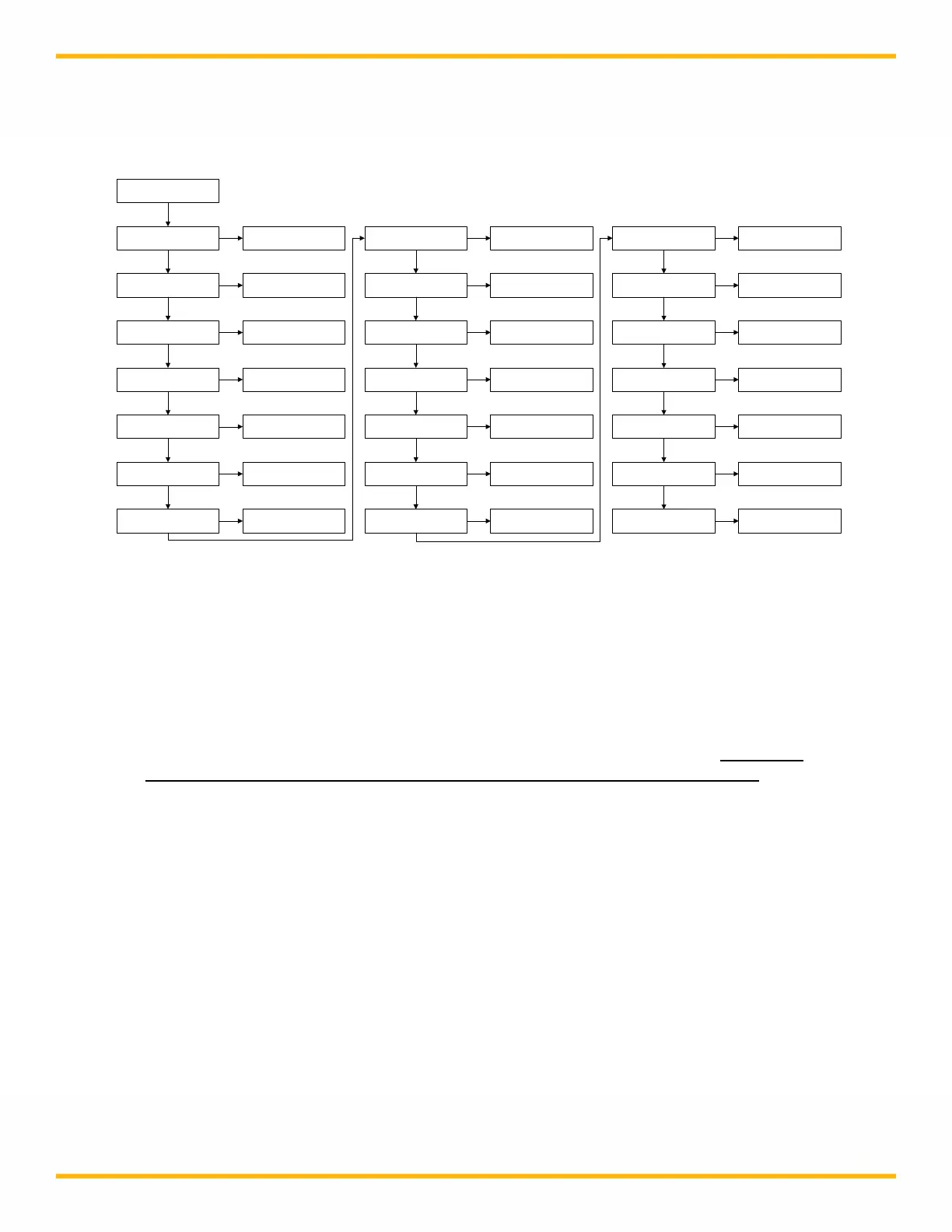51
5.6 Setup: Analog
Analog provides for configuration of the three available 4-20 mA Analog inputs. The Hi/Lo
Range values can be set, the signal can be calibrated via a Zero/Span function, and Hi/Lo
Alarms and Limits can be set for any or all three of the inputs.
Lo Range 1: Set the value for the 4 mA input on Channel 1. Default = 0.0
Hi Range 1: Set the value for the 20 mA input on Channel 1. Default = 200.0
Zero 1: Provides for calibration of the Analog Channel 1 input. Provide a 4 mA signal and
press “Zero”. Provide a 20 mA signal and press “Span”. Press Exit to finish. The device
being interfaced or a source traceable to NIST should be used for this procedure.
Hi Alarm 1: Choose the enable setting for a Hi Alarm on Channel 1. Select between Off,
Alarm Only and Pump Stop. Default = OFF
Hi Limit 1: Set the Limit for Hi Alarm 1. The alarm is triggered when the value is exceeded.
Default = 0.0
Lo Alarm 1: Choose the enable setting for a Lo Alarm on Channel 1. Select between Off,
Alarm Only and Pump Stop. Default = OFF
Lo Limit 1: Set the Limit for Lo Alarm 1. The alarm is triggered when the value drops below
the limit after first exceeding it. Default = 0.0
NOTE: Analog input channels 2 and 3 are the same, except the default for the Hi Range is
100.0. Maximum range value for any channel is 9999.9.
ANALOG: LOW RANGE 1
UP DOWN SELECT
- SETUP - ANALOG
UP DOWN SELECT
SELECT
LO ANALOG1: 0.0
INCR DECR SELECT
ANALOG: HI RANGE 1
UP DOWN SELECT
HI ANALOG1: 200.0
INCR DECR SELECT
ANALOG: ZERO 1
UP DOWN SELECT
ANALOG: 1 0.0
ZERO SPAN EXIT
ANALOG: HI ALARM 1
UP DOWN SELECT
HI ANALOG1: OFF
INCR DECR SELECT
ANALOG: HI LIMIT 1
UP DOWN SELECT
HI ANALOG1: 0.0
INCR DECR SELECT
ANALOG: LO ALARM 1
UP DOWN SELECT
LO ANALOG1: OFF
INCR DECR SELECT
ANALOG: LO LIMIT 1
UP DOWN SELECT
LO ANALOG1: 0.0
INCR DECR SELECT
UP
UP
UP
UP
UP
UP
ANALOG: LOW RANGE 2
UP DOWN SELECT
LO ANALOG1: 0.0
INCR DECR SELECT
ANALOG: HI RANGE 2
UP DOWN SELECT
HI ANALOG1: 100.0
INCR DECR SELECT
ANALOG: ZERO 2
UP DOWN SELECT
ANALOG: 2 0.0
ZERO SPAN EXIT
ANALOG: HI ALARM 2
UP DOWN SELECT
HI ANALOG2: OFF
INCR DECR SELECT
ANALOG: HI LIMIT 2
UP DOWN SELECT
HI ANALOG2: 0.0
INCR DECR SELECT
ANALOG: LO ALARM 2
UP DOWN SELECT
LO ANALOG2: OFF
INCR DECR SELECT
ANALOG: LO LIMIT 2
UP DOWN SELECT
LO ANALOG2: 0.0
INCR DECR SELECT
UP
UP
UP
UP
UP
UP
ANALOG: LOW RANGE 3
UP DOWN SELECT
LO ANALOG3: 0.0
INCR DECR SELECT
ANALOG: HI RANGE 3
UP DOWN SELECT
HI ANALOG3: 100.0
INCR DECR SELECT
ANALOG: ZERO 3
UP DOWN SELECT
ANALOG: 3 0.0
ZERO SPAN EXIT
ANALOG: HI ALARM 3
UP DOWN SELECT
HI ANALOG3: OFF
INCR DECR SELECT
ANALOG: HI LIMIT 3
UP DOWN SELECT
HI ANALOG3: 0.0
INCR DECR SELECT
ANALOG: LO ALARM 3
UP DOWN SELECT
LO ANALOG3: OFF
INCR DECR SELECT
ANALOG: LO LIMIT 3
UP DOWN SELECT
LO ANALOG3: 0.0
INCR DECR SELECT
UP
UP
UP
UP
UP
UP