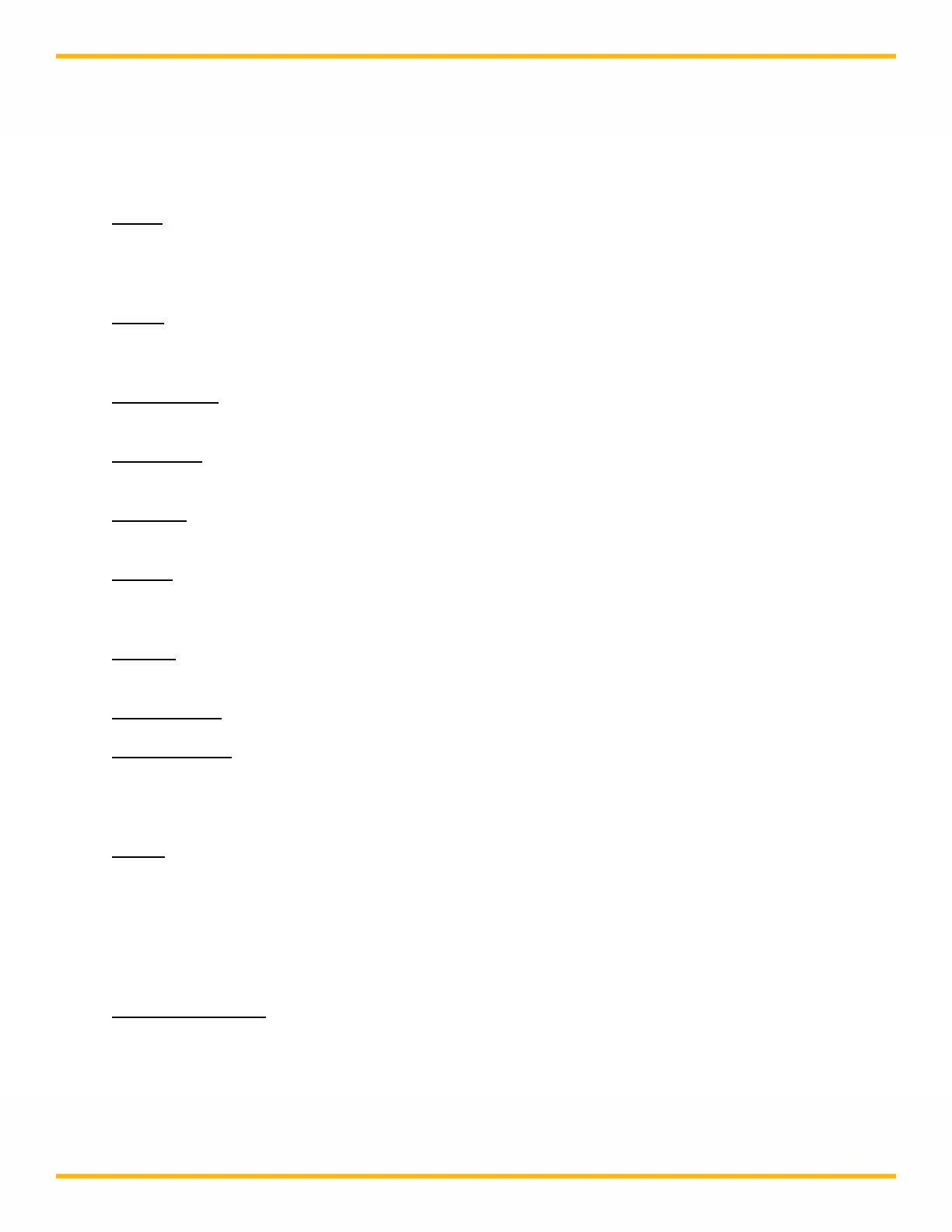44
5.0 Setup
SUMMARY: The Setup Menu consists of the following items; the following sections provide
further explanation:
Scale: The following electronic scale is recommended for the FilterTec Plus and will ship with
most systems: Ohaus Adventurer Pro. Proper communications are set by selecting Ohaus 3
as the Scale Manuf. Other scales, Mettler, Ohaus or Sartorius may be used. Submenu allows
setting of Scale Manuf., Units, Alarm, and Tare. Default = “Ohaus3”.
Clock: Set the time of day (military), day, month, and year. Print Enable allows choice of Time
of Day, or Relative (Run) Time for printout and display. In most cases the clock will be set at the
factory for the destination time zone. Default = Time of Day.
System Test: Allows testing of the I/O’s of the FilterTec Plus, requires purchase of IQ/OQ
Document. Use Test Mode if needed for trouble shooting.
Test Mode: Allows independent testing of the FilterTec Plus I/O’s. Motor, Keypad, Scale,
Pressure, Temperature, Valves, Analog, TTL switches.
Ethernet: Allows setting of the IP Address, Subnet Mask and Gateway values for Modbus
TCP/IP communication via the Ethernet Port.
Printer: Select communications parameters for Parker printer (P/N 080-095) or PC. Default
settings are Print Time (Default = 10 sec.), Type (Seiko), Baud Rate (9600), Stop Bits (2),
Parity (None), Word Length (8), Print Delay (0 sec).
Analog:
Allows setting of Hi and Lo Range, as well as Hi and Lo Limits, Alarms and Zeroing of
all three available 4-20 ma analog inputs.
Temperature:
Select an Offset for the SciTemp Temperature sensor if needed.
Press. Sensor: Allows user to Zero all three SciPres pressure sensors. (Span is used for
factory calibration.) Source is used to select the desired sensor for related alarms and control in
all modes.
Units: Choose from Psi (default), Bar, or Kpa. Range: Default is 60, can be set
lower, will require re-calibration of the input. Contact Parker Customer Service for assistance..
Pump:
Select the following user preferences: Keypad Beep: (On/Off), Switch Configuration:
(Level / Pulse), Switch Polarity: (Normal/Inverted), TTL1:On-Off: (Yes/No), Set Yes if
controlling another pump as a slave, set NO if controlling Rotary Selector Valve “W”.
Motor
Start:
(Hard / Soft-Ramp), Motor RPM: (3400, 600, 160, 8), Pump Head:
(Peristaltic/RH1/RH0/RH00), Pump Tubing: (13/14/16/25/17/18/15/24/35), Power Up:
(Mode/Menu/Run),
External Run-Stop: (Pulse/Level), ASCII Feedback (On / Off), Factory
Reset:
(Resets all variable parameters to their original factory defaults).
Scale2 and Scale3:
The following electronic scale is recommended for the FilterTec Plus and
will ship with most systems: Ohaus Adventurer Pro. Proper communications are set by
selecting Ohaus 3 as the Scale Manuf. Other scales, Mettler, Ohaus or Sartorius may be used.
Default = Ohaus3 for both scales. Set to “None” if using fewer than three scales, or a “Scale
Error” will occur at initialization.