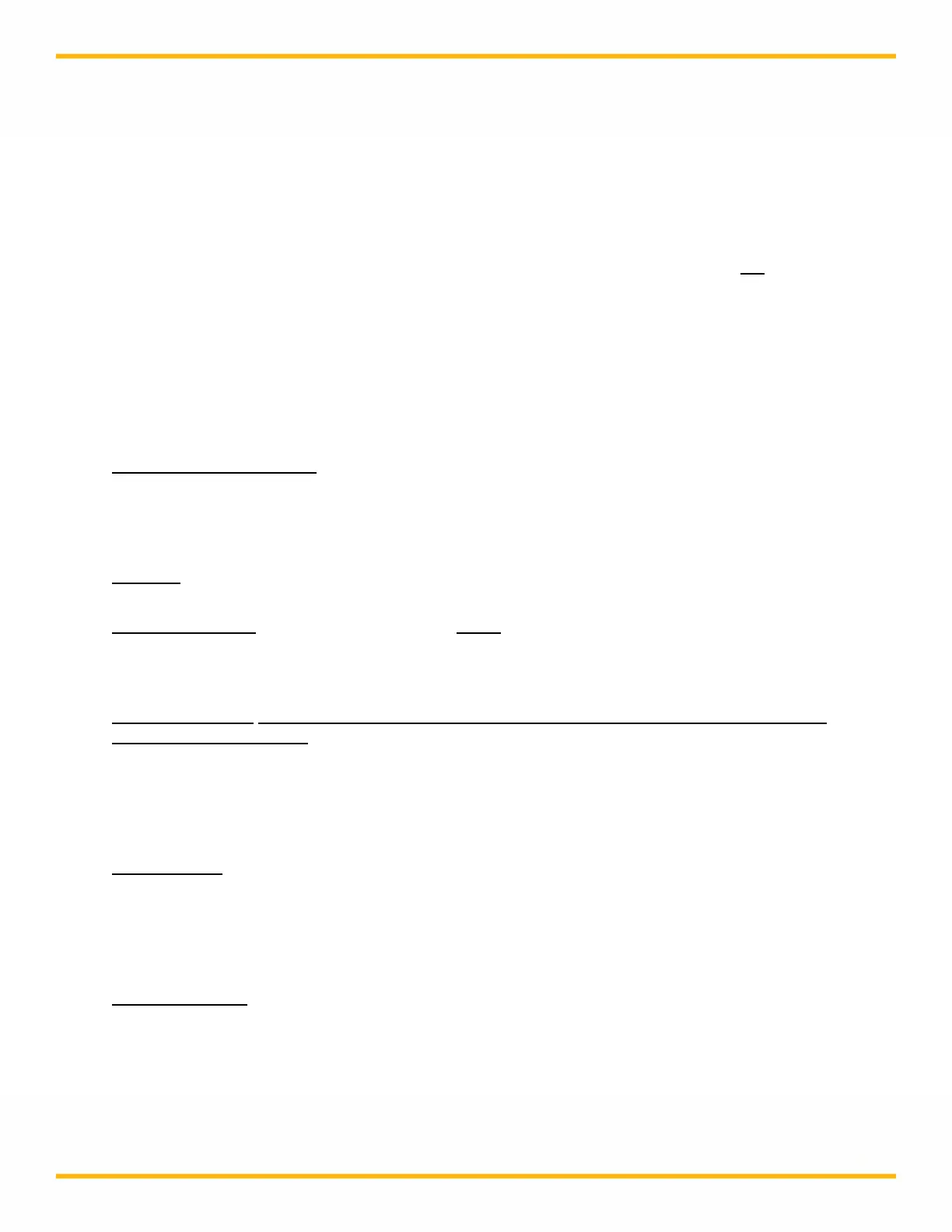42
4.2 PROGRAMMABLE R-P: Alarm Limits
SUMMARY: This section describes assigning limiting values for several alarm conditions:
Cumulative Volume in milliliters; Hi-Temperature in ⁰C; Lo-Pressure (monitor system
leakage) in psi;
Hi-Pressure (Monitor filter plug-up) in psi; Lo-Flow (pump will stop when pump
feed rate falls below this limit) in ml/min.;
Filtrate Quantity in grams.
The alarm condition is triggered when the alarm limit is exceeded. Alarms are not mutually
exclusive. You may select any combination of alarms.
For critical alarms you may want the FilterTec Plus pump to stop (
Pump Stop). For less critical
alarm conditions you may want to choose an auditory alarm (
Alarm Only).
PLEASE NOTE: The High and Lo-Pressure alarms are directly related to the Source chosen in
SETUP: Press. Sensor, Source, i.e. P1, P2, etc.
Use
“Up” and “Down” keys to make a selection, then press “Select” to implement that
selection.
Cumulative Volume (CV): This alarm setting represents the total volume of process solution
that is pumped through your filtration device when a balance is not in use. When using a
balance, set this limit in the Filtrate Weight Alarm!
For example: if you set the Cumulative
Volume Alarm
to 10,000ml or 10 liters, the FilterTec Plus will either alarm and / or stop the
pump when 10 liters has been pumped through the filtration device.
Hi-Temp
(HT): Used to monitor the temperature of the process solution, this will stop the pump
at the set limit. Default = 35.0 ⁰C
Lo-Pressure (LP):
Typically set 3-5 psi units below the desired pressure setting in the step-by-
step instructions. The Lo-Pressure Alarm is triggered when a sudden filter backpressure drop
occurs after rising above this setting. Such a change in the filter backpressure usually indicates
a system leak.
Hi-Pressure (HP): For most applications, this represents a critical alarm condition. If this is the
case choose Pump Stop. Make sure you stay below the pressure limit specified by the filter
manufacturer. I.e., if your filter specifies an upper pressure limit of 25 psi, you might set your Hi-
Pressure Alarm
to 20 psi. The FilterTec Plus will alarm and stop the pump when the filter
backpressure exceeds 20 psi. If you have chosen
Pmaintain, this is the value at which the
system will switch from a Rate control method to the Pressure control method and maintain that
pressure.
Lo-Flow (LC):
For constant pressure filtration, this represents a critical alarm condition and
should be set to Pump Stop in Lo-Flow Alarm Enable. In this operational mode, the FilterTec
Plus will detect any filter backpressure increases in the source pressure sensor (due to slow
filter plug-up) and automatically decrease the rate to maintain the desired pressure setting in the
step-by-step instructions. The Lo-Flow value (ml/min) represents lowest pump rate before the
pump shuts down.
Filtrate Qty. (FQ):
The FilterTec Plus comes with a top-loading balance. Enter the filtrate
quantity (grams) that you want to collect, and the FilterTec Plus will either alarm or stop the
pump when the desired filtrate / permeate weight has been collected. Set this value to zero if
you do not wish it to trigger during normal use.
Note: This alarm must be enabled in at least “alarm only” mode in order for Q1 (Filtrate
Quantity) to be obtained or displayed.