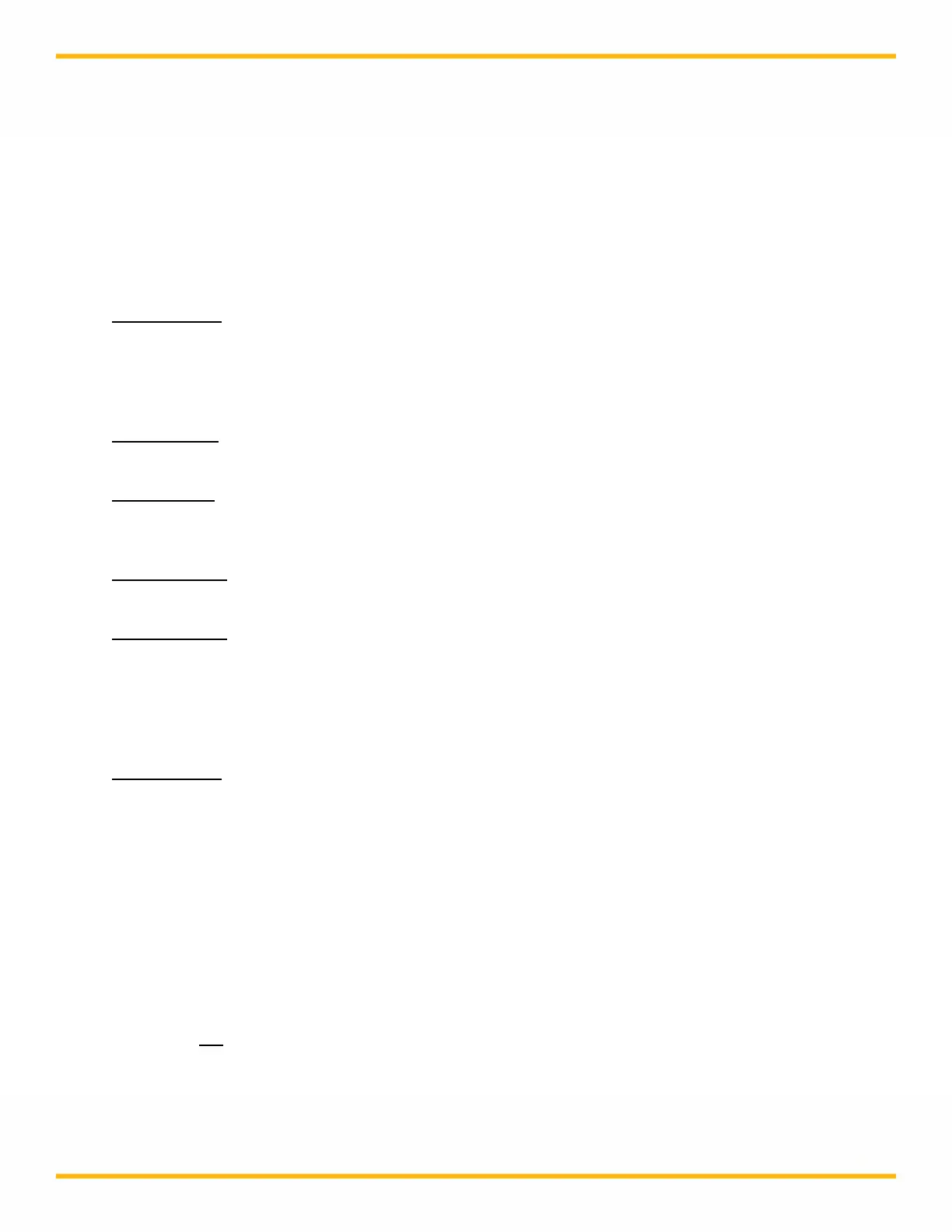40
4.1 PROGRAMMABLE R-P: Setup
SUMMARY: The Setup menu is identical to the Edit menus in the other two modes except that
the Pump Rate and Pump Pressure are input as part of the Step-by-Step instructions mentioned
in the previous section.
Use
“Up” and “Down” keys to make a selection, then press “Select” to implement that
selection.
Pump Tubing: Select sizes #13, 14, 16, 25, 17, 15, 24 or #35, use “Up” and “Down” keys for
choice of pump tubing size, then press “Select”. Based upon your selection, the FilterTec Plus
will access factory installed calibration tables, which relate the system output in ml/min. to motor
speed. The FilterTec Plus output can also be re-calibrated by the utilizing the front panel star
() key. (See CONSTANT RATE Mode)
Clear Cumul:
Resets (Clears) the following counters in the “Exec” front panel display: CV =
Cumulative Volume; RT = Run Time; Q1 = Filtrate Weight.
Response F:
Response Factor setting. The Pump Response Factor = 100 is the default value.
Increasing the Pump Response Factor will increase the pumps responsiveness to pressure
changes.
Pressure Zero: Allows you to zero the backpressure readings of all 3 pressure sensors. The
FilterTec Plus pump must not be running when resetting pressure sensor output.
Alarm Enable: Allows you to select alarm options for five (5) different alarm conditions. There
are 3 options available: 1. Disable the alarm (Off); 2.Enable an auditory alarm (Alarm Only); 3.
Stop pump and provide an auditory alarm
(Pump Stop) when user defined alarm limits are
exceeded. The Hi-Pressure Alarm has a fourth option:
Pmaintain, which allows you to switch
from the rate control method to the pressure control method when running an R-Step or R-Scan
step.
Alarm Limits: Allows you to assign alarm limits for several different alarm conditions:
Cumulative Volume in milliliters;
Hi-Temperature in ⁰C;
Run Time in hours:minutes;
Lo-Pressure (monitor system leakage) in psi;
Hi-Pressure (Monitor filter plug-up);
Lo-Flow (high filter backpressure) in ml/min;
Filtrate Weight in grams. (This alarm must be
enabled in order to obtain and display the
Filtrate Weight (FQ).)
The Lo-Pressure, Hi-Pressure and Lo-Flow alarms are related to the pressure source chosen in
SETUP: Press. Sensor, Source. The Alarm condition is triggered when alarm limit is
exceeded.
Alarms are not mutually exclusive. You may select any combination of alarms.