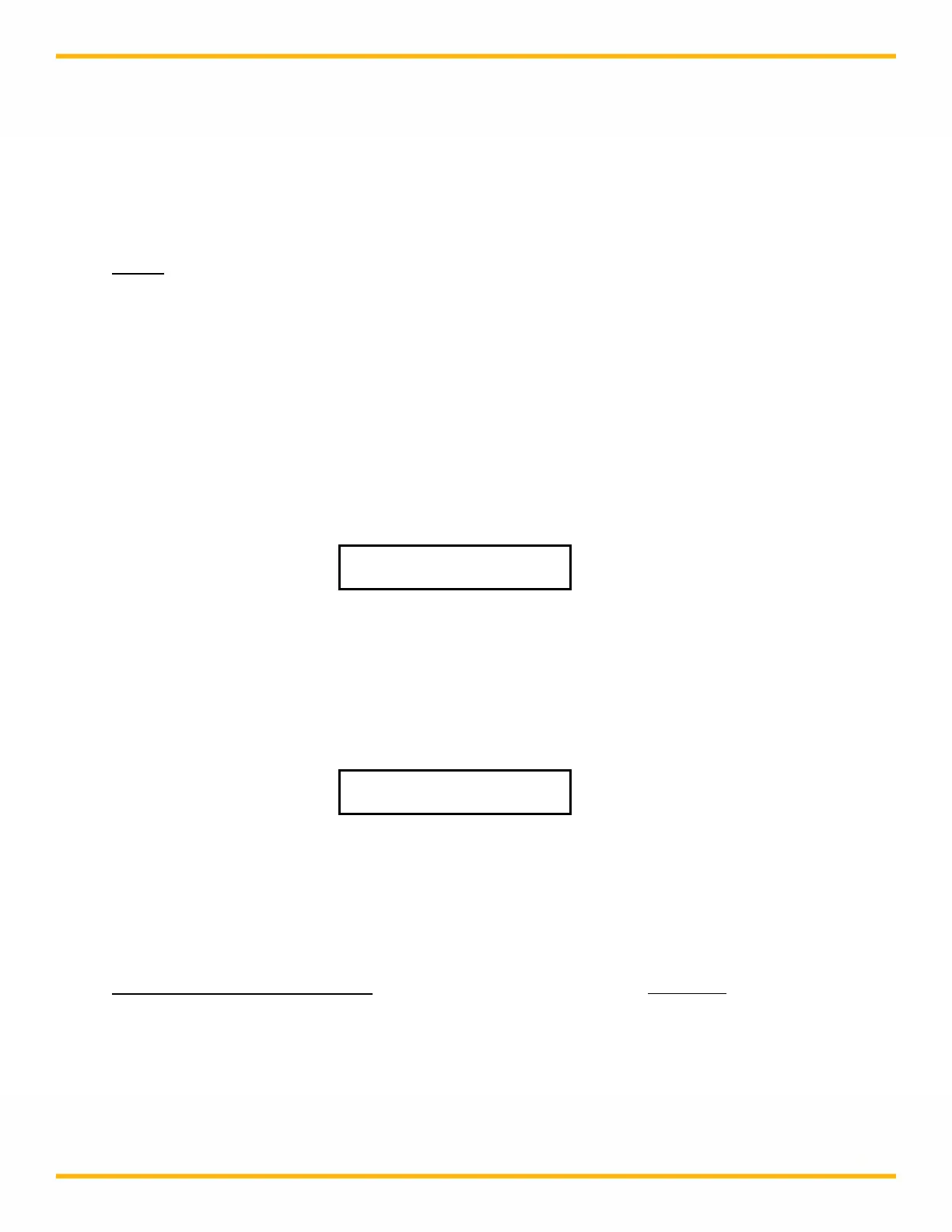27
2.1 Pump Re-calibration:
The FilterTec Plus contains a permanent calibration table for each of the nine (9) tubing sizes:
13, 14, 16, 25, 17, 15, 24 & 35. For a given pump tube size, the calibration table relates the
pump motor RPM with the pump output in terms of ml / min. However, the user can update the
FilterTec Plus pump calibration very easily. (Note: the use of #18 tubing is not recommended)
NOTE: The FilterTec Plus usually is configured with a 160-rpm motor, and uses the built-in
calibration curves for that motor.
If flow rate needs require, the FilterTec Plus is also available with either a 600-rpm or 8-rpm
motor. In order for the FilterTec Plus to properly display the correct flow rates and cumulative
volume when using these motors, access SETUP: PUMP: Motor RPM and select the
appropriate RPM for the installed motor. The FilterTec Plus will then implement the factory
installed calibration curves for that particular motor.
(This will have been done for at the factory prior to testing and shipping, and should only need
to be changed if a different motor subassembly is purchased and installed.)
In order to use this recalibration feature, first select (in EDIT) the pump tube size in use, e.g.
size #17, then select the pump rate, e.g. 250ml/min. Press the EXIT key and then the EXEC
key. FilterTec Plus will now show the following display:
SET: T17 PR: 250ml/m
Press RUN when Ready
With the tubing primed, the system is ready to recalibrate the #17 pump tubing. For calibration
purposes, pump water into a container, e.g. 1000grams, placed onto a top-loading balance with
no filter attached. Alternatively use a 1000ml volumetric flask.
Press the RUN key and begin dispensing. Press the STOP key (not EXIT) to stop pumping
when 1000 grams have been dispensed. Press the Star () key and the following display will
be shown:
DV:1000 AV:1000
Incr. Decr. Select
Adjust (increase or decrease) the AV (Average Volume) parameter to 1000, or whatever the
actual dispensed weight is, press Select, the calibration table for #17 pump tubing will be
updated.
Important: The selected calibration volume or weight should be 4+ times the selected pump
rate or greater. For example, if the selected pump rate is 250 ml/min. the minimum calibration
volume / weight should be between 1000 mls or grams.
Note regarding this and SciDoc: The FilterTec Plus system contains volumetric calibration
curves for various motor/head/tubing combinations that are factory installed. This value is
displayed and output to SciDoc as FF. In most cases the Pump Rate (FF) is merely a starting or
reference point, and the weight related data, Q1, & C1 are of greater importance. These are
measured values of the Filtrate Weight Collected (Q1) and Collection Rate (C1), and are used in
the Vmax data and Chart that are included in the SciDoc spreadsheet.