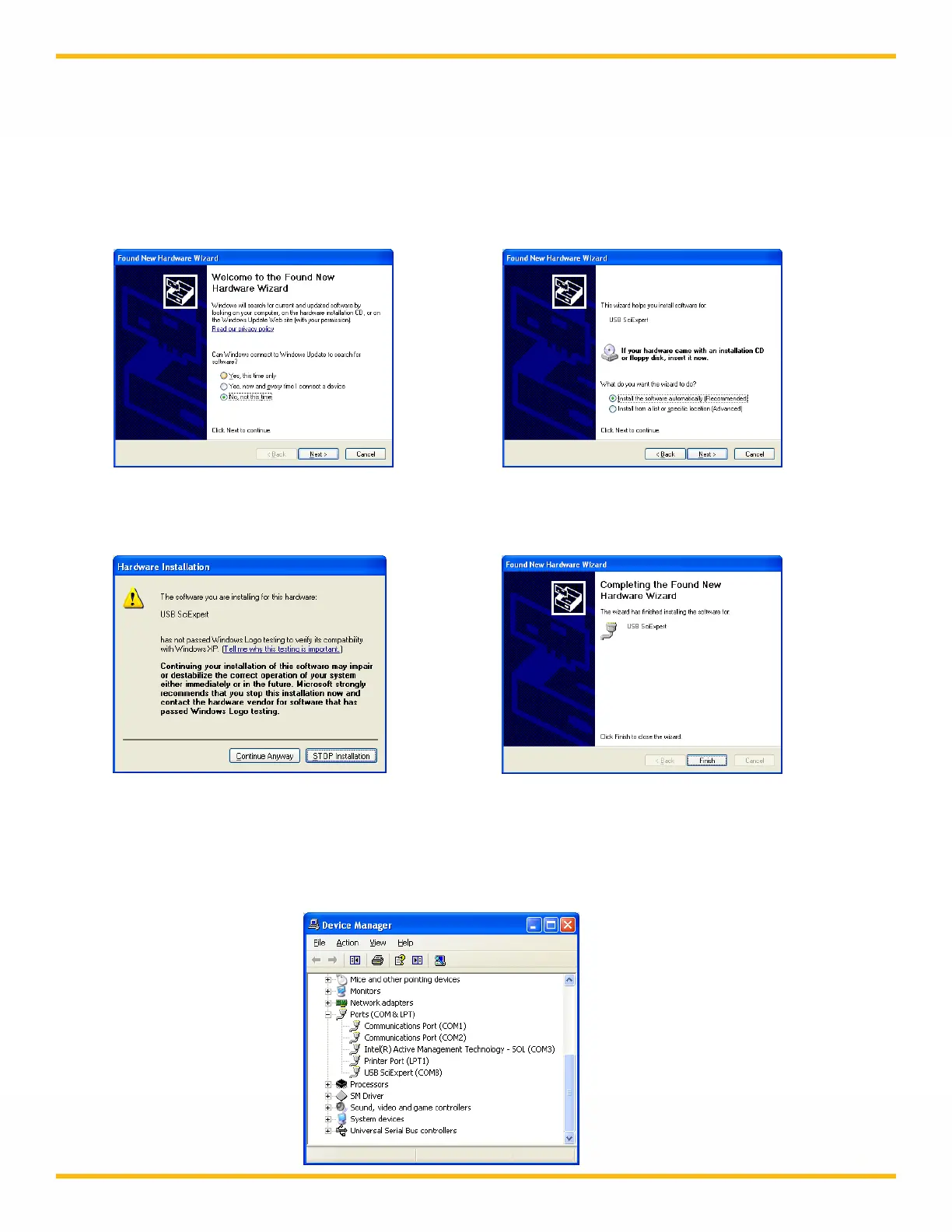11
Installation of the USB Driver:
Upon connecting the FilterTec Plus to the PC via a USB cable, the following “New Hardware
Wizard” window appears. Select ‘No, not at this time” and click “Next”. The second screen
appears:
Insert the CD containing the FilterTec Plus Operating Manual into the PC, choose “Install the
software automatically” and click “Next”. The following screen appears:
Choose “Continue Anyway”, and the driver will finish loading, allowing you to communicate to
the FilterTec Plus via the assigned Com Port.
By opening Windows Device Manager and clicking on the + for Ports, you can determine the
Com Port assigned to the FilterTec Plus. It will be listed as “USB SciExpert”. (COM8 as shown)