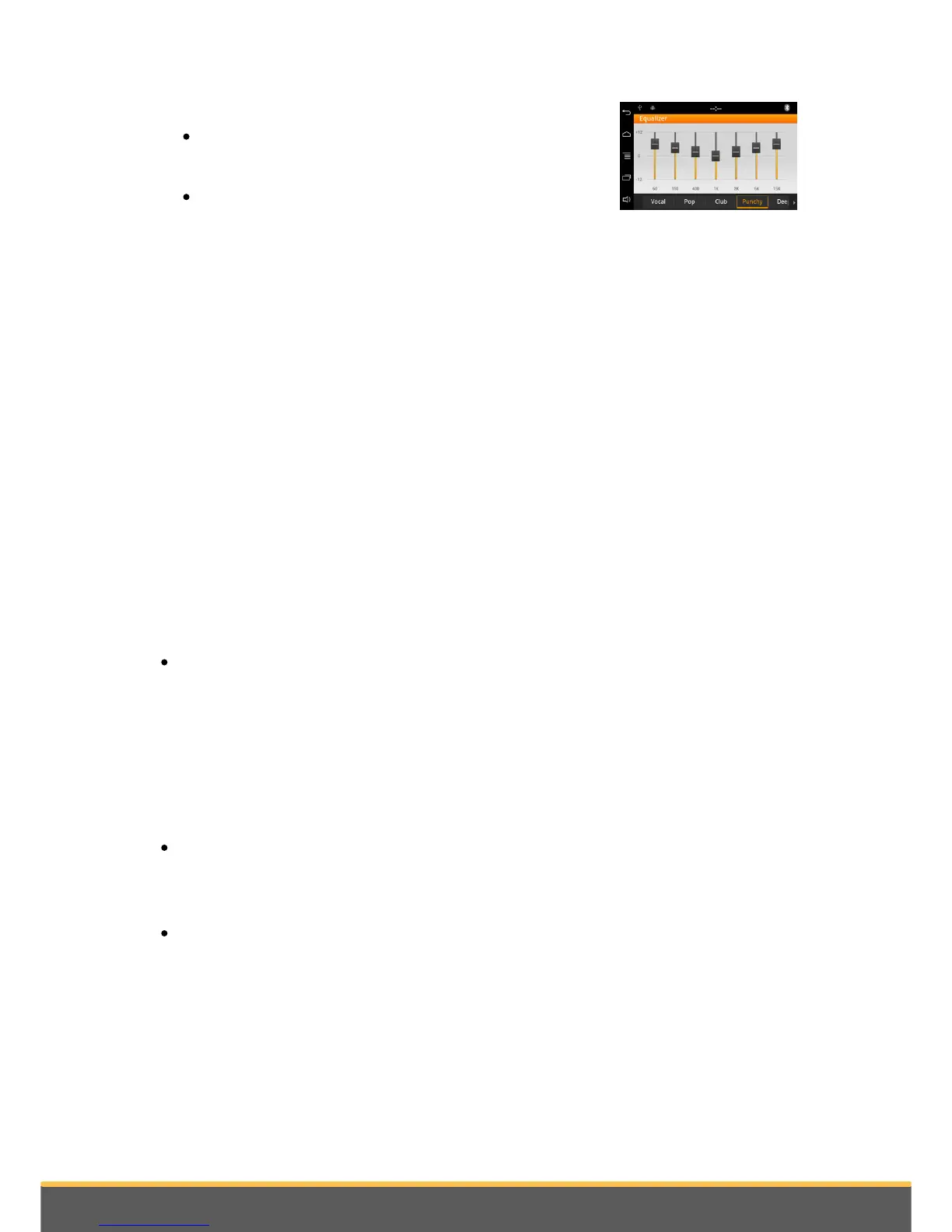> AudioFX and check the Equalizer box.
Select one of the 6 default presets to adjust
frequencies to your preferences.
You can also adjust the frequencies manually and save
up to three custom settings. To do so:
1. Select one of the customised options (Custom 1,
Custom 2, Custom 3).
2. Move the sliders to reach the gain desired according
to the frequency.
> Your custom setting is saved.
Changing the balance
To activate or deactivate the equalizer, select Settings > AudioFX and check the
Balance / Fader box.
You can change the sound balance in the passenger cell to achieve optimal listening
comfort for all occupied seats in your vehicle. To do this:
1. Select Settings > AudioFX > Balance / Fader.
2. Move the slider to adjust the balance (right / left) and the fader (front / back).
Using the Loudness function
The Loudness function is a dynamic adjustment of bass and treble based on listening
volume. This function compensates for the human ear's loss of sensitivity to bass
and treble frequencies when the volume is low.
To use the Loudness function, select Settings > AudioFX > Loudness. Adjust
Loudness to medium or high if you generally listen to music at a low volume.
Using the subwoofer
The Subwoofer function allows you to activate and adjust the subwoofer output. To
activate or deactivate it, select Settings > AudioFX and check the Subwoofer option.
To adjust it, select Settings >AudioFX > Subwoofer.
The setting Cutoff frequency allows you to select the maximum frequency sent to the
subwoofer output. The setting Amplitude allows you to adjust its level.
Note: The subwoofer output must be connected to an external amplifier or an amplified
subwoofer.