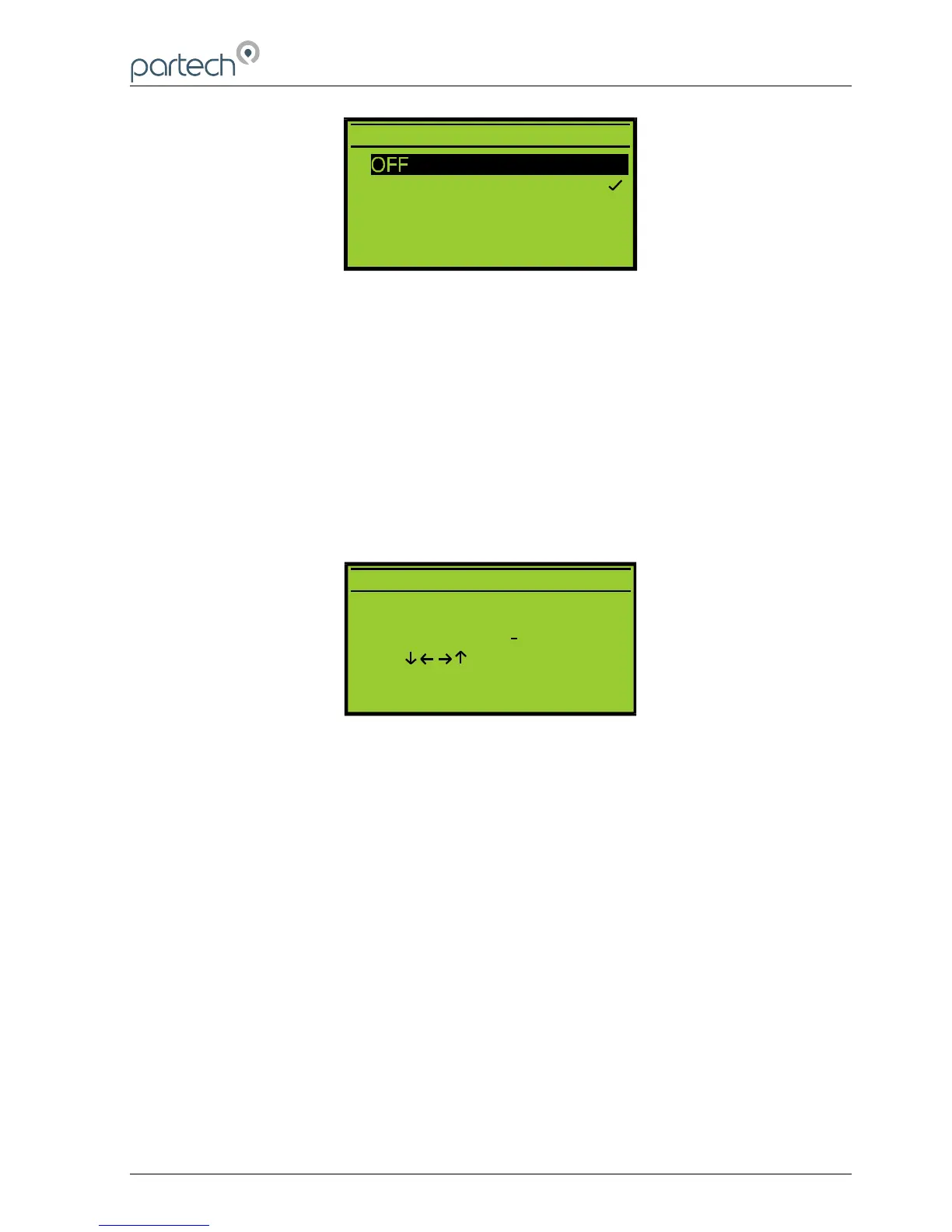740 Portable Suspended Solids
3.2.2 User Value Entry
When a numerical value is to be set, the current value will be displayed with a flashing
cursor. The range of adjustment of the value is predefined and therefore only values
within this range can be entered. To adjust a value, the keys are used to select a
digit and the keys are used to increment/decrement the digit. When the new value
has been set pressing the OK key will store it and exit from the value adjustment
display. To exit without saving changes press the MENU key.
Page 12 of 46 172430IM-Iss07 Issue Date 23/10/2014
E N T E R U S E R P A S S W O R D
0 0 0 0
U s e t o s e t v a l u e
P r e s s O K t o a c c e p t
P r e s s M E N U t o c a n c e l