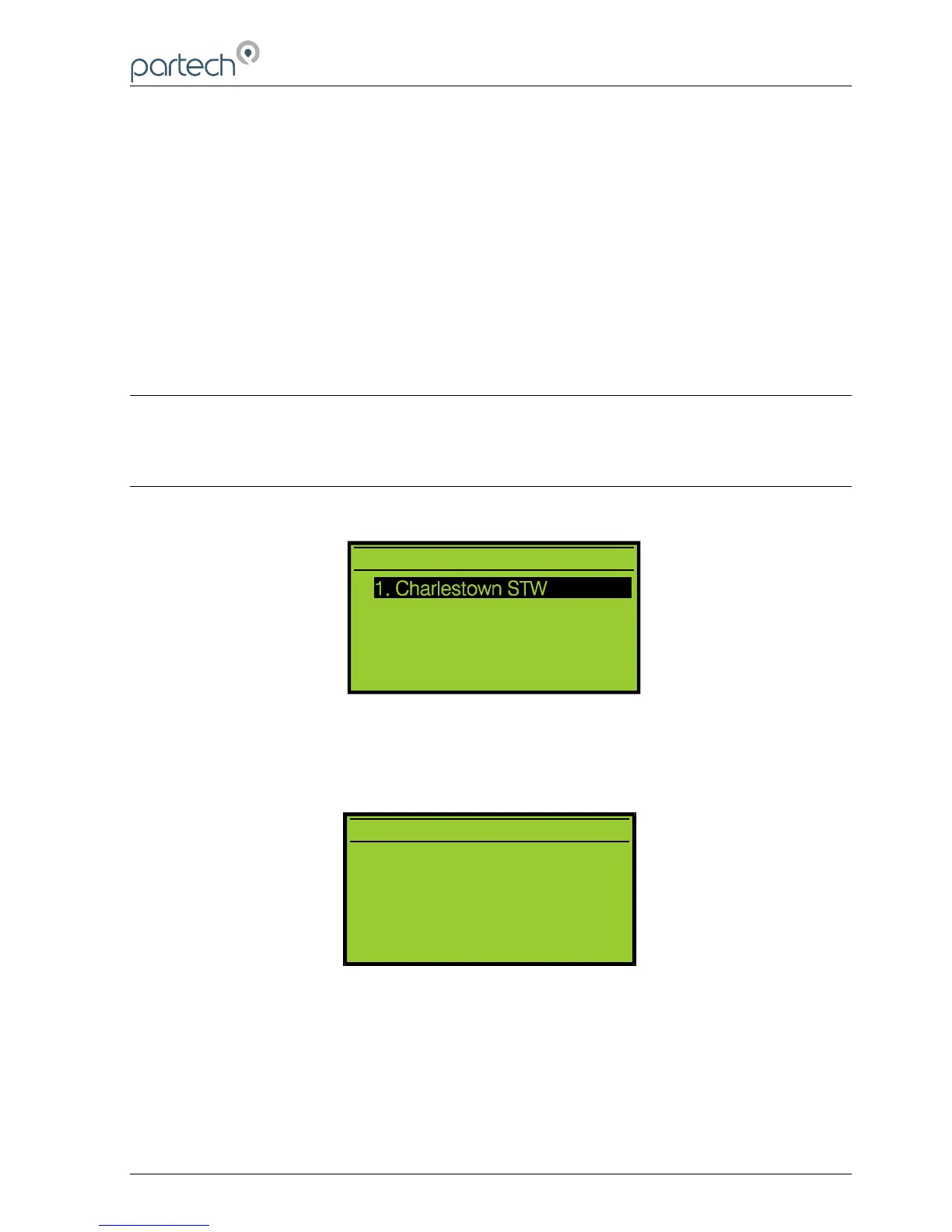740 Portable Suspended Solids
5 Select Profile
To choose which profile to use, the Select Profile option is selected on the main menu.
The ten profiles are listed, if a profile has been setup the profile name is displayed
otherwise the profile is indicated as empty.
The active profile is indicated with a tick. To select another profile use the keys to
move the highlight bar then press the OK key. Information about the profile will be
displayed with a prompt to use the selected profile.
Note: If a profile name was entered at the time the profile was setup this will be
shown, if a name was not entered the default name will be displayed e.g. Profile
One. Only the first fifteen characters of a user entered profile name are
displayed.
Page 16 of 46 172430IM-Iss07 Issue Date 23/10/2014
S E L E C T P R O F I L E
C h a r l e s t o w n S T W M L S S
B i l l S m i t h
2 2 / 0 8 / 2 0 0 1
P r e s s O K t o a c c e p t
P r e s s M E N U t o c a n c e l