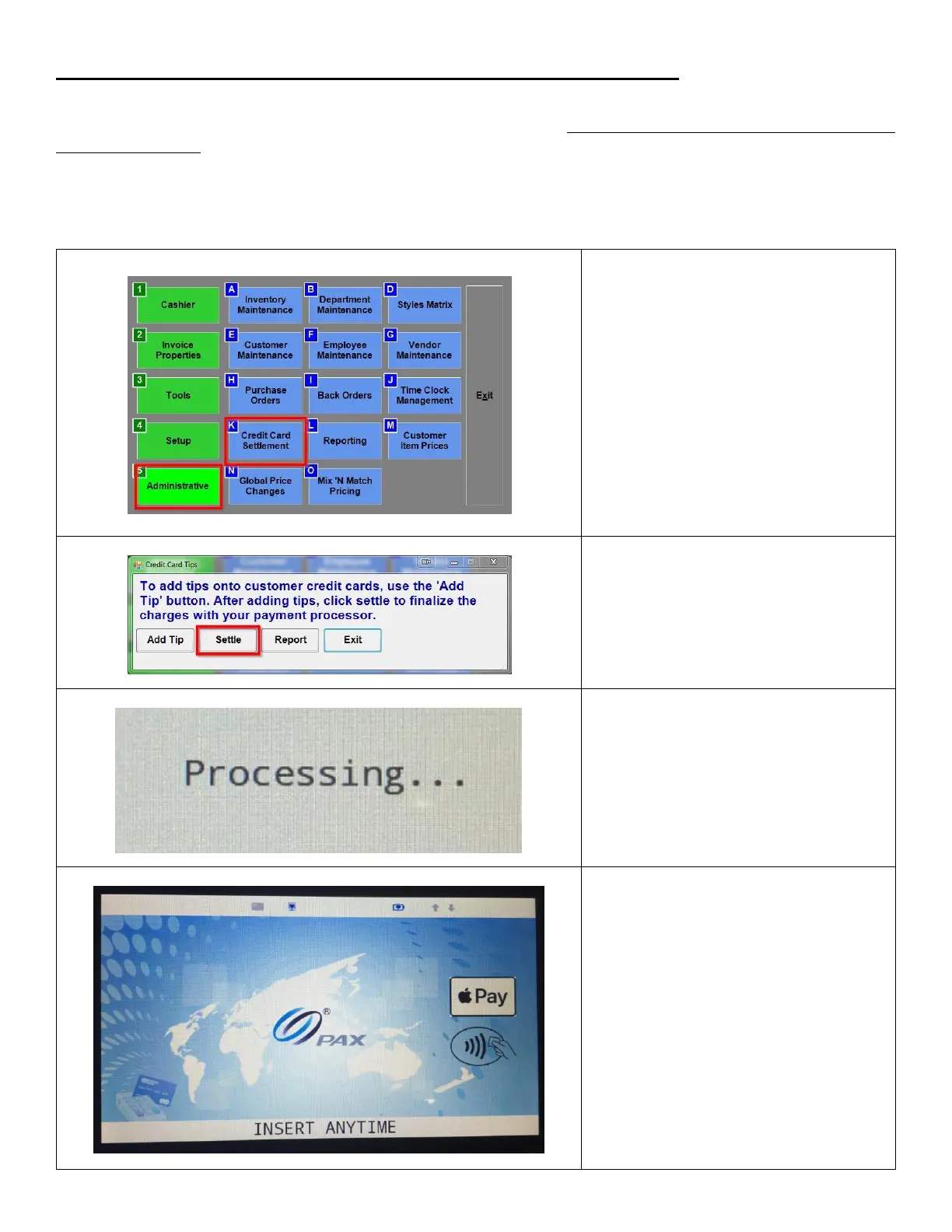54
Performing a settlement/batch close and Setting up Auto Settlement
If performing Manual Settlements, settling must be done on each station that has a PAX device. Alternatively, if setting up Auto
Settlement, this must be enabled on each station that has a PAX device. NOTE: using Auto Settlement is NOT recommended if you
are set up to take tips.
**NOTE: Settlements MUST be completed through CRE/RPE. If you receive an error when attempting to settle
through CRE/RPE please contact technical support at 1-800-342-5729. DO NOT attempt any other form of settlement
(either on the PAX device or through the Payment Processor).**
