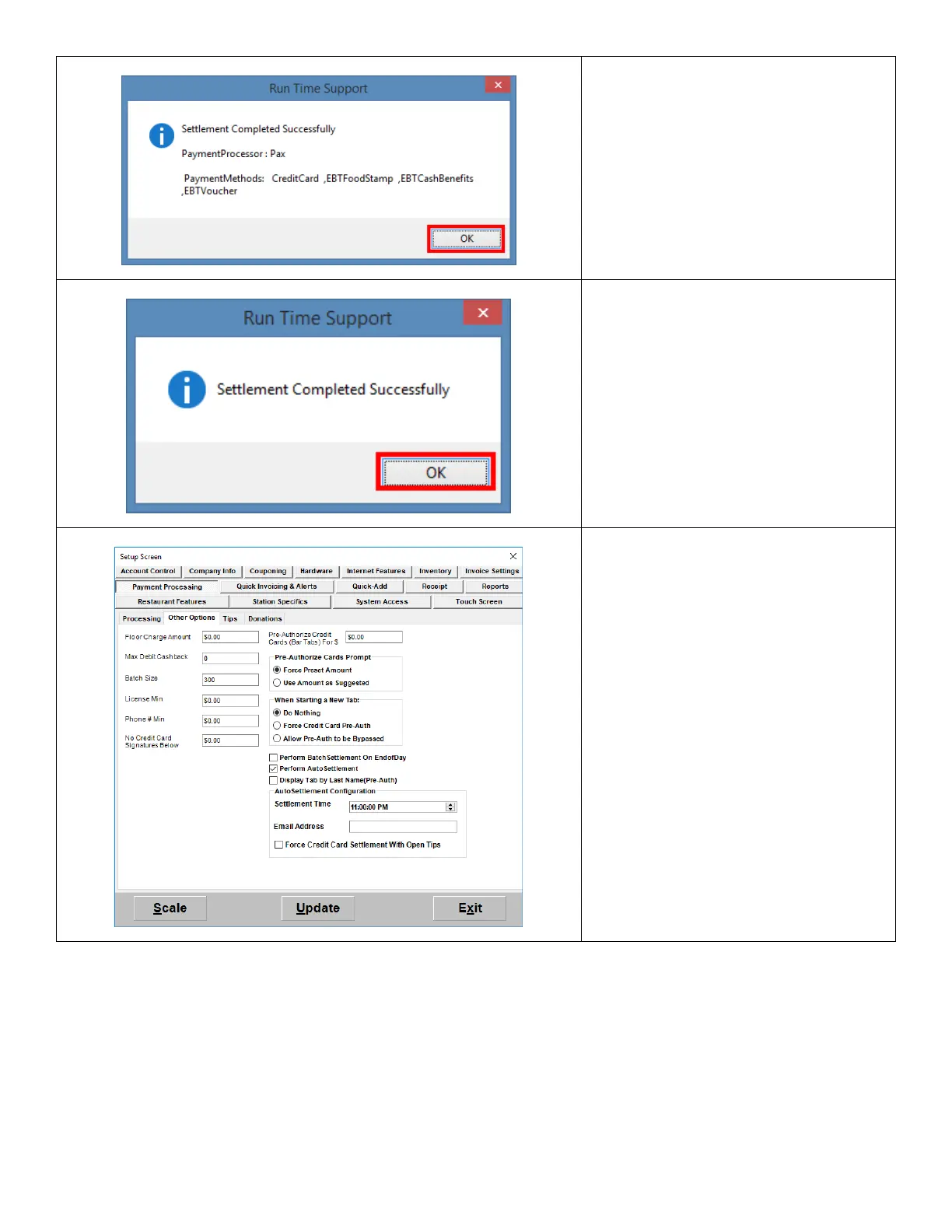5. In CRE, you should see a screen
similar to the one pictured on the
left. Click/tap on OK.
7. Auto Settlement can be setup by
going to Manager/Options then
selecting Setup>Setup Screen.
Under the Payment
Processing>Other Options tab,
enable Perform Auto Settlement.
Enter the time that the settlement
will occur each day.
**Auto Settlement MUST be
enabled on each station that has a
PAX device enabled.