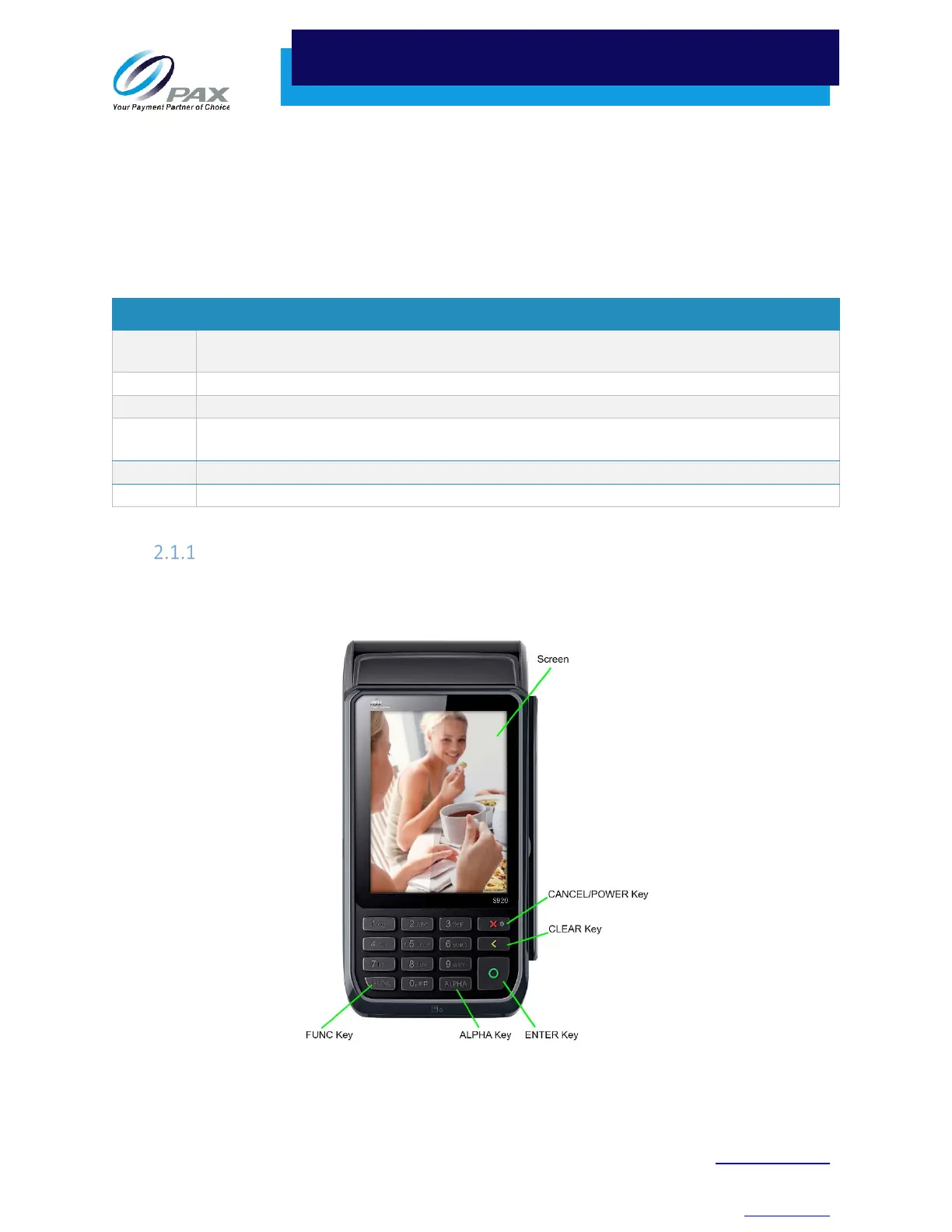2
PAXSTORE Customer Support
PAXSTORE-support@pax.us
(877) 859-0099
www.pax.us
2 PAX S920 Terminal Overview
The S920 is a mobile point of sale terminal with wireless connectivity options including 4G LTE, 3g
(WCDMA), WiFi and Bluetooth. The terminal accepts contactless, chip, and magstripe transactions.
2.1 Key Definitions
The following table provides a brief description of the keys on the S920 keypad.
Name Description
0-9 Number Keys
Enter any numeric value or press twice to enter alphabetic characters.
Press this to switch between alpha and numeric key entry.
Complete and submit the current entry.
Cancels the current transaction or backs out one menu level. Holding the CANCEL key
turns the terminal on and off.
Deletes the character to the left of the cursor.
Screen and Keypad Layout
The following figure shows an S920 terminal screen and keypad.
