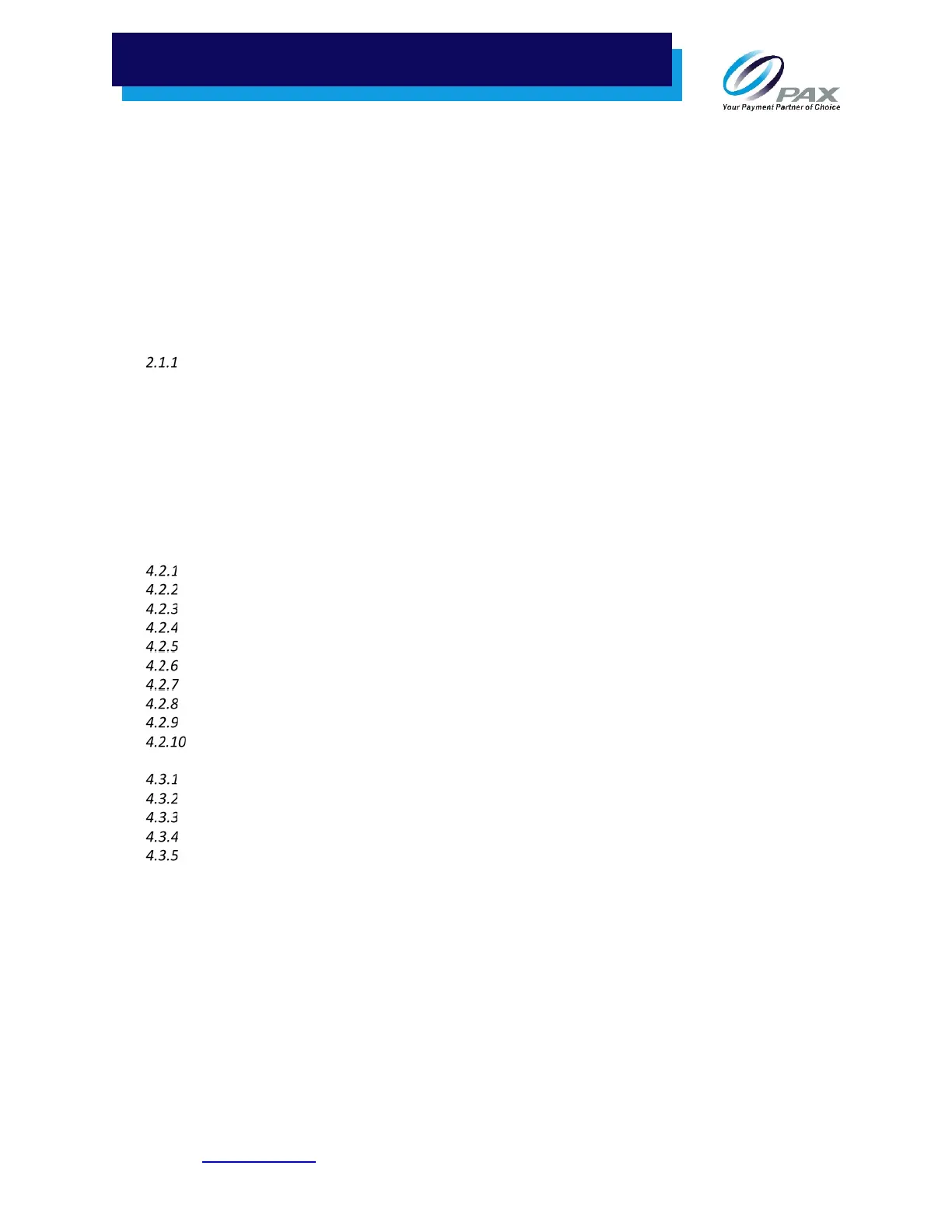i
PAXSTORE Customer Support
PAXSTORE-support@pax.us
(877) 859-0099
Table of Contents
1 INTRODUCTION ............................................................................................................................................. 1
1.1 PURPOSE ......................................................................................................................................................... 1
1.2 SUPPORTED DEVICES ......................................................................................................................................... 1
1.3 INTENDED AUDIENCE ......................................................................................................................................... 1
1.4 ABBREVIATIONS ................................................................................................................................................ 1
2 PAX S920 TERMINAL OVERVIEW.................................................................................................................... 2
2.1 KEY DEFINITIONS............................................................................................................................................... 2
Screen and Keypad Layout ....................................................................................................................... 2
2.2 IDLE SCREEN..................................................................................................................................................... 3
2.3 STATUS INDICATORS .......................................................................................................................................... 3
3 LOADING AN APPLICATION AND ACCESSING MANUAL SETTINGS .................................................................. 5
3.1 LOADING AN APPLICATION .................................................................................................................................. 5
3.2 ACCESSING MENU OPTIONS AFTER DOWNLOADING AN APPLICATION ......................................................................... 6
4 RETAIL ENVIRONMENT MANUAL SETTINGS ................................................................................................... 7
4.1 MAIN MENU OPTIONS ....................................................................................................................................... 7
4.2 SYSTEM CONFIGURATION ................................................................................................................................... 8
System Setting ......................................................................................................................................... 9
Media ..................................................................................................................................................... 13
Wireless .................................................................................................................................................. 16
WiFi ........................................................................................................................................................ 18
XCB Service ............................................................................................................................................. 28
Reset Configuration ............................................................................................................................... 28
Remote Load .......................................................................................................................................... 29
Save Log ................................................................................................................................................. 29
Power Saving ......................................................................................................................................... 30
Auto U-Disk Load ............................................................................................................................... 32
4.3 MODULE TEST ................................................................................................................................................ 33
Card Readers .......................................................................................................................................... 34
Communication ...................................................................................................................................... 35
User Interface ........................................................................................................................................ 36
Battery ................................................................................................................................................... 36
App List .................................................................................................................................................. 37
4.4 U-DISK LOAD ................................................................................................................................................. 37
4.5 TERMINAL INFORMATION ................................................................................................................................. 38
4.6 SYSTEM REPORT ............................................................................................................................................. 40
4.7 PED ............................................................................................................................................................. 41
4.8 SECURITY INFORMATION ................................................................................................................................... 42
5 RETAIL ENVIRONMENT MANUAL OPTIONS ................................................................................................. 43
5.1 FUNCTION MENU OPTIONS ............................................................................................................................... 43
5.2 REPORT ......................................................................................................................................................... 44
5.3 BATCH .......................................................................................................................................................... 44
5.4 REVIEW ......................................................................................................................................................... 45
5.5 FIND ............................................................................................................................................................. 46
5.6 COUNTER TIP ................................................................................................................................................. 46
