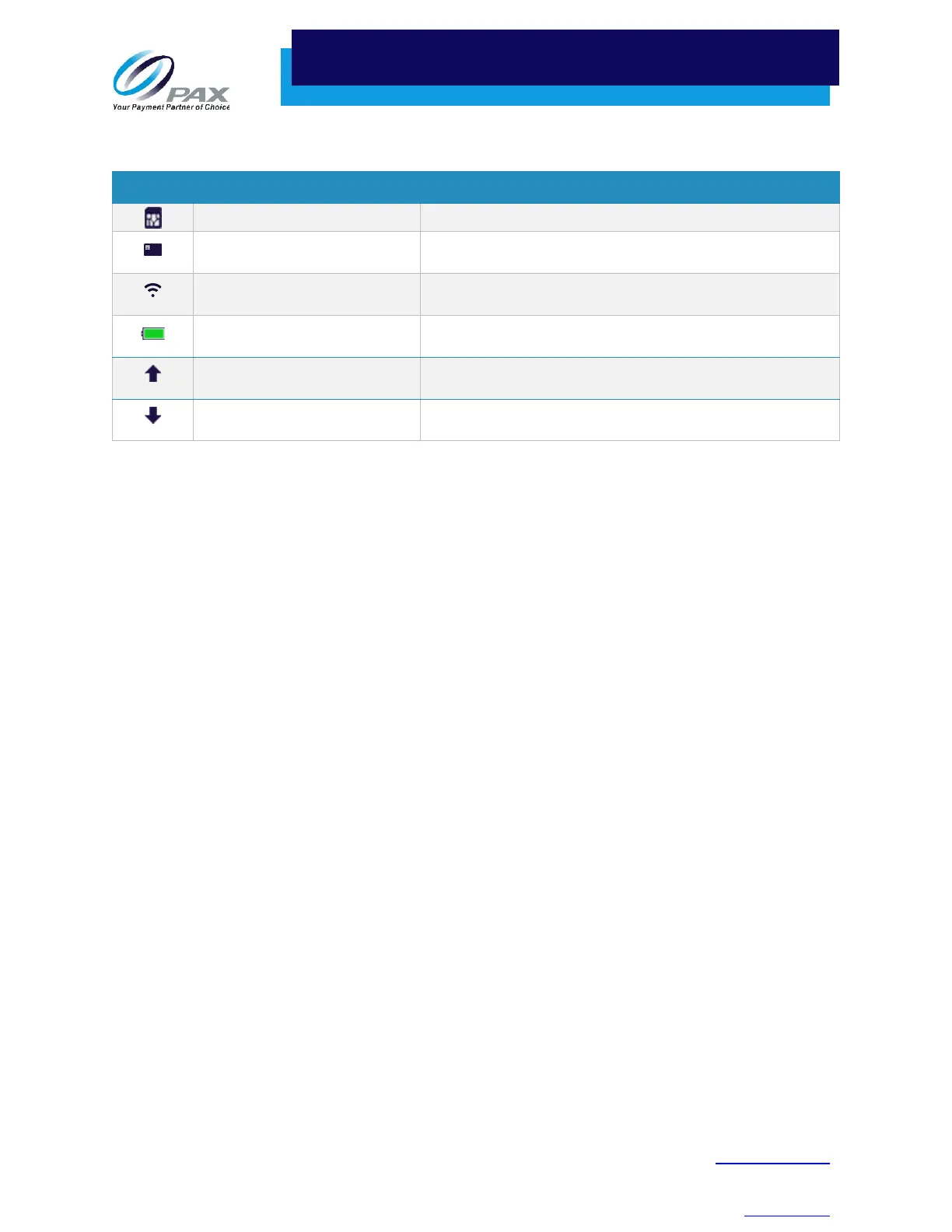4
PAXSTORE Customer Support
PAXSTORE-support@pax.us
(877) 859-0099
www.pax.us
The following table describes each indicator.
Indicator Function Description
Terminal contains a 4G LTE or 3G SIM card.
Briefly activates when a card is successfully swiped.
Stays active while a chip card is inserted.
Wi-Fi connection is in use and displays the signal
strength.
Displays the level remaining for the internal battery or
indicates the battery is charging.
Indicates additional content available above the screen
currently viewed.
Indicates additional content available below the screen
currently viewed.
